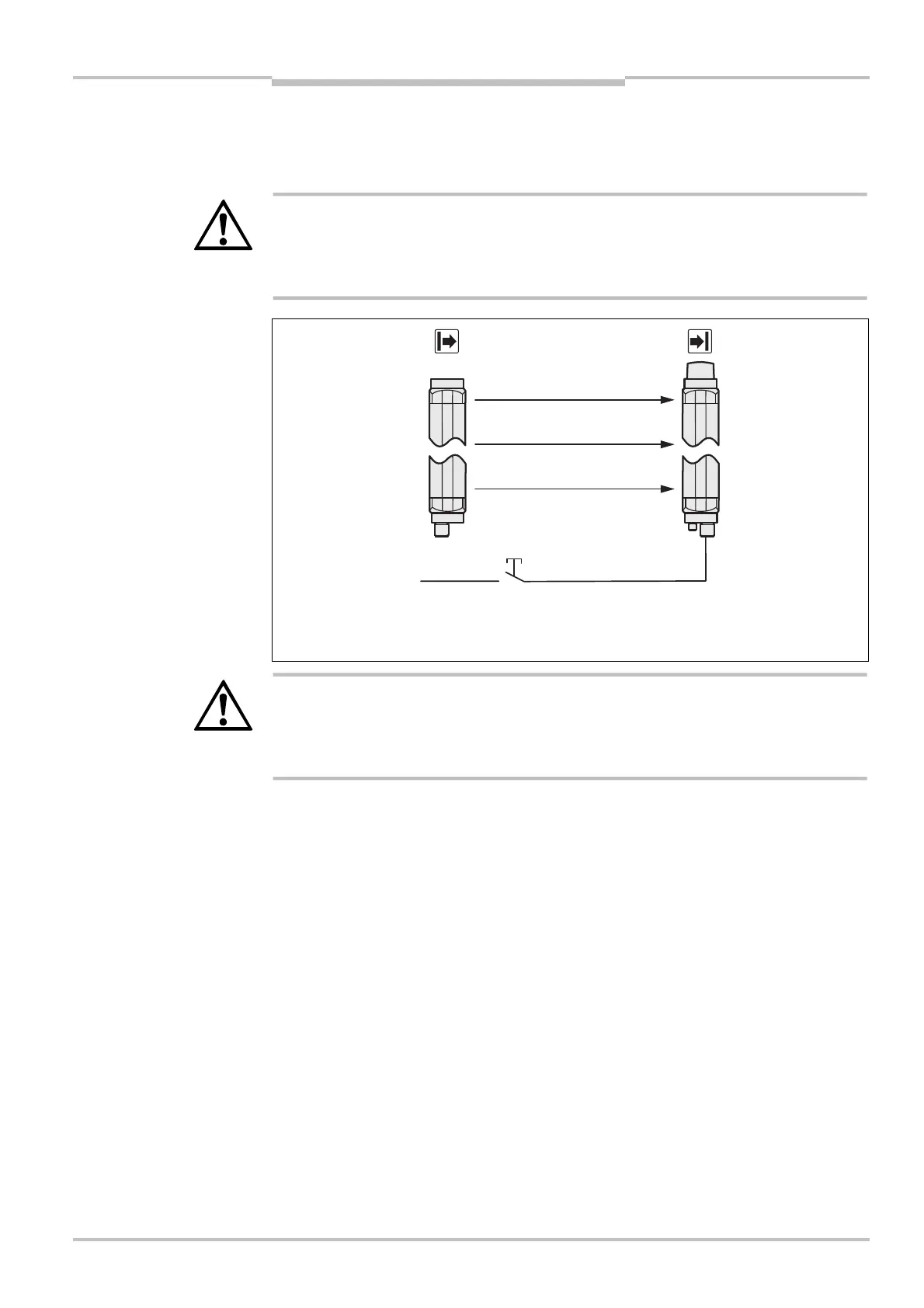Operating Instructions Chapter 8
M4000 Adv., Adv. A/P, Area
8010797/YT72/2016-02-19 © SICK AG • Industrial Safety Systems • Germany • All rights reserved 87
Subject to change without notice
Electrical installation
8.5 Reset button
I
n the protective operation mode with internal restart interlock (see page 38) the operator
must first press the reset button before restarting.
WARNING
Select the correct installation site for the reset button!
Install the reset button outside the hazardous area such that it cannot be operated from
inside the hazardous area. When operating the reset button, the operator must have full
visual command of the hazardous area.
WARNING
Device configuration after replacement!
If you replace a multiple light beam safety device with activated Reset function with a re-
placement device, you must activate the Reset
function again via the CDS. It is not enough
to only make the electrical connections.
Connection of a Reset required signal lamp
Pin 8 of the system connection can be used as Reset required output (24 V). The output
has a frequency of 1 Hz.
Fig. 56: Connection of the
reset button
