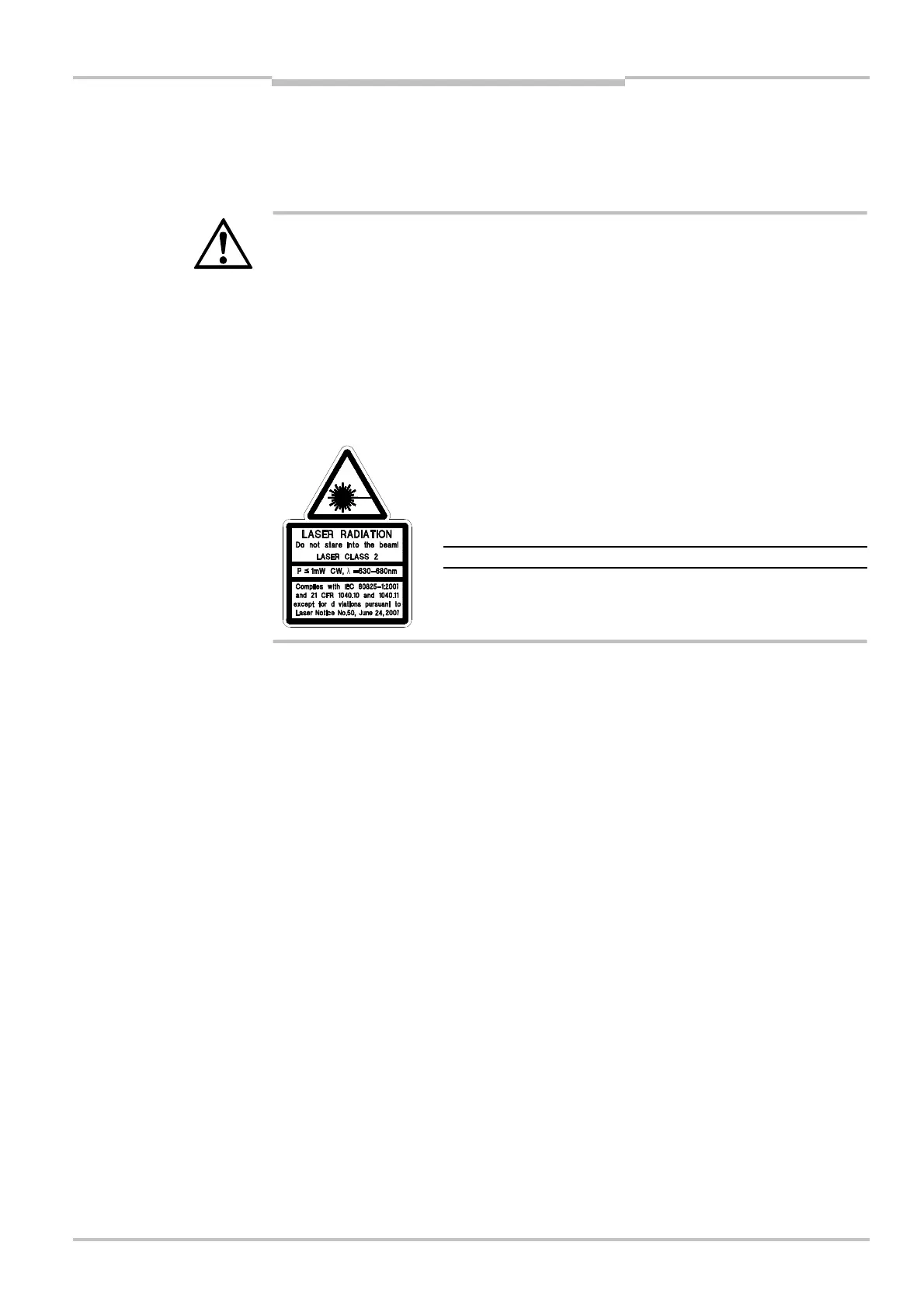Operating Instructions Chapter 9
M4000 Adv., Adv. A/P, Area
8010797/YT72/2016-02-19 © SICK AG • Industrial Safety Systems • Germany • All rights reserved 95
Subject to change without notice
Commissioning
9.2.4 Alignment of the M4000 Advanced with integrated laser alignment aid
(
optional)
The multiple light beam safety device is equipped with an integrated laser alignment aid of
l
aser class 2.
WARNING
Never look directly into the laser beam!
Do not point the laser at a person’s eye at close range!
The laser beam is not dangerous for the eye in case of accidental, brief exposure
(< 0.25
s). There is only a hazard for the eye if the normal blinking reaction to bright light is
suppressed. If the laser beam falls on your eye, you must consciously close your eyes or
turn away immediately.
Do not use any other controls or adjustments!
Caution! Use of controls, adjustments or performance of procedures other than those
herein specified may result in hazardous radiation exposure.
LASER RADIATION
Do not stare into the beam!
LASER CLASS 2
P 1 mW CW, = 630–680 nm
Complies with IEC 60825E1:2007
and 21 CFR 1040.10 and 1040.11
except for deviations pursuant to
Laser Notice No. 50, June 24, 2007
The M4000 Advanced multiple light beam safety device is available with an integrated
laser alignment aid as an extra.
The laser alignment aid in conjunction with the indications on the 7Esegment display
enables you to precisely adjust and align the multiple light beam safety device. The aid
comprises a laser per light beam (in the receiver) as well as a laser deflector mirror and a
transparent display screen (in the sender).
The laser alignment aid is activated automatically when the M4000 Advanced is switched
on if the light beams are not yet aligned or if the light path is interrupted.
Always align the beams individually and in the following order: first beam, second
beam …, last beam (starting at the 7 segment display). When aligning the second and
all further beams, it may occur that the laser beams for beams already aligned (e.g. the
first beam) are no longer incident to the target on the alignment template (when this is
fitted again). This situation has no effect on the accuracy of the overall alignment. I.e.
beams already correctly aligned (e.g. first beam) do not need to be re-aligned after the
alignment of the next beam (e.g. second beam), even if the laser beam for the beam
previously aligned deviates from the target on the alignment template.
If the multiple light beam safety device is in the lockEout status when switched on (see
section “The lockEout status” on page 105), the laser alignment aid is not activated.
The laser alignment aid switches off automatically, …
– if the LED Green on the receiver (light path unoccupied and optimal alignment) is
on without interruption for more than 2 minutes.
– independent of the state after 60 minutes.
Notes
