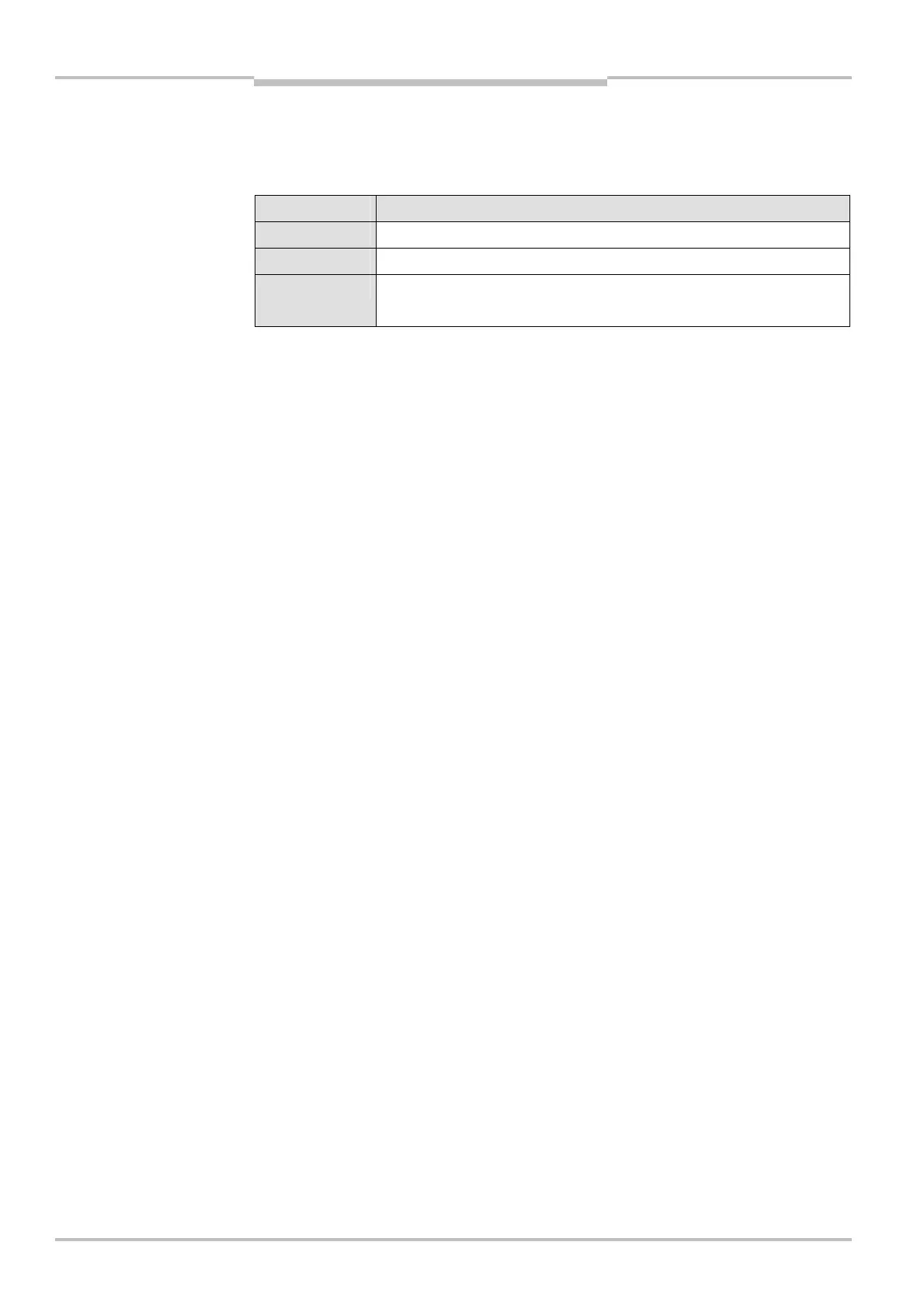Chapter 6 Operating Instructions
M4000 Adv., Adv. A/P, Area
62 © SICK AG • Industrial Safety Systems • Germany • All rights reserved 8010797/YT72/2016-02-19
Subject to change without notice
Configurable muting functions
6.9 Monitoring the muting lamp
T
he monitoring the muting lamp function is a minimum current monitor. It is checked
whether a minimum current flows at the muting lamp output when muting is activated.
Muting lamp Meaning
Off No muting
Illuminated Muting
Flashing Entry from a control switch is expected:
Override required
The Monitoring of the muting mamp function is only available in conjunction with
UE403 or with a sens:Control device.
Depending on the national legal situation, the monitoring of the external muting lamp
may be deactivated with the aid of the CDS.
The integrated LED on the M4000 multiple light beam safety device can not be checked
using the monitoring the muting lamp function.
Device symbol M4000 Advanced (receiver) or M4000 Advanced (A/P), context menu
Open device window, parameter node Muting configuration.
muting lamp
Notes
