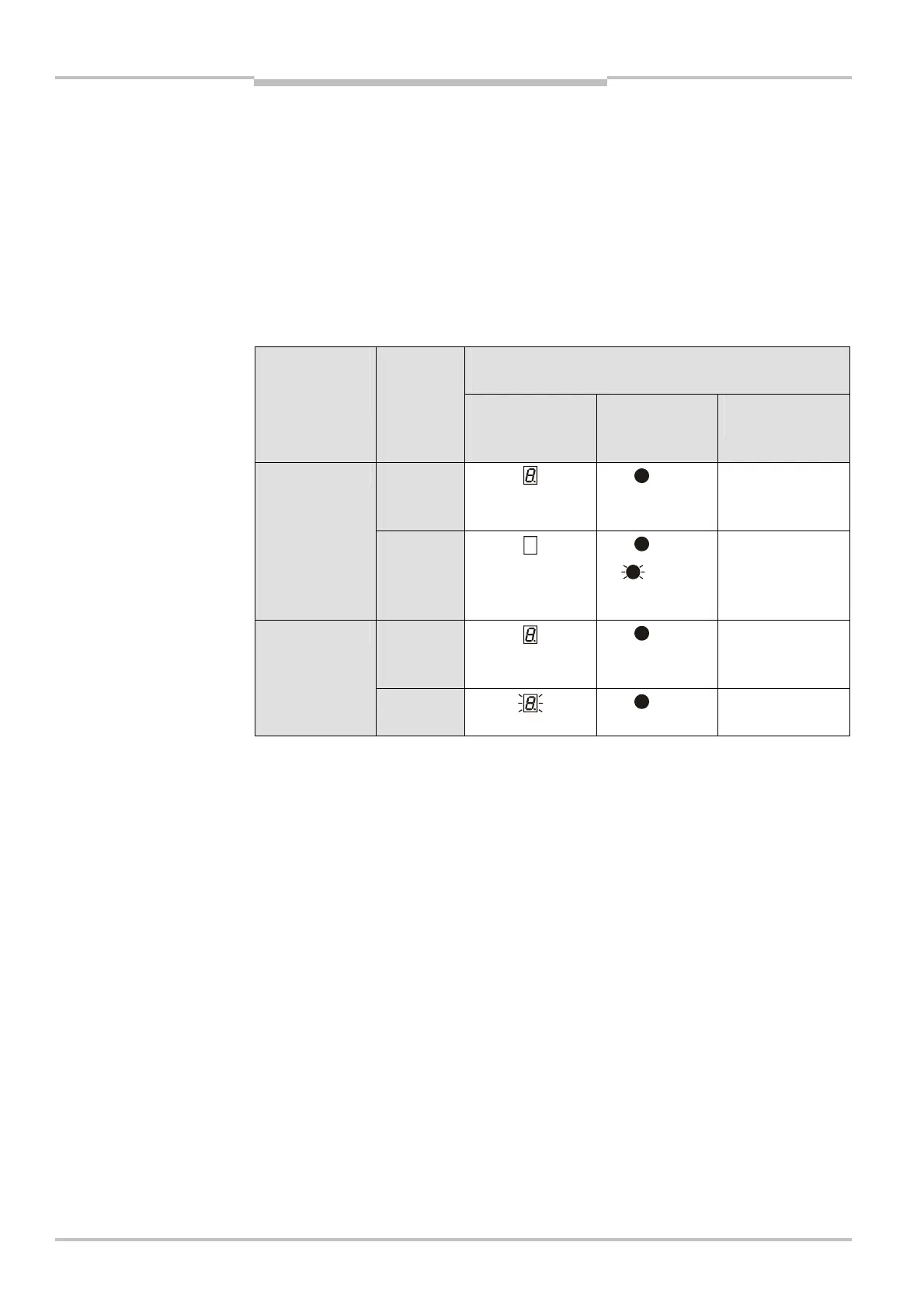Chapter 5 Operating Instructions
M4000 Adv., Adv. A/P, Area
46 © SICK AG • Industrial Safety Systems • Germany • All rights reserved 8010797/YT72/2016-02-19
Subject to change without notice
Configurable functions
5.5 External device monitoring (EDM)
T
he external device monitoring (EDM) checks if the contactors actually de-energize when
the protective device responds. If you activate external device monitoring, then the M4000
checks the contactors after each interruption to the light path and prior to machine restart.
The EDM can so identify if one of the contacts has fused, for instance. In this case the
external device monitoring places the system in the safe operational status. The OSSDs
are not re-activated in this case.
The indicators and the operational status after the external device monitoring has trig-
gered are dependent on the type of error present and the configuration of the internal
restart interlock in the M4000 (see Tab. 19).
Device status after the external
device monitoring has triggered
Internal restart
interlock of
the M4000
Signal on
the EDM
input
Display of the
7Gsegment
display
Display of the
diagnostics
LED
Operational
status
Perma-
nently 0 V
Red
Output signal
switching devices
off
Activated
Perma-
nently 24 V
Red
Yellow
Output signal
switching devices
off and “Reset
required”
Perma-
nently 0 V
Red
Output signal
switching devices
off
Deactivated
Perma-
nently 24 V
Red
LockEout
The electrical connection for the external device monitoring is described in chapter 8.4
“External device monitoring (EDM)” on page 86.
Device symbol M4000 Advanced (receiver), M4000 Advanced (A/P) or M4000 Area
(receiver), context menu Open device window, parameter node General.
Note
the external device
monitoring has triggered
