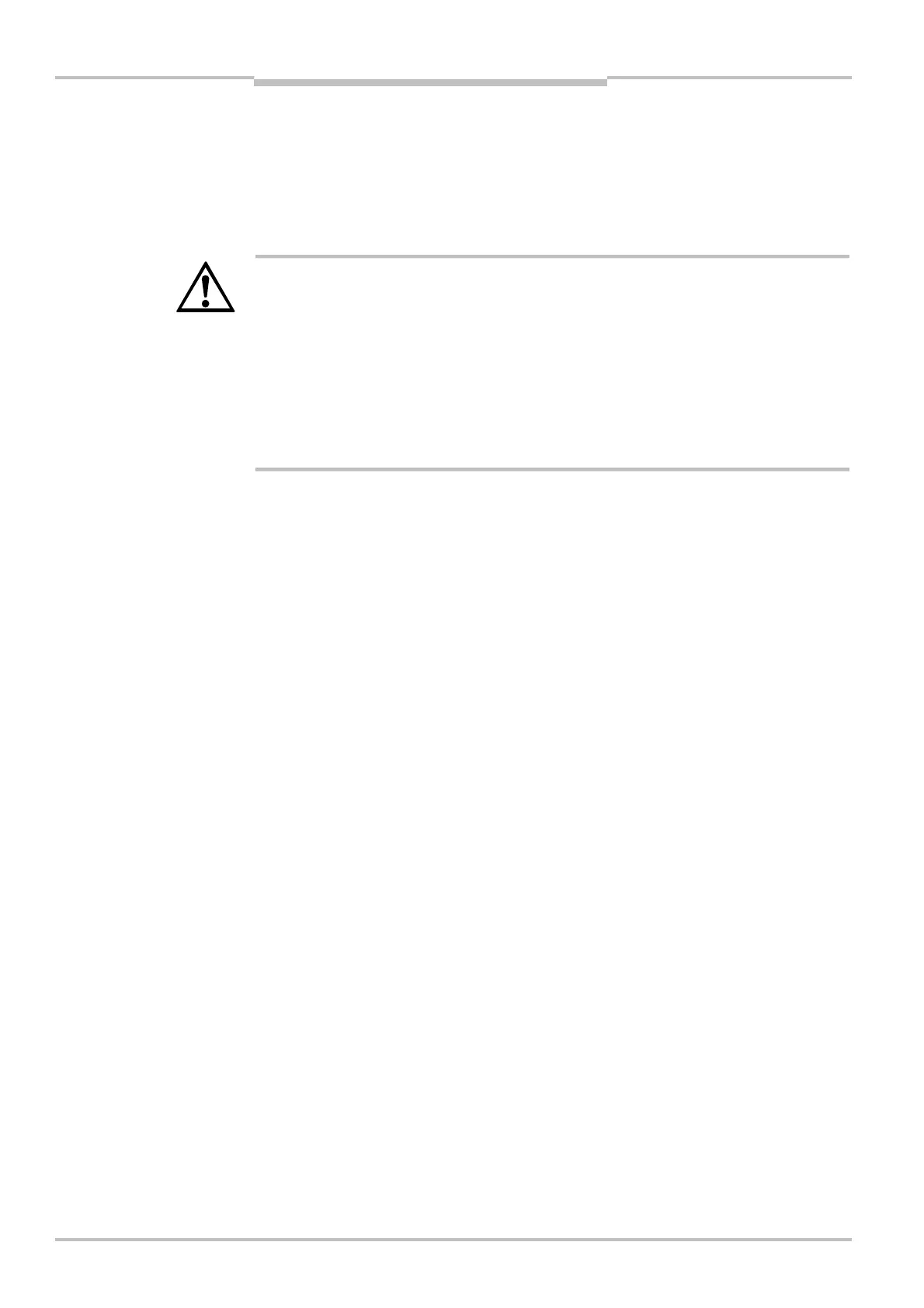Chapter 6 Operating Instructions
M4000 Adv., Adv. A/P, Area
48 © SICK AG • Industrial Safety Systems • Germany • All rights reserved 8010797/YT72/2016-02-19
Subject to change without notice
Configurable muting functions
6 Configurable muting functions
T
his section describes the muting functions of the M4000 Advanced multiple light beam
safety device which can be adjusted with the software and can only be used in conjunction
with an UE403 safety relay or a sens:Control device. The functions can be partially com-
b
ined with the other configurable functions of the multiple light beam safety device.
WARNING
Test the protective device after any changes!
The entire protective device must be tested for correct operation after each change of the
configuration (see Operating Instructions for the M4000 Advanced multiple light beam
safety device, section 9.3 “Test notes” from page 100 as well as the
of the corresponding UE403 or sens:Control device).
The person who ma
kes the change is also responsible for the correct protective function of
the device. When making configuration changes, please always use the password hierar-
chy provided by SICK to ensure that only authorised persons make changes to the configu-
ration. The SICK service team is available to provide assistance if required.
6.1 Number of muting sensors
To realise muting, two to four sensors can be connected. The number of sensors is defined
by the geometry of the object to be detected.
You can use the following sensor combinations:
two sensors (one sensor pair)
two sensors (one sensor pair) and an additional signal C1
for the Exit monitoring function:
– two sensors (one sensor pair) at the side of the hazardous area
– two sensors (one sensor pairs) and one additional signal C1 at the side of the
hazardous area
four sensors (two sensor pairs)
four sensors (two sensor pairs) and an additional signal C1
Electrical connection of muting sensors is described in the chapter “Electrical Installation”
of the operating instructions of the corresponding UE403 or sens:Control device.
You define the number of muting sensors by allocating the muting sensors to the related
connection using drag and drop. Device symbol M4000 Advanced (receiver) or M4000
Advanced (A/P), context menu Open device window, parameter node I/O configuration.
