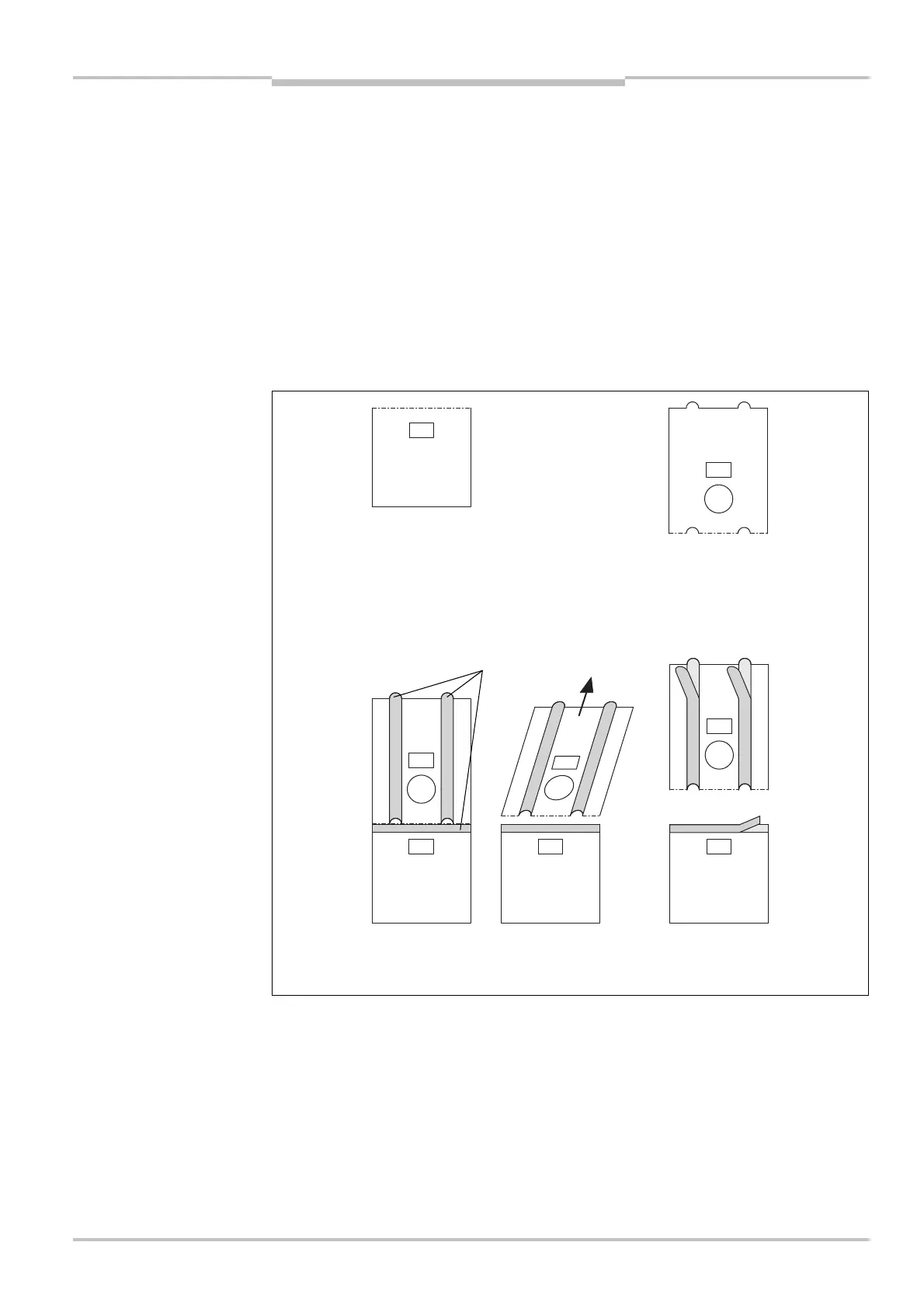Operating Instructions Chapter 15
M4000 Adv., Adv. A/P, Area
8010797/YT72/2016-02-19 © SICK AG • Industrial Safety Systems • Germany • All rights reserved 143
Subject to change without notice
Annex
15.3 Alignment templates
F
or the alignment of the M4000 Advanced with integrated laser alignment aid you need
two alignment templates:
alignment template for mirrors
alignment template for the sender
The alignment templates are in the delivery of the M4000 receiver
4
2)
. If you no longer have
the alignment templates supplied, you can make new templates using the master for
copying on the next page.
Separate the alignment templates along the perforated line.
Pull the protective film off the self-adhesive strips on the rear of the alignment
templates.
42)
Only with devices with integrated laser alignment aid.
Note
Fig. 80: Illustration of the
alignment templates
Alignment template for mirrors
(front view)
Alignment template for the sender
(front view)
Separate alignment templates at
perforation (rear view)
Remove protective film from the self
adhesive strips (rear view)