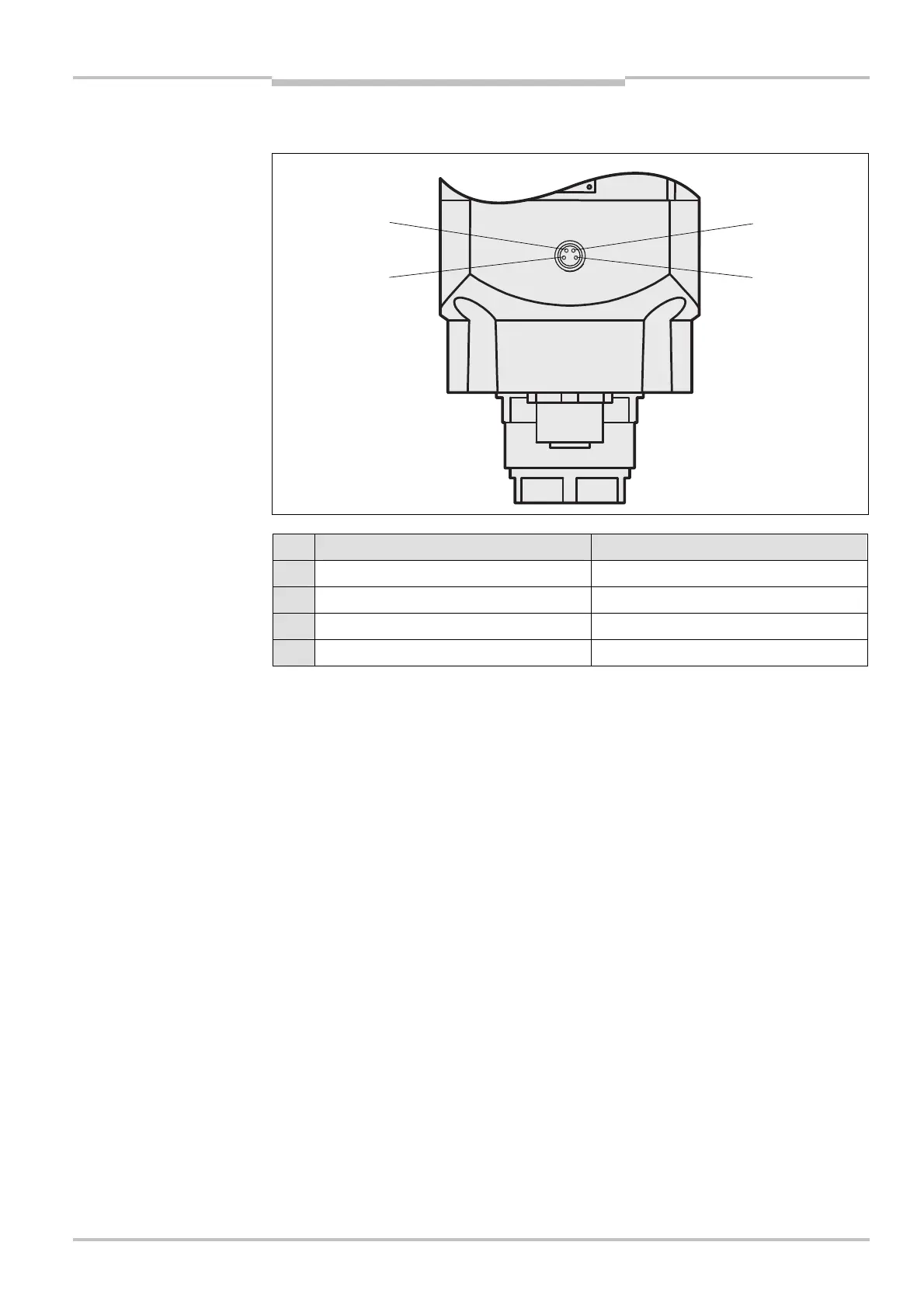Operating Instructions Chapter 8
M4000 Adv., Adv. A/P, Area
8010797/YT72/2016-02-19 © SICK AG • Industrial Safety Systems • Germany • All rights reserved 85
Subject to change without notice
Electrical installation
8.3 Configuration connection M8× 4 (serial interface)
Pin M4000 PC-side RSG232GDGSub
1 Not assigned
2 RxD Pin 3
3 0 V DC (voltage supply) Pin 5
4 TxD Pin 2
The pin assignment of sender, receiver and M4000 Advanced A/P is identical.
After configuration always remove the connecting cable from the configuration connec-
tion!
After the configuration of the device has been completed, locate the attached protec-
tion cap to cover the configuration connection.
Fig. 54: Pin assignment
configuration connection
M8
× 4
configuration connection
M8
× 4
Note
