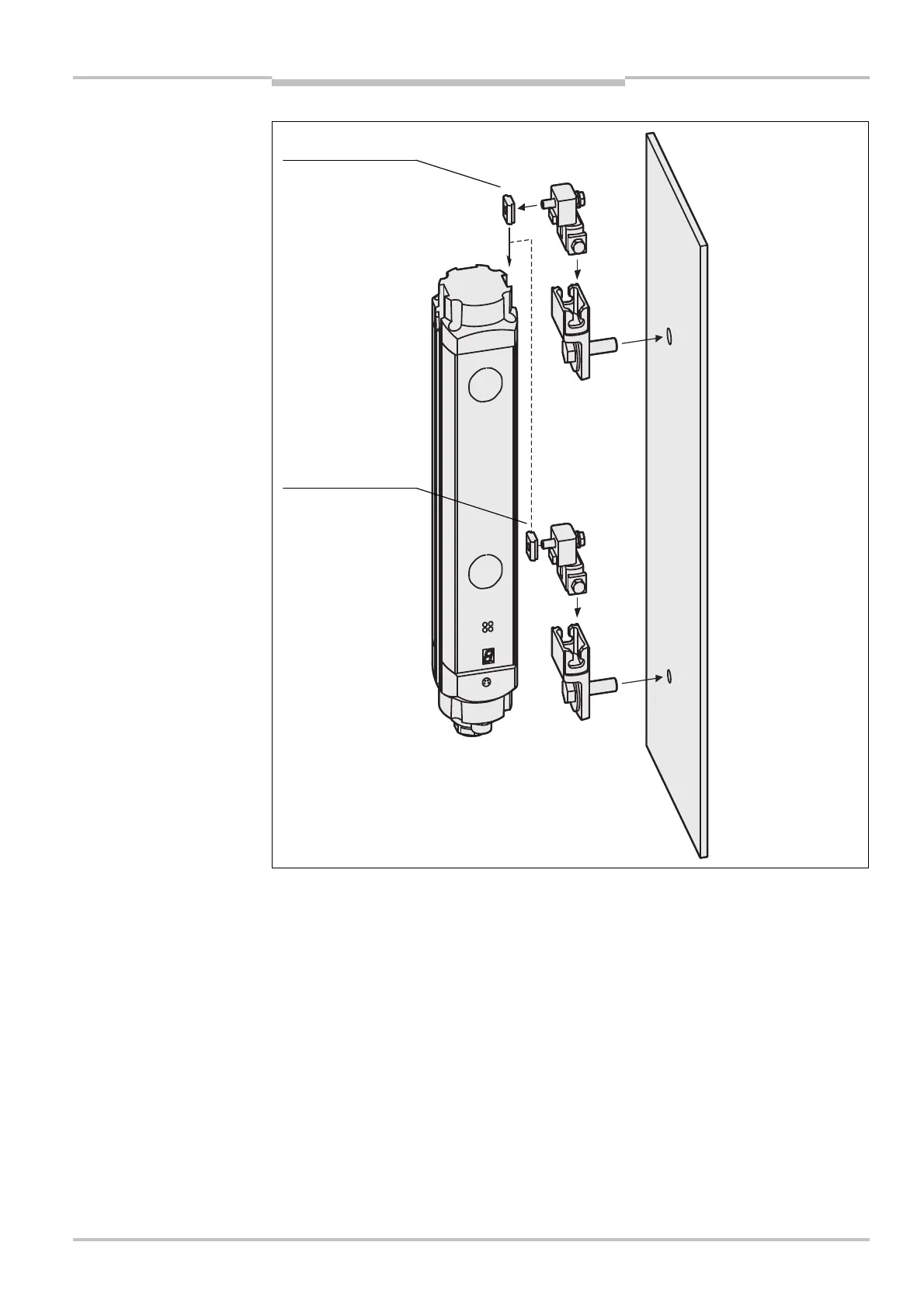Operating Instructions Chapter 7
M4000 Adv., Adv. A/P, Area
8010797/YT72/2016-02-19 © SICK AG • Industrial Safety Systems • Germany • All rights reserved 75
Subject to change without notice
Mounting
When mounting the side bracket ensure that the bolts marked and remain
accessible, allowing you later to adjust and lock the multiple light beam safety device in
position.
When mounting the bracket, note the distance and the position of the sliding nuts as
described in chapter 13.3 “Dimensional drawings” on page 120f.
The mounting screw is not included in the delivery.
Fig. 46: Mounting the M4000
with side bracket
Notes
