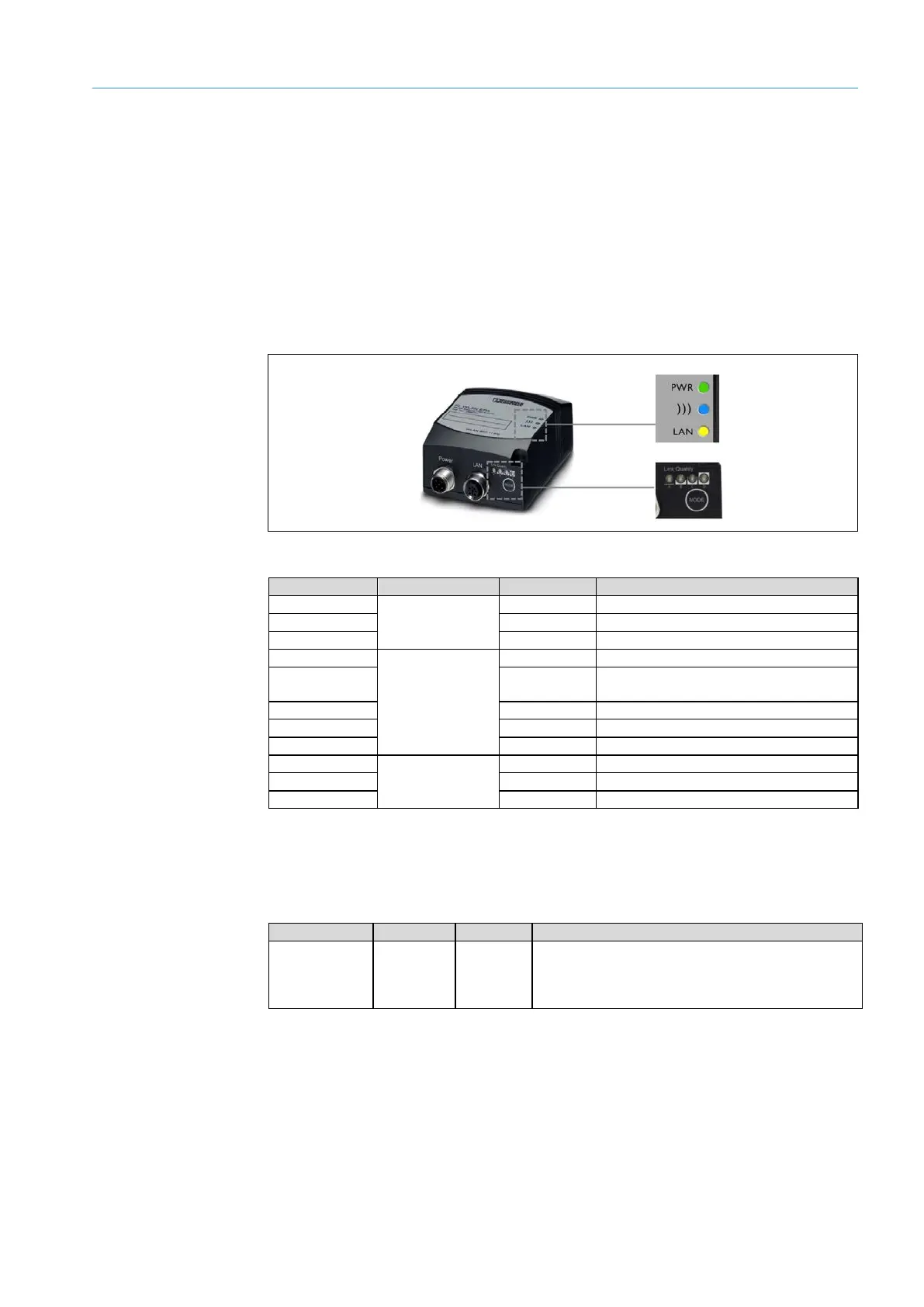SYSTEM DESCRIPTION 3
8020065-ZLP4/2017-08-10|SICK
Subject to change without notice
OPERATING INSTRUCTIONS | Master Data Analyzer
3.5.5 Status indicators – Electronic scales
The scales display affixed to the controller housing only shows the measurement results
from the electronic scales.
The additional display is required if the MDA’s electric scales are to be operated in the
verified mode.
3.5.6 Status indicators – WLAN module
The WLAN module which can be added as an optional accessory has the following status
and diagnostics displays.
Fig. 24: Status indicators – WLAN module
Supply voltage is too low
A WLAN connection has been established
The device is attempting to connect to
another WLAN device
Ethernet communication is active
Tab. 10: Status indicators – WLAN module
Quality
Four LEDs are located on the underside of the device which display different information
depending on the operating mode.
A: Weak connection quality
A and B: Sufficient connection quality
A, B, and C: Good connection quality
A, B, C, D: Excellent connection quality
Tab. 11: Status indicators – WLAN module (quality)
