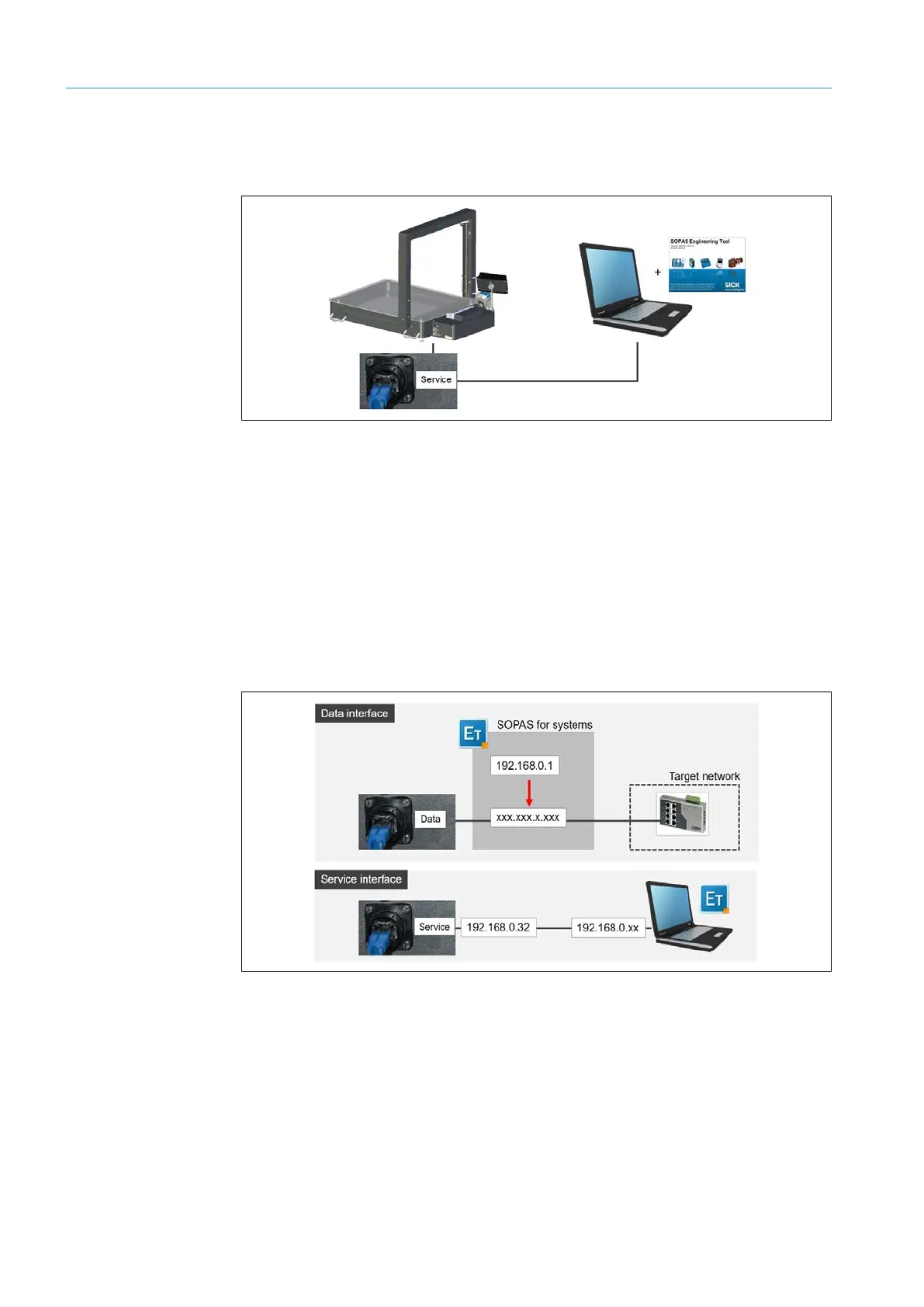6 COMMISSIONING
8020065-ZSP4/2017-08-10|SICK
OPERATING INSTRUCTIONS | Master Data Analyzer
Subject to change without notice
6.2 Preparing the configuration PC
6.2.1 Establishing a connection with the configuration PC
The MDA is configured via a configuration PC.
Fig. 36: Connection with the configuration PC
Connecting the configuration PC
▸
Use an Ethernet cable to connect the MDA’s Service socket to the configuration PC.
6.2.2 Service and data interface
The Master Data Analyzer is addressed via the service interface and the factory default
IP address of 192.168.0.32. In order for the MDA to be automatically located by the
configuration software, the configuration PC must also be in the same address range.
The IP address of the data interface must be different to the IP address of the service
interface. The IP address of the data interface determines how the MDA is contacted
within the higher-level customer network.
Fig. 37: Service and data interface
If the number range of the MDA and configuration PC do not correspond with each other,
the IP address of the configuration PC must first be changed to the 192.168.0 MDA
network.
▸
In this case, a static IP address from the Master Data Analyzer’s number range should
be assigned to the configuration PC.
Note
