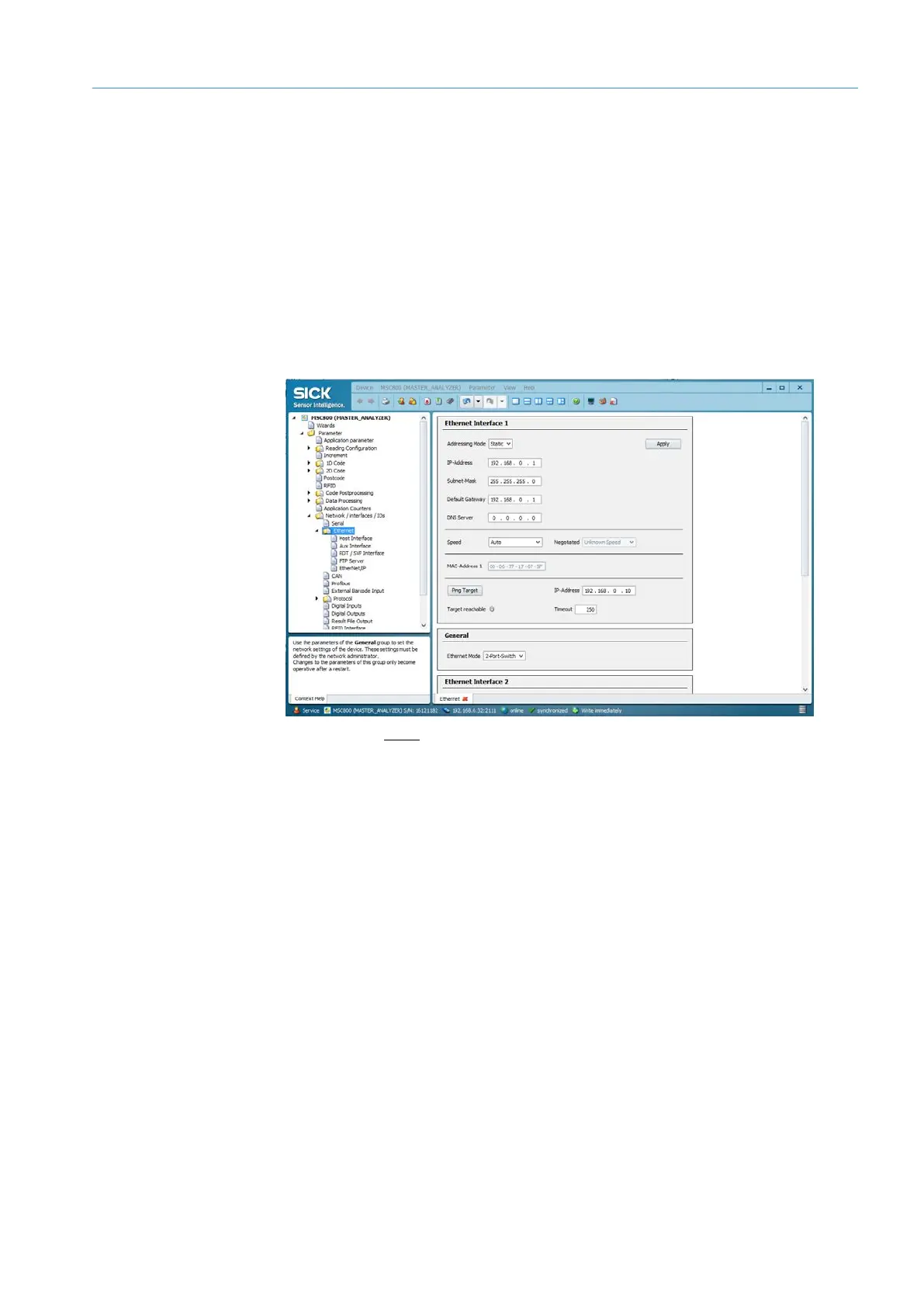COMMISSIONING 6
8020065-ZLP4/2017-08-10|SICK
Subject to change without notice
OPERATING INSTRUCTIONS | Master Data Analyzer
6.4.1 Incorporating the MDA controller into the customer’s network
6.4.1.1 Issuing the Data interface IP address
Start by integrating the MDA controller into the customer’s network. To do this, change the
IP address for the data interface that is used to connect the MDA to the customer server.
If the customer server is already connected to the MDA via the data interface, you can
test the connection directly after changing the IP address.
1. In the project’s tree structure, select the function Parameter
Network/Interfaces/IOs
Ethernet.
2. Please issue a static IP address. Please therefore leave the default input Static
unchanged under the Addressing Mode.
3. Define the IP address and sub-network under which the MDA’s controller should be
reached in the customer’s network. In the IP address field, assign a free IP address
from the address range of the customer network.
4. Press Apply to confirm.
Add the gateway’s IP address if you wish to establish a network outside of the target
network.
Enter the DNS server’s IP address if the data is going to be transmitted to a domain. The
DNS server (DNS = Dynamic Name Service) is responsible for assigning the domain name
to the IP address.
Note
Note
