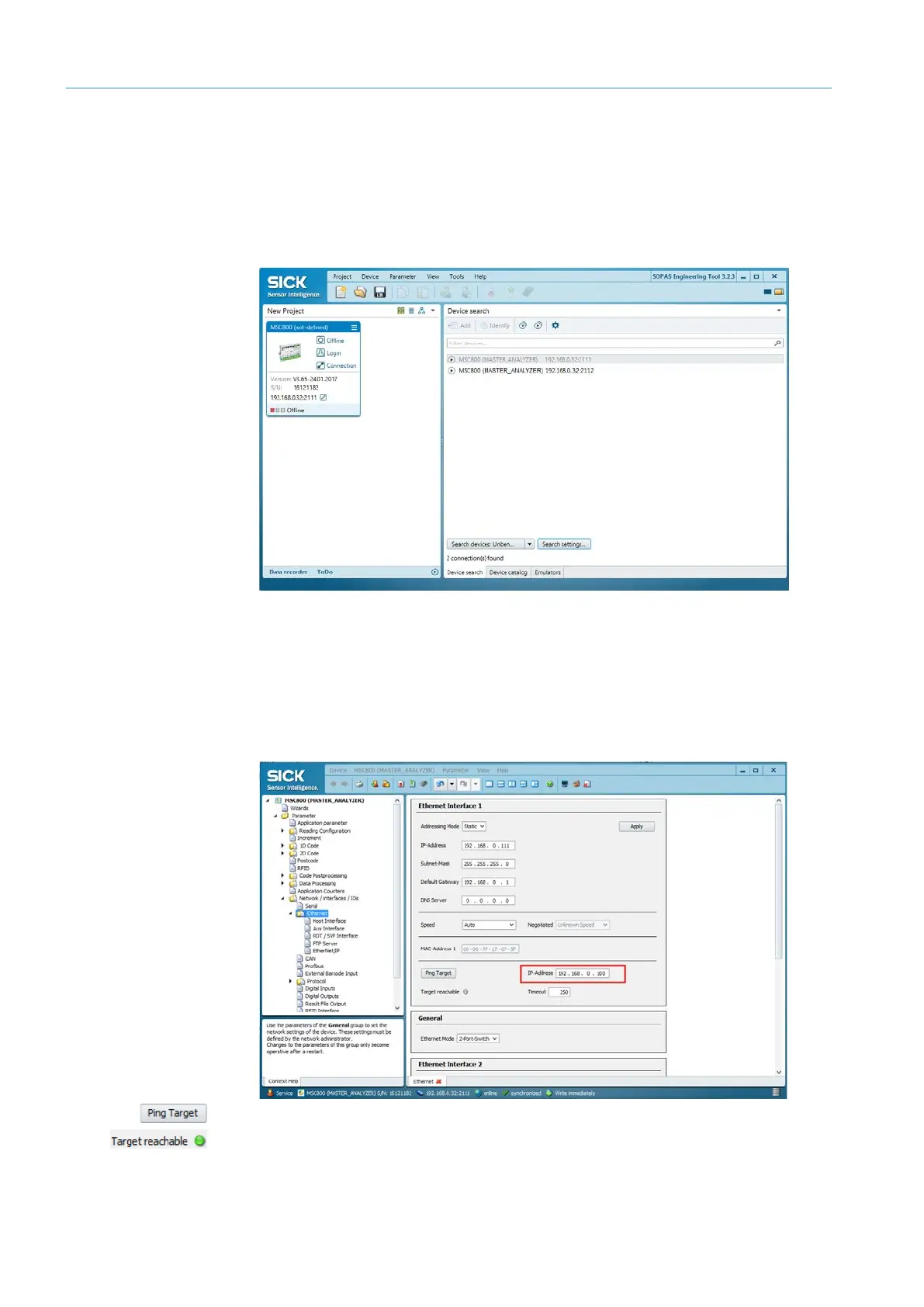6 COMMISSIONING
8020065-ZSP4/2017-08-10|SICK
OPERATING INSTRUCTIONS | Master Data Analyzer
Subject to change without notice
6.4.1.2 Testing the server connection
Make sure that the Master Data Analyzer is addressed correctly via the data interface in
the target network.
You can test the connection between the controller and the customer server in SOPAS.
1. Close the configuration interface in SOPAS. The software takes you back to the project
window.
Following the change to the IP address for the data interface, the device tile has the
status Offline.
2. Connect the SOPAS project by double-clicking the device tile with the MDA’s controller
again.
3. In the configuration interface’s tree structure, select the function Parameter
Network/Interfaces/IOs
Ethernet.
4. To the right of the Ping Target button, enter the customer server’s IP address.
5. Now click the Ping Target button.
6. If the connection between the controller and the customer server can be successfully
established, this is visualized by a green circle symbol for the indicator Target
reachable indicator underneath the button.
