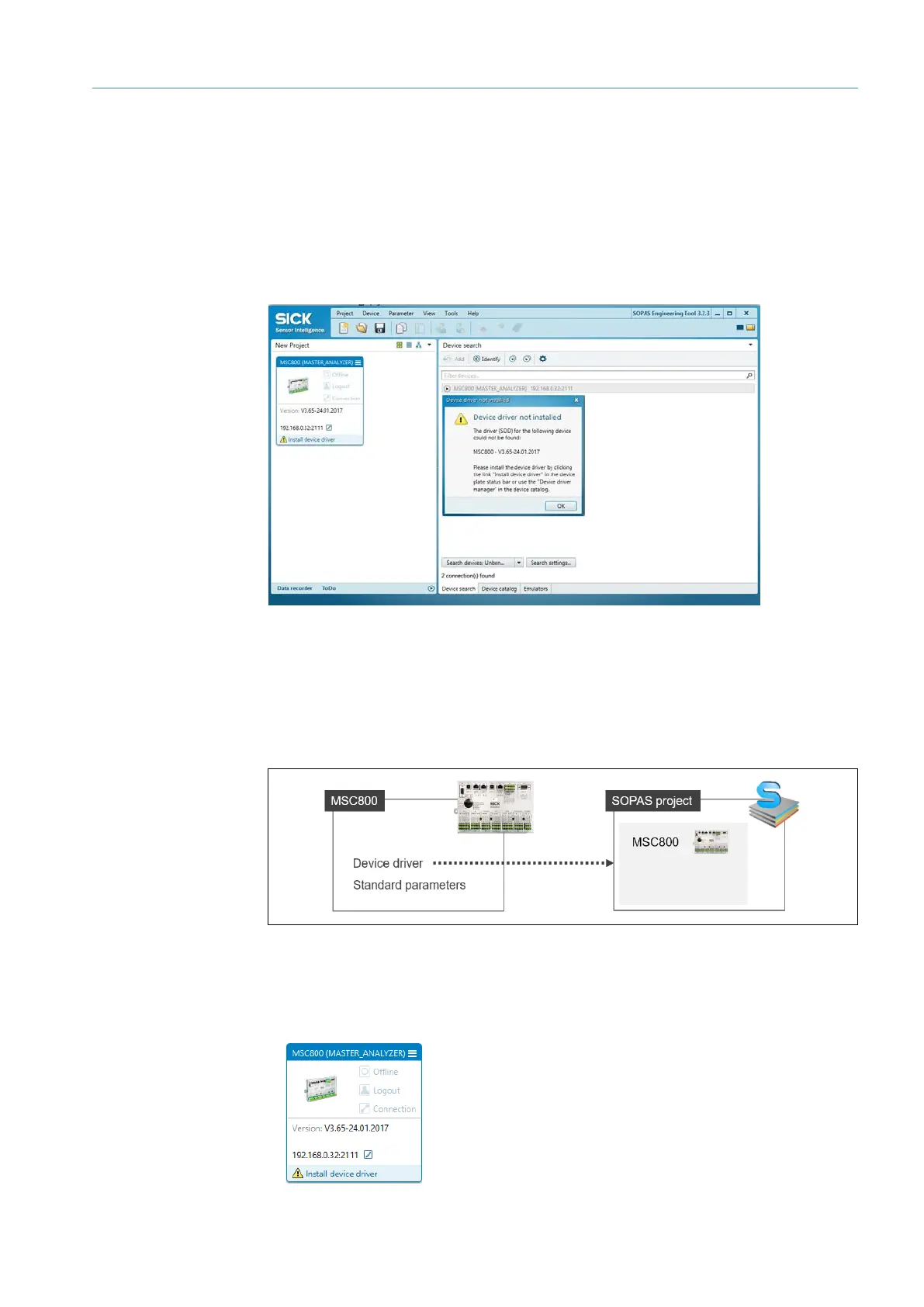COMMISSIONING 6
8020065-ZLP4/2017-08-10|SICK
Subject to change without notice
OPERATING INSTRUCTIONS | Master Data Analyzer
6.3.2 Transferring the controller to a SOPAS project
Add the detected controller to the SOPAS project.
1. In the list, select the controller with the port 2111.
2. Click the Add icon to transfer the controller into the project.
Alternatively, you can transfer by double-clicking on the list entry or dragging and
dropping.
The transferred controller is displayed in the left-hand window as a tile.
A notification will appear if the device drivers for the controller are not yet known in the
SOPAS project.
6.3.3 Loading device drivers into the SOPAS project
Install the device driver for the controller. The device drivers can be transferred directly
from the device to SOPAS.
Fig. 38: Loading device drivers into the SOPAS project
Getting started
1. Press OK to confirm you have seen the notification.
2. Click Install device driver in the tile.
Note
