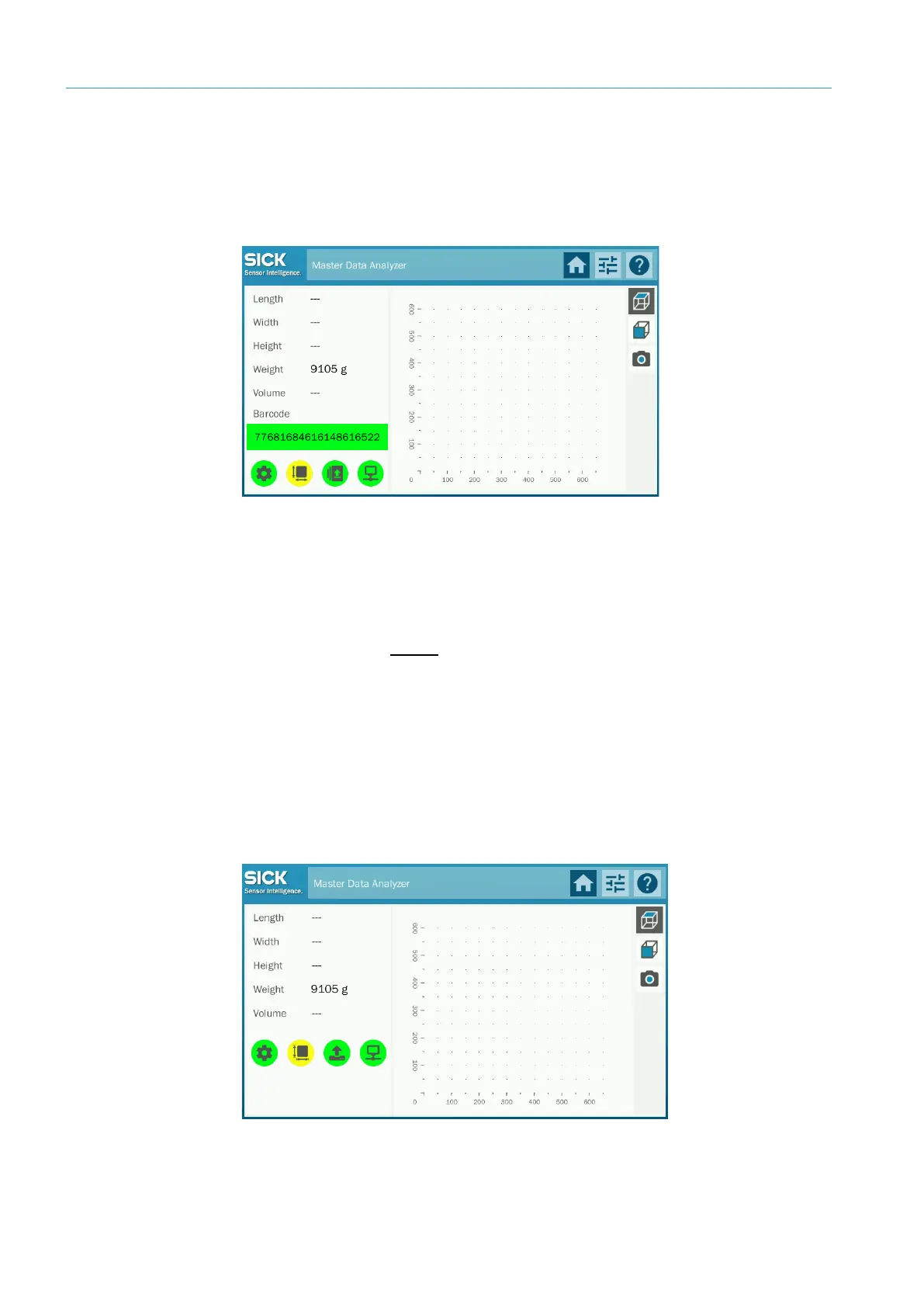7 OPERATION
8020065-ZSP4/2017-08-10|SICK
OPERATING INSTRUCTIONS | Master Data Analyzer
Subject to change without notice
Measurement window display
The scanned or manually recorded bar code will be displayed in the measurement
window with a green background. The weight of the current object will also be determined
and indicated at the same time. The circle symbol for the measurement status indicator
lights up yellow. The system’s status is Measurement.
The scanning process will generate a measurement data set for the object in the MSC800
controller. Further measured values will be added to this dataset during the volume
measurement process.
7.3.1.2 Weighing the object (only for the operating mode without bar code scanning)
In the operating mode without bar code scanning, the measuring process starts as soon
as the system detects a stable weight.
1. Position the object to be measured in the measurement field, as described above. Each
change to the weight appears immediately on the SIU’s display.
2. Wait until a stable weight value appears on the scales.
Measurement window display
The circle symbol for the measurement status indicator lights up yellow. The system’s
status is Measurement.
The scanning process will generate a measurement data set for the object in the MSC800
controller. Further measured values will be added to this dataset during the volume
measurement process.
