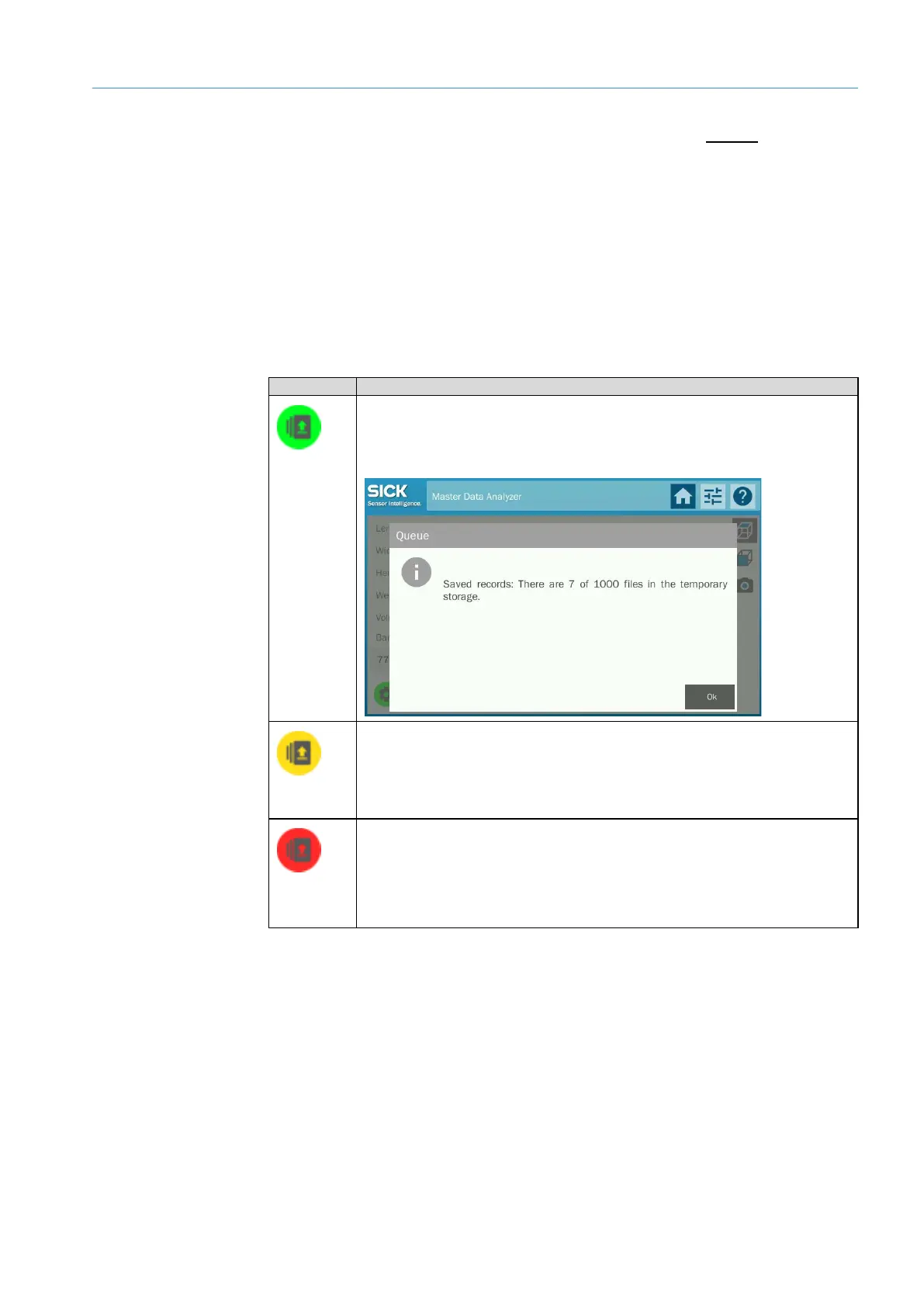OPERATION 7
8020065-ZLP4/2017-08-10|SICK
Subject to change without notice
OPERATING INSTRUCTIONS | Master Data Analyzer
The temporary memory bank is switched off in the operating mode without bar code
scanning. The measurement results must be transmitted to the customer system so that
they can be assigned correctly before a new measurement process can be started.
Instead of the storage status, the symbol for the transmission status appears (see the
next chapter 7.4.1.3 Displaying the transmission status (only for operating mode without
bar code scanning)).
Checking the internal data memory
If the device is not connected to the server over long periods, you must make sure that
your system still has sufficient memory space available. Please check the circle symbol for
the storage status for this purpose.
Green symbol – The internal memory is empty or contains a non-critical number of
measurement data sets.
▸ Press the symbol to see the exact number of saved measurement data sets in
the message window.
Yellow symbol – There is very little memory space available.
Over 950 measurement data sets have already been stored. You are only able to
store up to 1000 measurement data sets.
Connect the device to the server so that the stored measurement results can be
Red symbol – The measurement data memory is full.
No more measured values can be stored.
You will not be able to start a new measuring process until the data in the internal
measurement data memory has been transmitted to the customer system.
Connect the device to the server to achieve this.
Note
