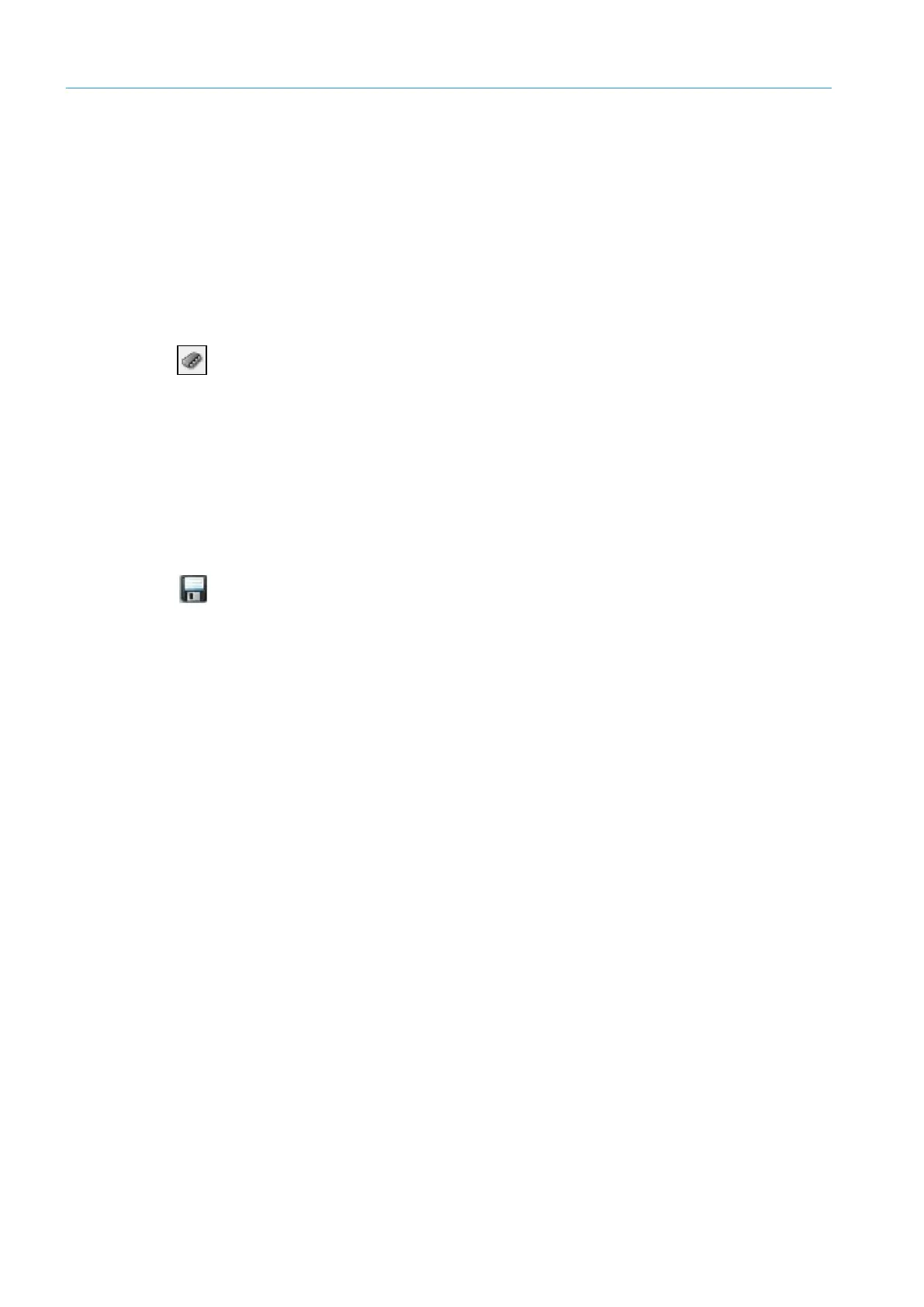6 COMMISSIONING
8020065-ZSP4/2017-08-10|SICK
OPERATING INSTRUCTIONS | Master Data Analyzer
Subject to change without notice
6.5 Saving data permanently
All parameters which you enter in SOPAS are transferred to and executed on the
connected controller with the Immediate Download option. However, the data is only
saved temporarily in the controller.
Saving the configuration permanently
To retain the changes after the Master Data Analyzer is restarted, the configuration must
be permanently saved in the controller.
1. To do this, click on the Permanently Save icon in the SOPAS toolbar. The configuration
is transferred to the MDA’s controller and saved there permanently.
2. The configuration that is saved permanently in the device is loaded whenever the
Master Data Analyzer is restarted.
Saving the configuration on the PC
You can also save the configured and displayed settings in a configuration file on your PC
in the format *.spr. The settings within this file can be loaded subsequently (if required)
and transferred to the controller.
1. Go to the project window toolbar and click the Save Project button.
2. Select a directory and file name and then confirm your choice.
