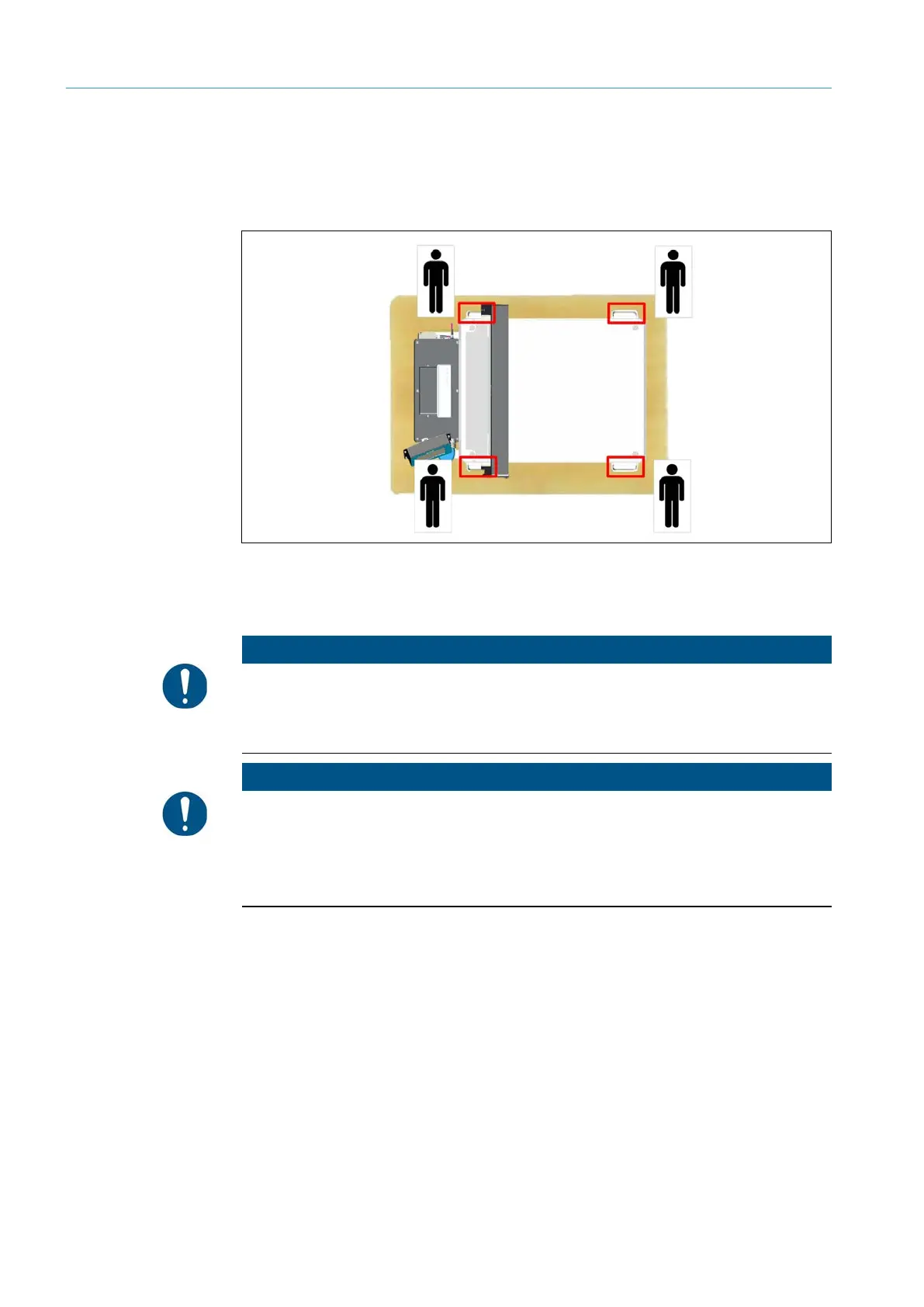4 TRANSPORT, ASSEMBLY, AND MOUNTING
8020065-ZSP4/2017-08-10|SICK
OPERATING INSTRUCTIONS | Master Data Analyzer
Subject to change without notice
Removing the device from the pallet
1. Remove all of the secondary packaging.
2. Use 4 people to each hold the MDA by one of the handles on the long side of the
housing.
Fig. 26: Lifting the MDA from the transport pallet
3. Lift the device straight from the pallet taking ergonomic aspects into account.
Storing packaging
The packaging should be kept for the period of the warranty.
The steps should be repeated in reverse order if the package is to be sent back.
Disposing of the packaging
The packaging used for the Master Data Analyzer is made from wood and plastic.
The customer is responsible for proper disposal of the packaging.
The national regulations at the operation site must be observed.
4.3.2 Checking delivery for hidden transport damage
We recommend that the MDA is thoroughly checked for all types of (hidden) transport
damage once it is unpacked. Any damage should then be reported.
▸
All components should be examined for mechanical damage.
▸
Inspect all cableways to the connected components.
▸
Check that all cable connections are securely attached.
▸
Always document the damage by taking photographs.
Note
