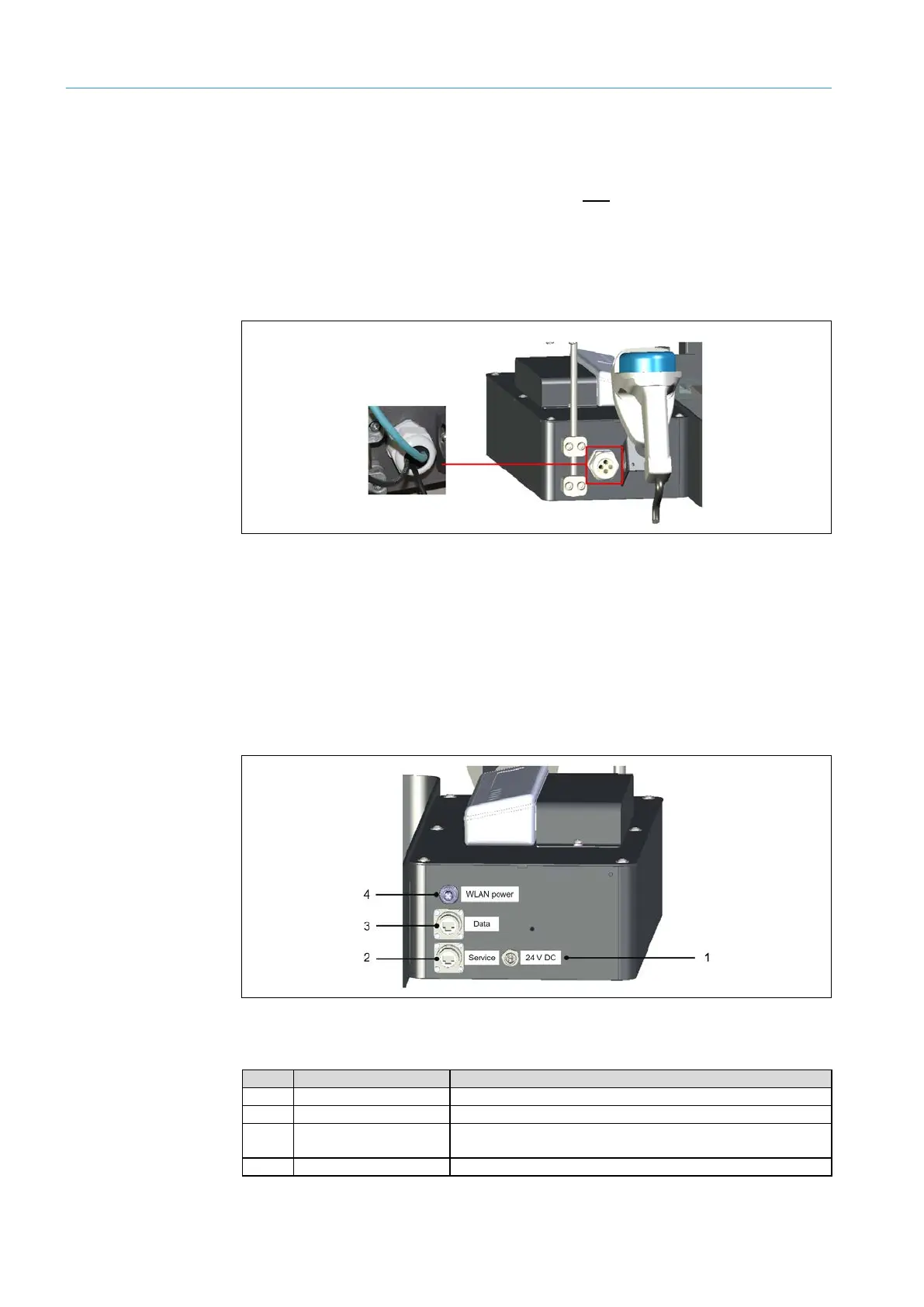5 ELECTRICAL INSTALLATION
8020065-ZSP4/2017-08-10|SICK
OPERATING INSTRUCTIONS | Master Data Analyzer
Subject to change without notice
5.1 Connections on the MDA
5.1.1 Components connected as standard
If the Master Data Analyzer is operated in the mode with bar code scanning, the hand-
held scanner and display are already connected to the controller upon delivery. The
components’ connecting cables are fed into the controller’s housing interior with the
M cable gland.
The hand-held scanner is connected via a cable. The display is connected to the controller
via two separate cables (voltage supply and Ethernet).
Fig. 30: Hand-held scanner connected as standard
The IP camera is also already connected for the MDA650 Image/MDA800 Image
devices. The connecting cable is fed into the controller housing by the drag chain in the
housing interior.
5.1.2 Connections on the controller housing
The connection to the voltage supply and the company network must be established
manually.
Fig. 31: Connections on the controller housing
The following plug connections are available on the MDA.
Ethernet connection for the configuration PC
Ethernet connection for transmitting the measurement
results to the higher-level customer system
Voltage supply to the WLAN module (optional)
Tab. 14: Connections on the controller housing
MDA650 Image/
MDA800 Image
