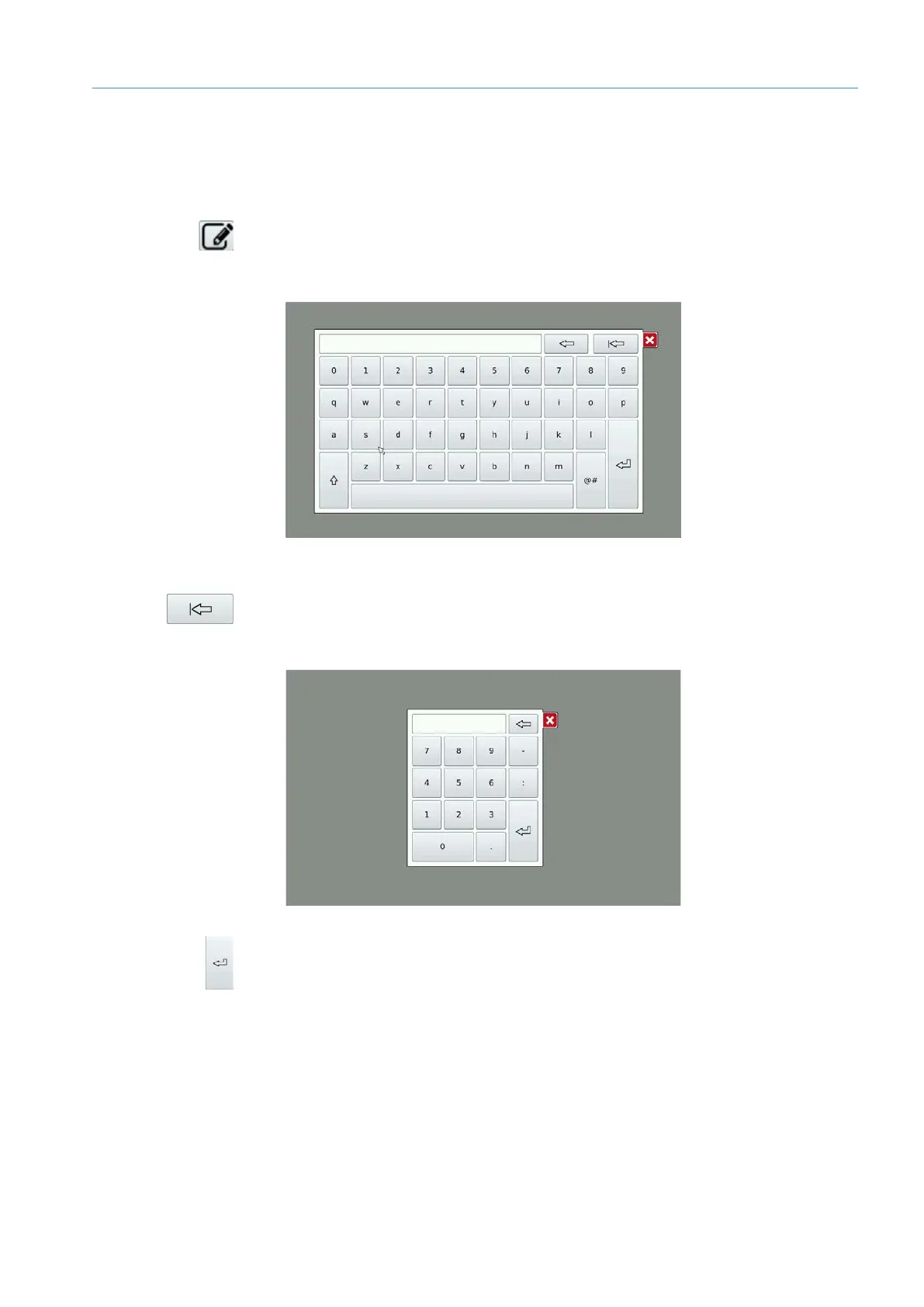OPERATION 7
8020065-ZLP4/2017-08-10|SICK
Subject to change without notice
OPERATING INSTRUCTIONS | Master Data Analyzer
Entering a bar code manually
If the hand-held scanner is unable to read the bar code, the bar code can also be entered
manually.
1. On the touchscreen’s user interface, touch the Barcode field or the symbol with your
finger.
A keyboard will then appear on the touchscreen.
2. Enter the bar code using the displayed keyboard.
Where appropriate, you can modify the keyboard to only show the numeric keyboard by
using the arrow key on the right. This option must be activated in the configuration
window (see chapter 7.9.3 Display settings).
3. Press the Enter pushbutton to confirm the bar code you have entered. The keyboard
disappears.
Note
