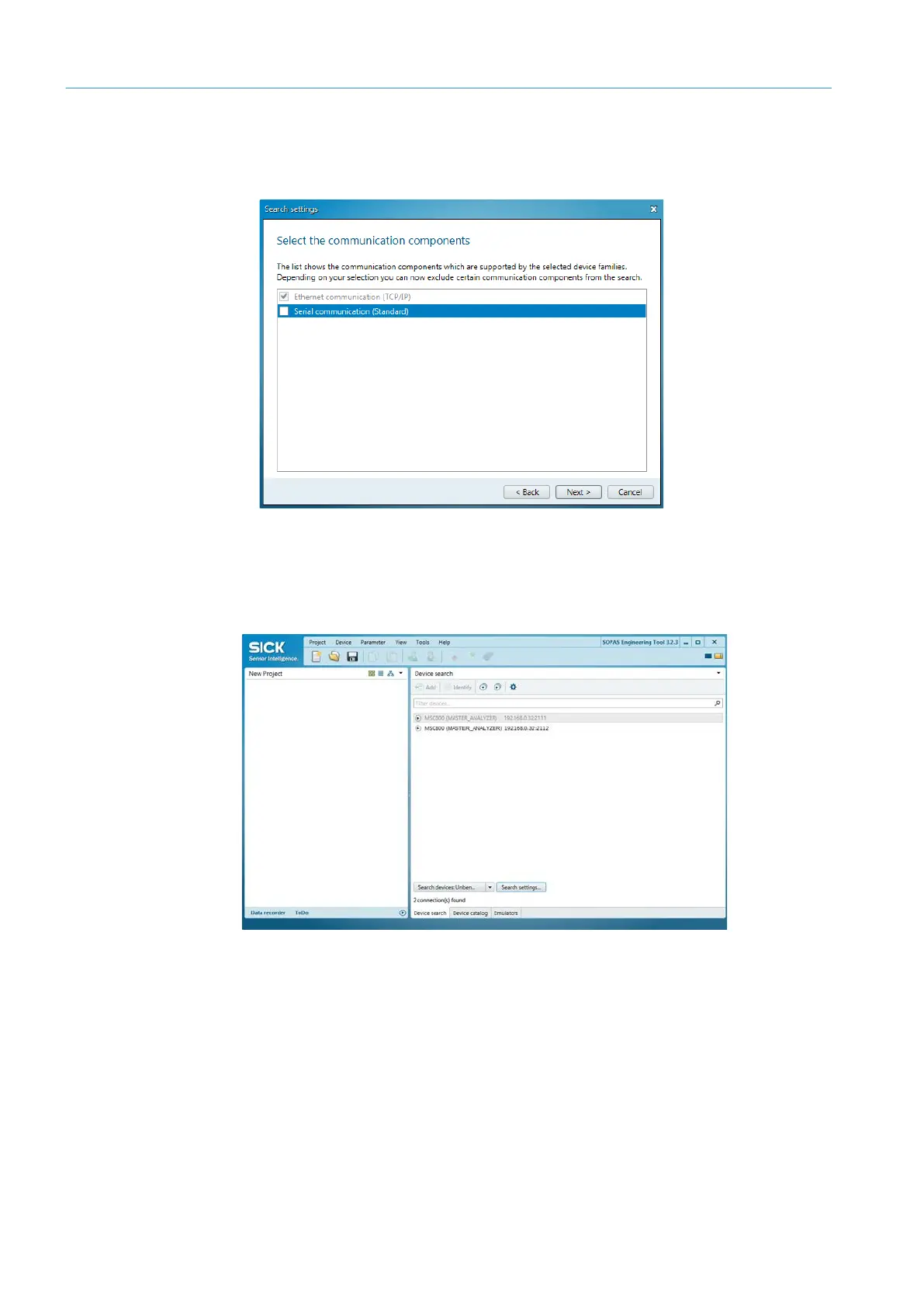6 COMMISSIONING
8020065-ZSP4/2017-08-10|SICK
OPERATING INSTRUCTIONS | Master Data Analyzer
Subject to change without notice
4. Specify which interface is to be used for the configuration work. If, as shown in the
example, the configuration is to take place using an Ethernet cable, the check box
labeled Ethernet communication (TCP/IP) is automatically activated.
5. Confirm the following pages of the wizard by pressing Next each time and click
Complete to finish configuring the search settings.
If the number ranges for the configuration PC and the MDA controller match, then the
controller is detected and displayed in the device list on the right-hand side.
The MSC800 (MASTER_ANALYZER) controller uses two ports (like all SICK devices).
Ports are part of the network address and can be used to establish various connections
between the devices. Port 2112 is freely configurable but port 2111 is a fixed port for
outputting data. It is used for device configuration.
Note
