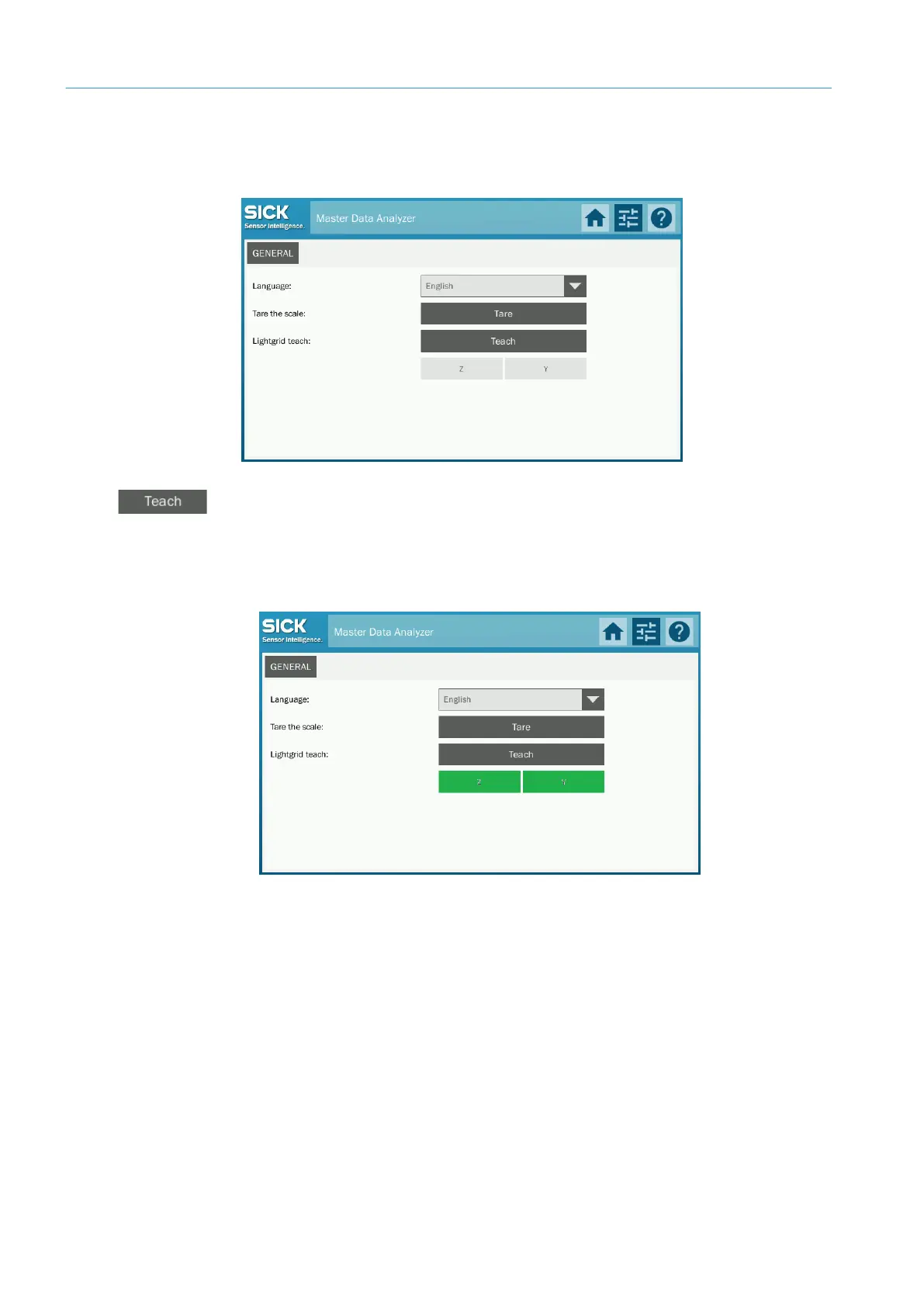7 OPERATION
8020065-ZSP4/2017-08-10|SICK
OPERATING INSTRUCTIONS | Master Data Analyzer
Subject to change without notice
Starting teach-in
There are two rectangles under the Teach button. Before the sensitivity is optimized,
these buttons are gray.
1. Touch the Teach button.
All LEDs on the MLG-2 receivers will briefly illuminate one after the other. The yellow
LED flashes slowly during the teach-in process.
2. If the teach-in process has been successful, the yellow LED on the receiver will go out.
The Z and Y rectangles on the display will now be green.
Teach-in failed
If the teach-in process for one pair of light grids has been unsuccessful, the red LED on
the corresponding receiver will flash rapidly. This is reflected by a red rectangle on the
display.
▸
In this case, please contact your SICK subsidiary.
