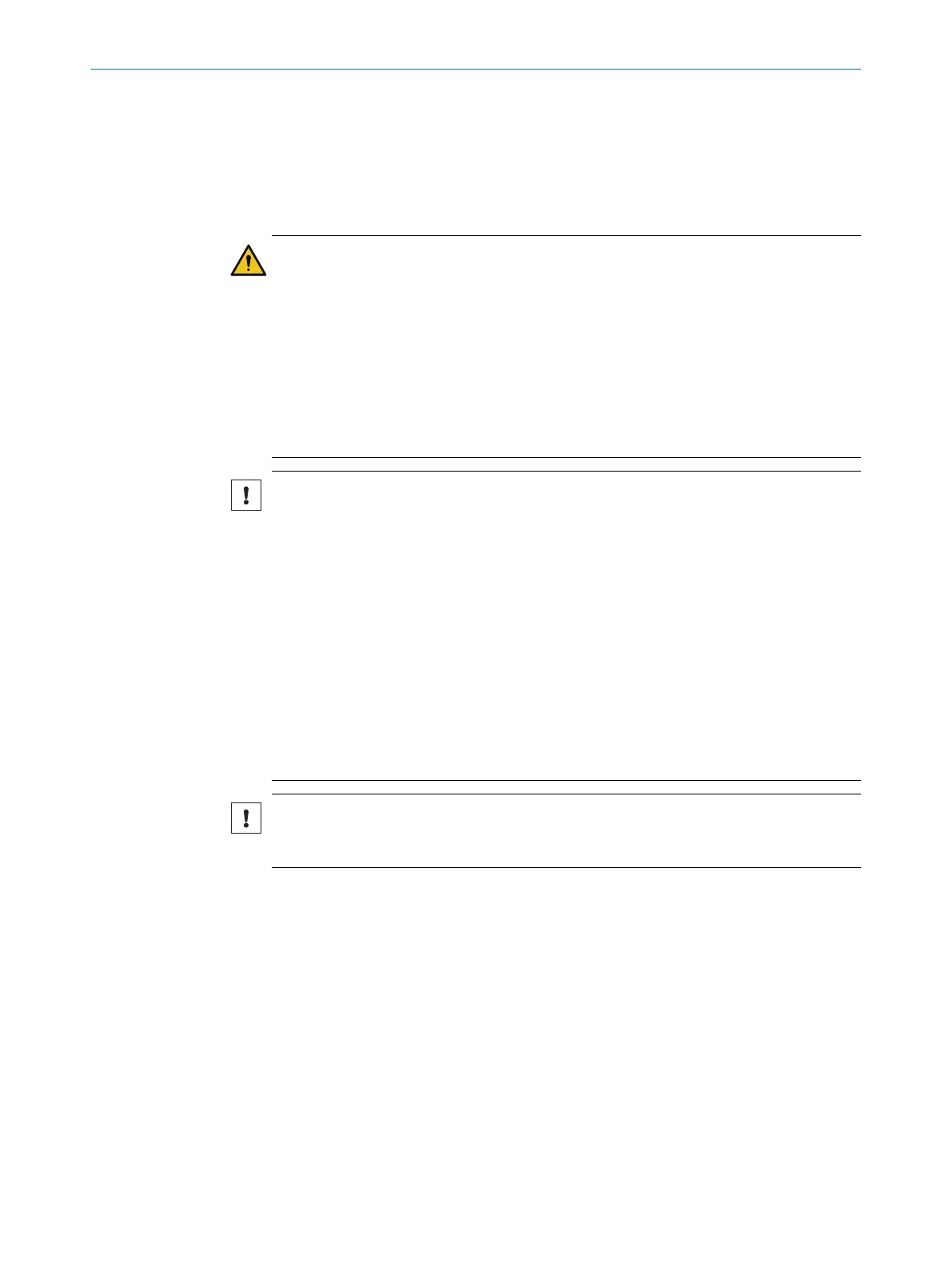10.3 Replacing the optics cover
Overview
If t
he optics cover is scratched or damaged, it must be replaced.
Important information
WARNING
Incor
rect reference value of optical properties
If optics cover calibration is not done correctly, persons and parts of the body to be
protected may not be detected.
►
Carry out an optics cover calibration with the Safety Designer every time the optics
cover is replaced.
►
Carry out the optics cover calibration at room temperature (10°Cto30°C).
►
Only carry out the optics cover calibration using a new optics cover.
►
Make sure that the entire system is clear of contamination when the adjustment is
carried out.
NOTICE
►
T
he optics cover of the safety laser scanner is an optical component. Make sure
that the optics cover does not become dirty or scratched during unpacking and
mounting. Prevent fingerprints on the optics cover. Wear the gloves supplied with
the new optics cover during replacement.
►
Replace the optics cover in a dry environment free of dust and dirt.
►
Never replace the optics cover during continuous operation, as dust particles
could penetrate into the safety laser scanner.
►
Avoid soiling the inside of the optics cover, e.g, by fingerprints.
►
Do not use any additional sealant, such as silicone, for sealing the optics cover.
Any vapors that are created may damage the optical components.
►
Mount the optics cover according to the following instructions to ensure IP65 leak
tightness of the housing.
►
Only use a new optics cover as a replacement.
►
Provide ESD protection when replacing the optics cover.
NOTICE
Enc
losure rating IP65 only applies if the optics cover and the system plug are mounted
and the USB connection is closed with the protective cover.
Prerequisites
T
ool required:
•
TX10 key
MAINTENANCE 10
8027909/2023-02-22 | SICK O P E R A T I N G I N S T R U C T I O N S | nanoScan3 – EtherNet/IP™
103
Subject to change without notice