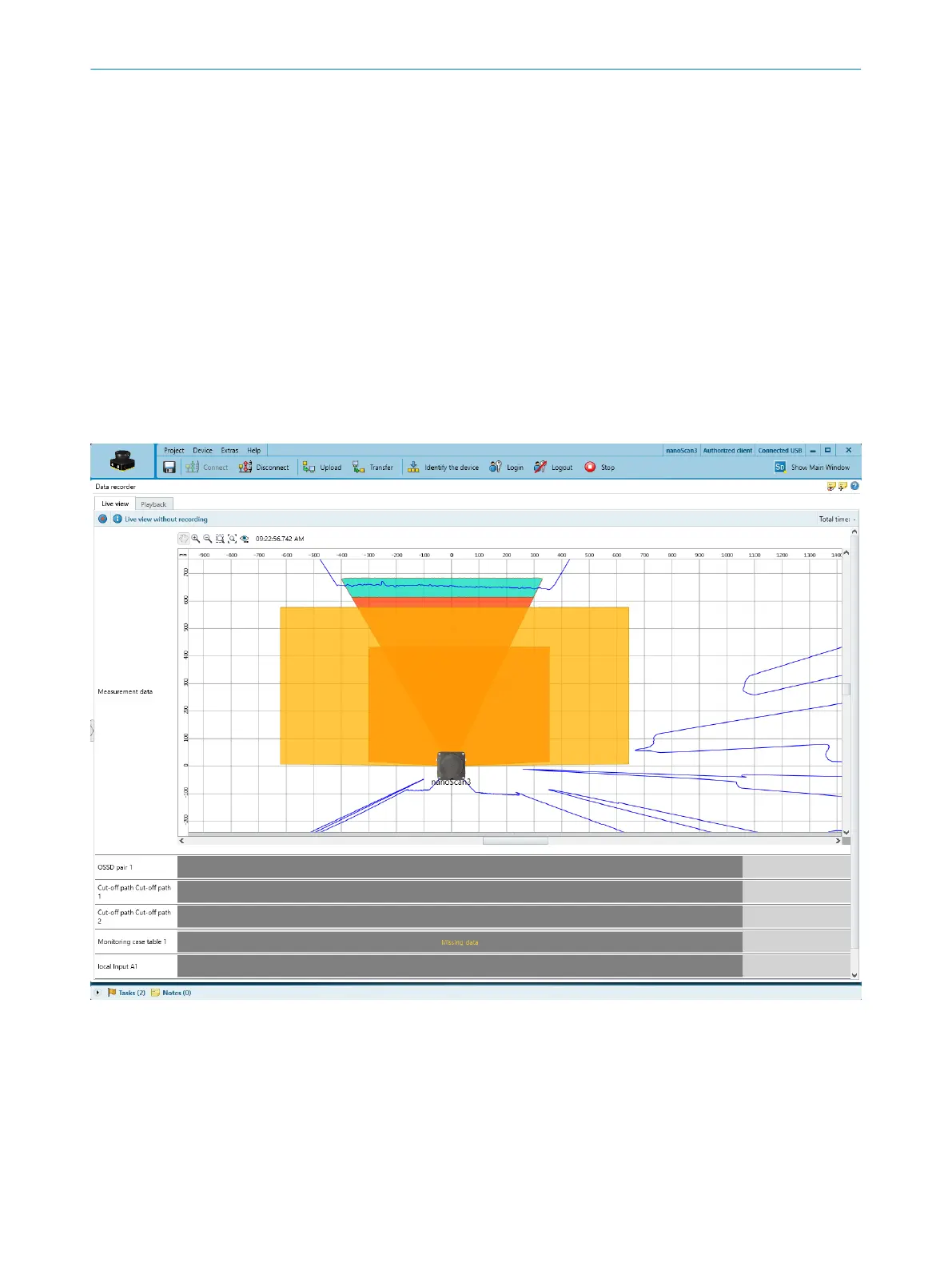11.4 Diagnostics using Safety Designer
Diagnostic tools
T
he following diagnostics tools are available in the device window:
•
Data recorder
•
Event history
•
Message history
•
Status inputs and outputs
Interfaces
T
he following interfaces are suitable for diagnostics:
•
USB
5)
•
Ethernet
11.4.1 Data recorder
Overview
Figure 47: Data recorder
Y
ou can use the data recorder to record the device’s signals. Depending on the inter‐
face and the load on the interface, the measurement data may not be transmitted and
shown for every scan cycle.
The data is saved in a data recorder diagnostics file.
You can play the data recorder diagnostic file in the data recorder.
5)
T
he USB connection may only be used temporarily and only for configuration and diagnostics.
TROUBLESHOOTING 11
8027909/2023-02-22 | SICK O P E R A T I N G I N S T R U C T I O N S | nanoScan3 – EtherNet/IP™
111
Subject to change without notice