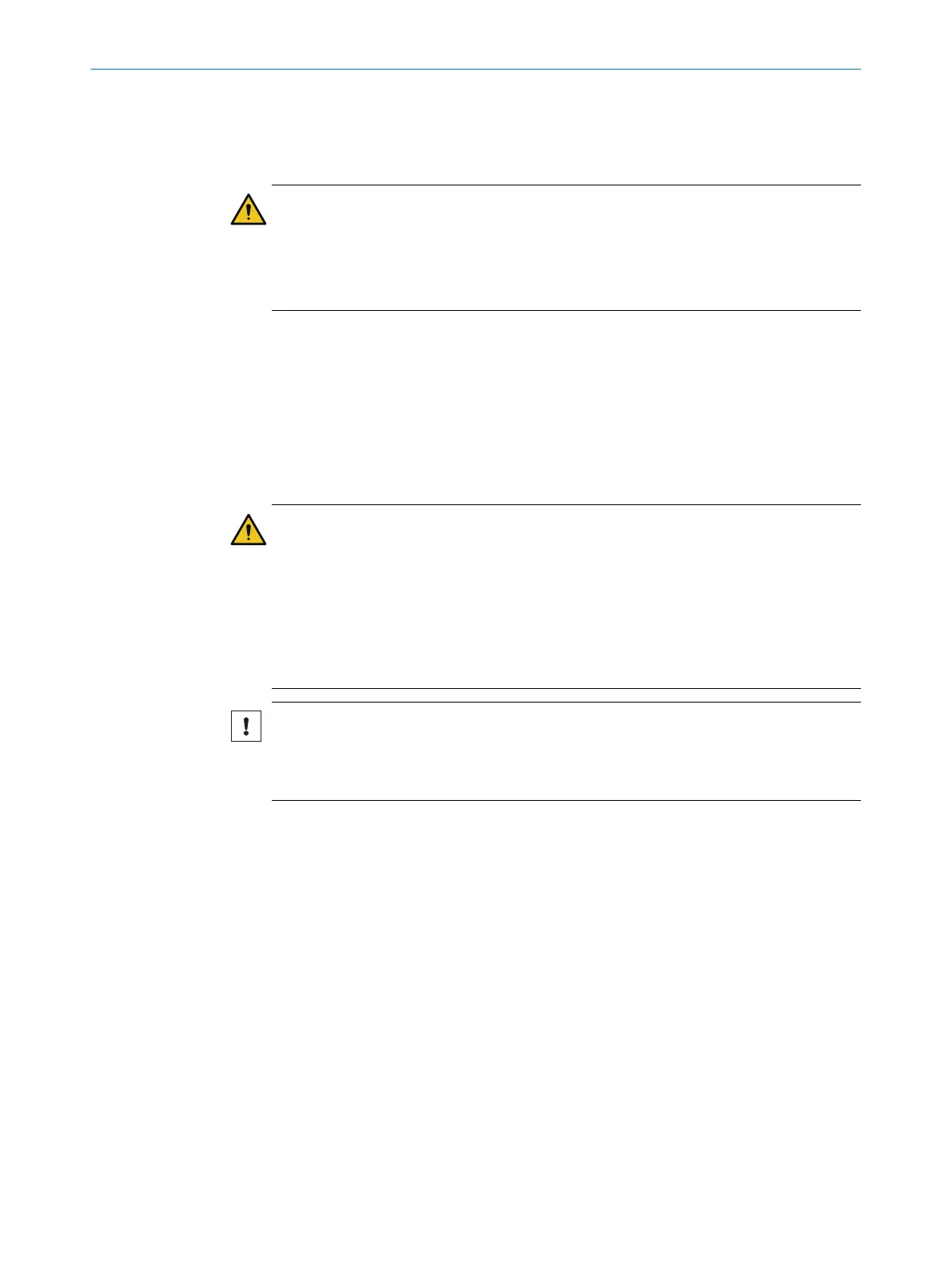10 Maintenance
10.1 Safety
DANGER
Im
proper work on the product
A modified product may not offer the expected protection if it is integrated incorrectly.
►
Apart from the procedures described in this document, do not repair, open, manip‐
ulate or otherwise modify the product.
10.2 Regular cleaning
Overview
Depending on the ambient conditions, the optical cover must be cleaned regularly and
in the event of contamination. For example, static charges can cause dust particles to
be attracted to the optical cover.
Important information
WARNING
C
ontamination or damage to the optics cover
If the optical properties of the optics cover are impaired, persons or body parts might
not be detected or not detected in time.
►
Remove dirt (e.g. droplets, condensation, frost, ice formation). Restart the safety
laser scanner.
►
Replace damaged optics covers.
►
Keep the optics cover free of substances containing oil and grease.
NOTICE
►
D
o not use aggressive or abrasive cleaning agents.
►
Recommendation: Use anti-static cleaning agents.
►
Recommendation: Use anti-static plastic cleaners and lens cloths from SICK.
Approach
Cle
aning the optics cover
1. Make sure that the dangerous state of the machine is and remains switched off
during the cleaning.
2. Remove dust from the optics cover using a soft, clean brush.
3. Moisten a clean, soft towel with anti-static plastic cleaner and use it to wipe the
optics cover.
4. Check the effectiveness of the protective device.
Complementary information
If the display shows a contamination warning, the optics cover is dirty and must be
cleaned soon.
If the display shows a contamination error, the optics cover is very dirty and the safety
laser scanner has switched to the OFF state for safety reasons.
Further topics
•
"Cle
aning agent", page 145
•
"Thorough check of the principal function of the protective device", page 52
10 M
AINTENANCE
102
O P E R A T I N G I N S T R U C T I O N S | nanoScan3 – EtherNet/IP™ 8027909/2023-02-22 | SICK
Subject to change without notice