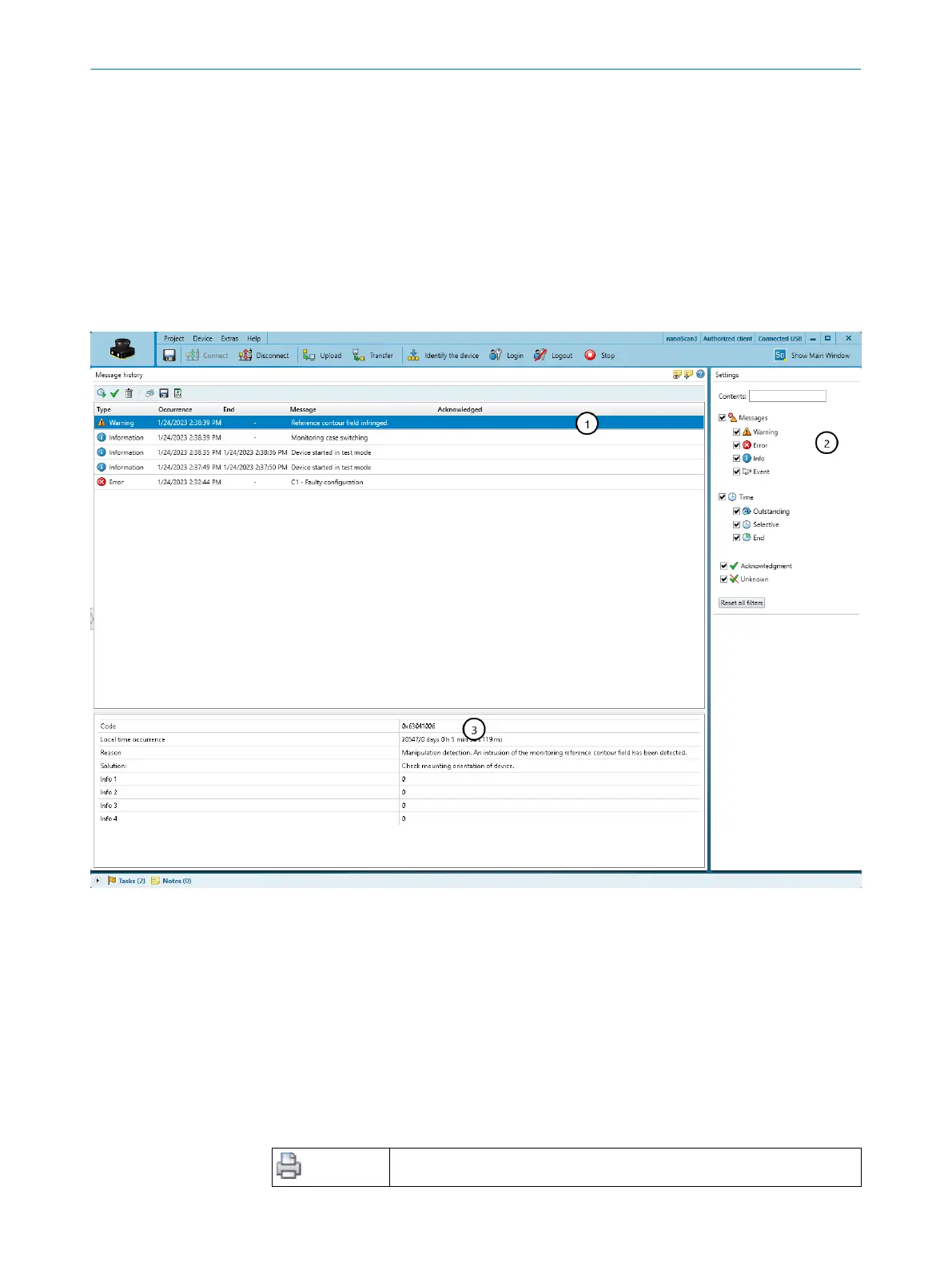Multiple sampling
T
he Multiple sampling view shows how often object detections with different durations
occurred. All object detections in safety-related fields are taken into account. Therefore,
the number of entries in this view may deviate from the other views.
The duration is specified as the number of consecutive scans in which an object is
detected in the field. For each duration, the diagram shows the corresponding number
of object detections.
11.4.3 Message history
Overview
Figure 49: Message history
1
Message history
2
Display filter
3
Details about the selected message
Events such as errors, warnings and information are stored in the message history.
B
y right-clicking on the table header, you can select the columns displayed in the
message history.
Safety Designer shows details about the events in the bottom part of the window, ways
to solve them are also shown.
Table 28: Print or export message history
Print message history
11 TROUBLESHOOTING
114
O P E R A T I N G I N S T R U C T I O N S | nanoScan3 – EtherNet/IP™ 8027909/2023-02-22 | SICK
Subject to change without notice
