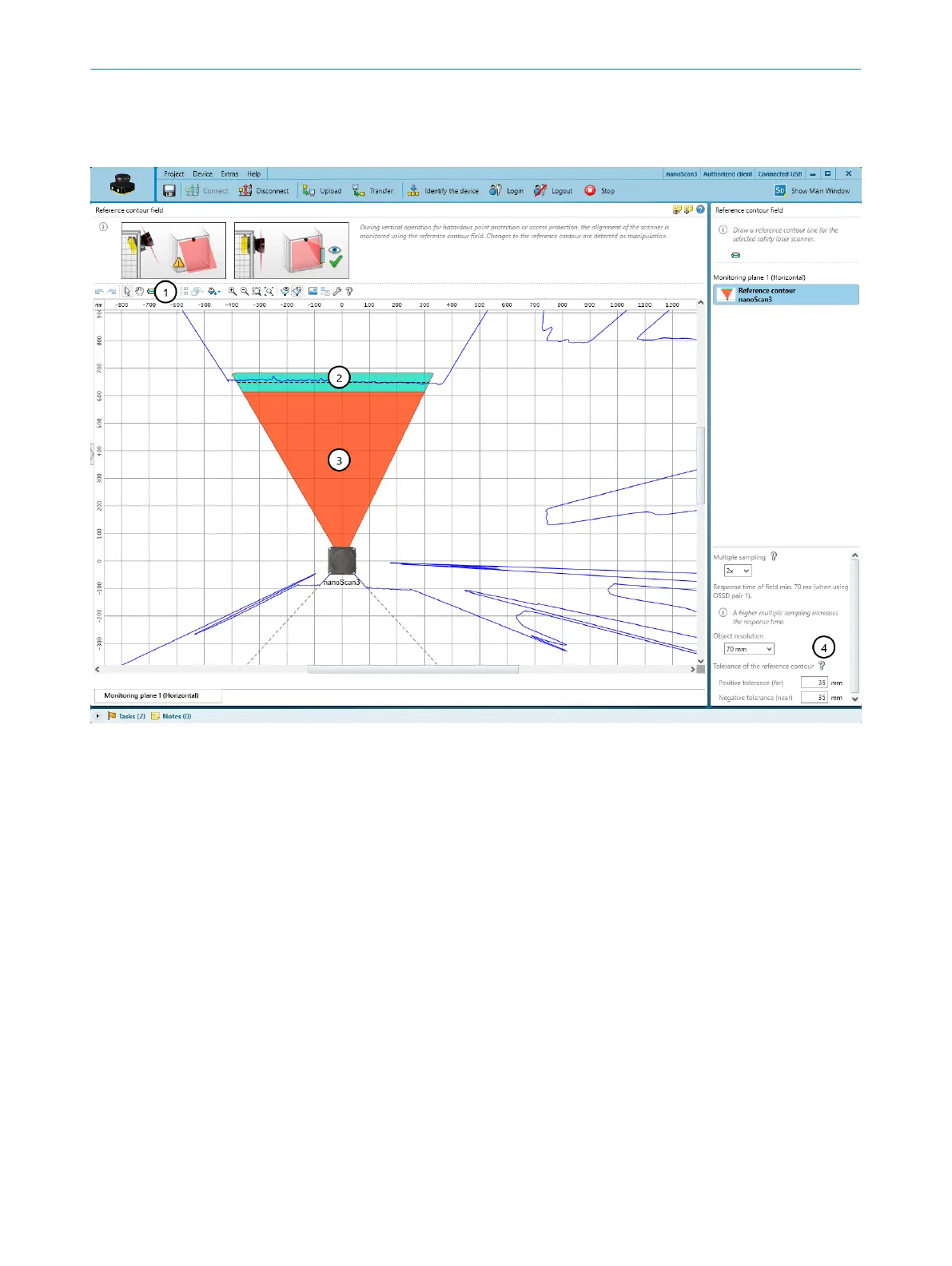7.11 Contour as Reference field
Overview
Figure 37: Contour as Reference field
1
Tool for drawing reference contour fields
2
Drawn contour with tolerance band
3
Contour as Reference field
4
Configure the field
If you have activated the R
eference contour monitoring option for a monitoring plane, the
Reference contour field dialog box is displayed.
The contour as reference field monitors a contour of the environment. The safety laser
scanner switches all safety outputs to the OFF state if a contour does not match the set
parameters, because, for example, the mounting of the safety laser scanner has been
changed.
Drawing a reference contour field
1.
Select the tool for drawing reference contour fields.
2. First, use the mouse to click the desired contour.
3. Click to add the corners of the contour.
4. Finally, double-click the contour.
✓
The reference contour field is displayed.
CONFIGURATION 7
8027909/2023-02-22 | SICK O P E R A T I N G I N S T R U C T I O N S | nanoScan3 – EtherNet/IP™
71
Subject to change without notice