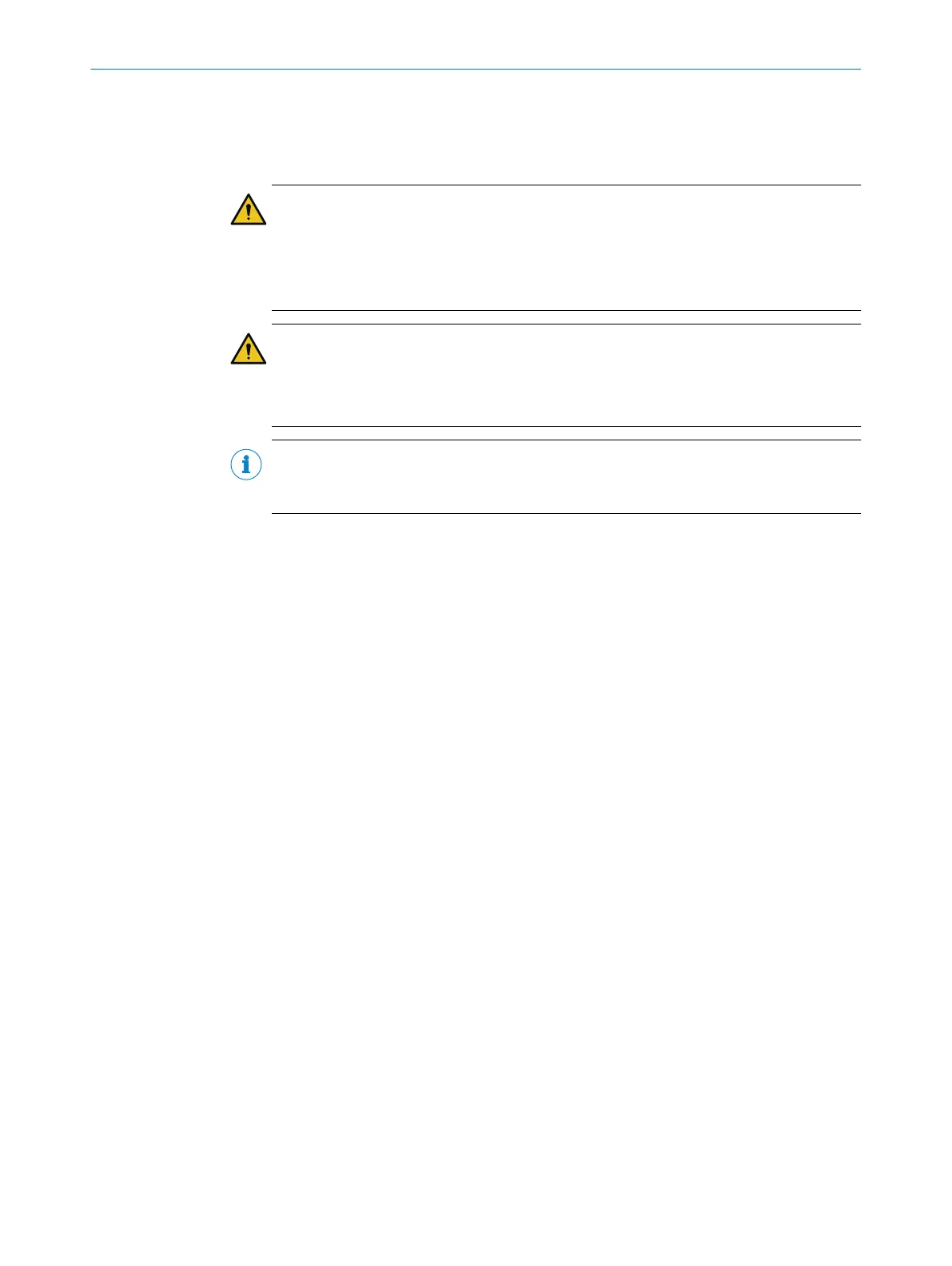11 Troubleshooting
11.1 Safety
DANGER
Im
proper work on the product
A modified product may not offer the expected protection if it is integrated incorrectly.
►
Apart from the procedures described in this document, do not repair, open, manip‐
ulate or otherwise modify the product.
DANGER
Hazard due to unexpected starting of the machine
►
When any work is taking place, use the protective device to secure the machine or
to ensure that the machine is not switched on unintentionally.
NOTE
A
dditional information on troubleshooting can be found at the responsible SICK subsid‐
iary.
Further topics
•
"St
atus indicators", page 97
•
"Status indicator with the display", page 98
11.2 Detailed diagnostics using the display
Overview
Use t
he button to call up the menu.
The menu provides access to the following areas:
•
Hardware
•
Configuration
•
Service interfaces
•
Fieldbus
•
Data output
•
Service
•
Device restart
Approach
►
Pr
ess and hold to call up the menu.
►
Press the button briefly to switch to the desired menu item.
►
Press and hold the button to confirm the desired menu item.
►
Press the button briefly to navigate through the selected submenu.
►
Press the button repeatedly and briefly to return to the main menu.
►
Do not press the button for some time so that the display returns to the status
display.
Complementary information
The display language is set using Safety Designer during configuration. The display
language and the configuration cannot be changed using the button on the display.
11 T
ROUBLESHOOTING
108
O P E R A T I N G I N S T R U C T I O N S | nanoScan3 – EtherNet/IP™ 8027909/2023-02-22 | SICK
Subject to change without notice
