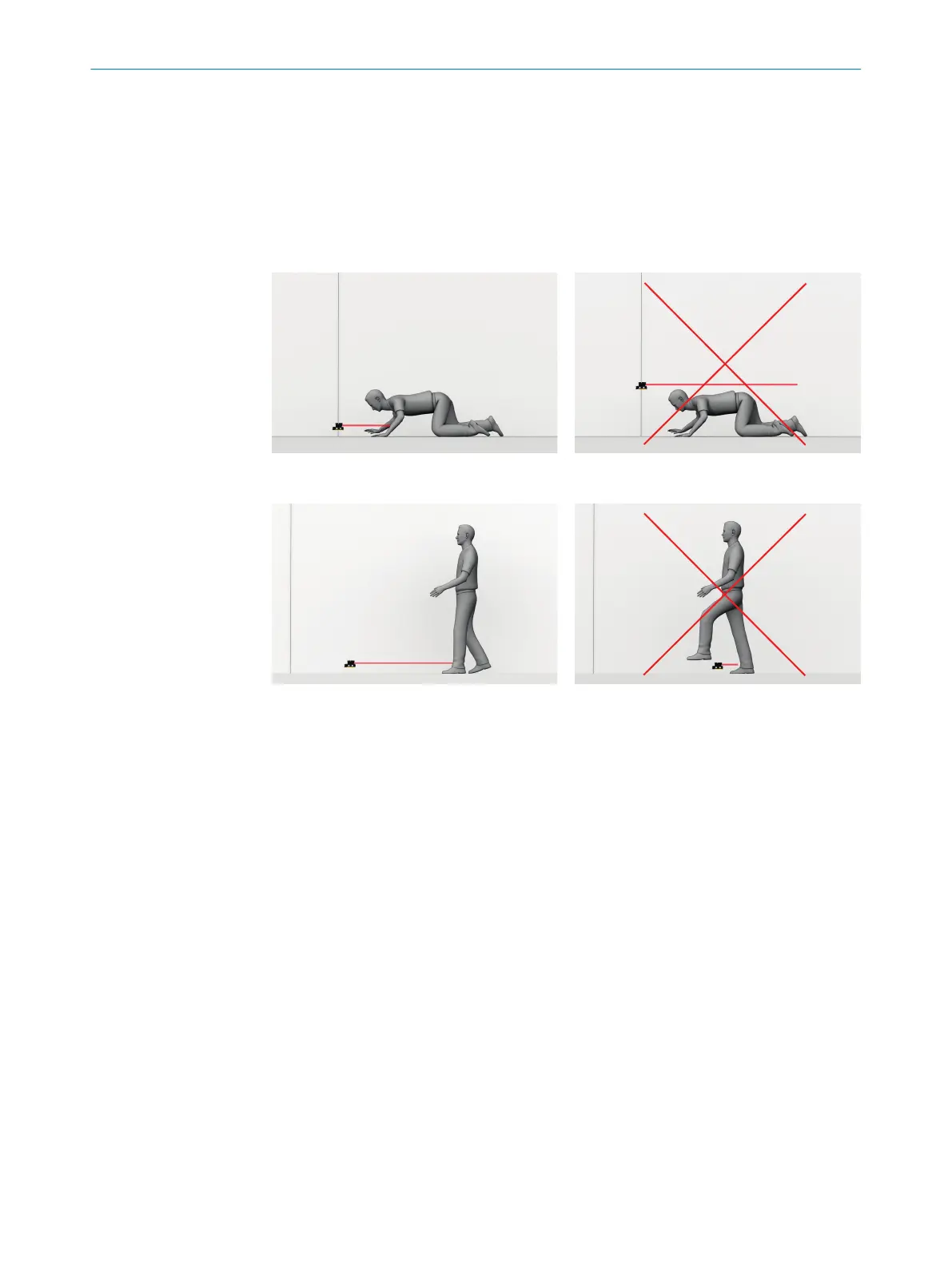Prerequisites
•
N
o obstacles interfere with the view in the protective field of the safety laser
scanner. Where there are unavoidable obstacles, additional protective measures
are applied.
•
If people can stay between the protective device and the hazardous point without
being detected, additional protective measures (e.g. restart interlock) are applied.
•
Reaching under, over and around, crawling beneath and stepping over the safety
laser scanner, as well as moving it, are prevented.
Figure 9: Prevent crawling beneath
Figure 10: Prevent stepping over
Complementary information
C
ertain optical and electromagnetic ambient conditions can affect the safety laser
scanner and thus reduce the availability of the machine.
Examples:
•
Condensation on the optics cover
•
Strong electrical fields (e.g. welding cables or induction cables)
Further topics
•
"Mount
ing", page 55
•
"Dimensional drawings", page 142
4.3.1 Protection from interference
Influence by laser
L
aser sources located close to the machine can influence the safety laser scanner and
thus reduce the availability of the machine.
Measures to increase availability:
►
Avoid laser sources in the scan plane.
►
Set multiple sampling to the highest value permitted in your application, taking the
minimum distances into account, see "Multiple sampling", page 69.
4 P
ROJECT PLANNING
20
O P E R A T I N G I N S T R U C T I O N S | nanoScan3 – EtherNet/IP™ 8027909/2023-02-22 | SICK
Subject to change without notice