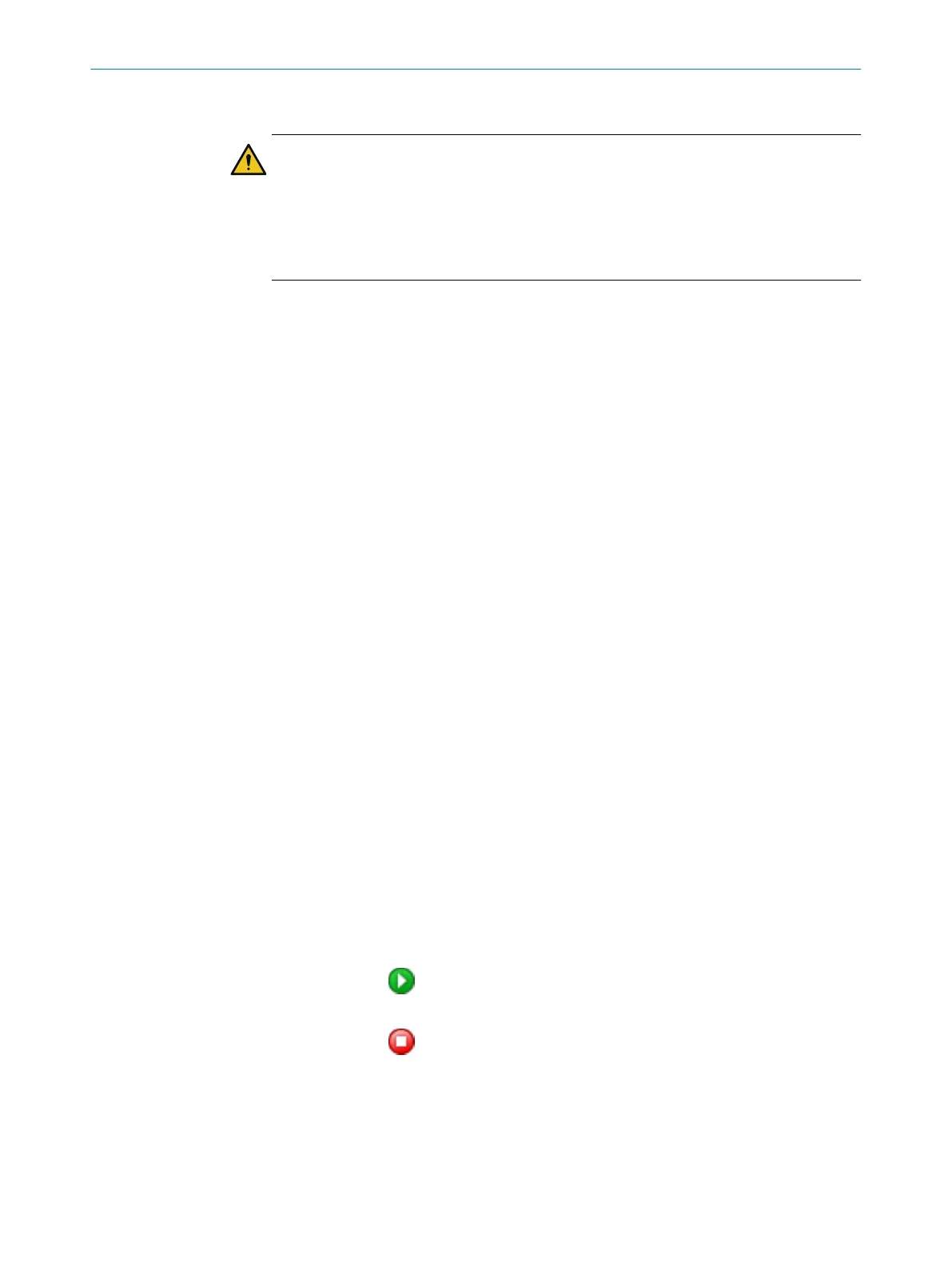Important information
DANGER
H
azard due to lack of effectiveness of the protective device
Errors can occur when transferring the configuration to the device, e.g., due to environ‐
mental influences or faulty cables. The verification report always contains exactly the
settings that are stored in the device.
►
Before confirming, check the verification report carefully.
Prerequisites
•
T
he configuration corresponds to the planned safety function and meets the
requirements of the risk assessment.
•
The configuration has been transferred to the device.
Approach
1.
Click on Verify.
✓
Safety Designer displays the verification report.
2. Thoroughly review the verification report.
►
If the verification report does not match the planned safety function, click on
Cancel, correct the configuration and start again from step 1.
►
If the verification report matches the planned safety function, click on OK.
✓
Device configuration is shown as verified.
Complementary information
If the configuration is verified, the device automatically starts the safety function after
switching on the voltage supply.
If the configuration is not verified, the device may not be operated as a protective
device. You can start the safety function manually to test the device and the configura‐
tion. The test operation has a time limit.
Further topics
•
"St
arting and stopping safety function", page 88
7.18 Starting and stopping safety function
Overview
In some sit
uations, for example tests during commissioning, you can start or stop the
safety function manually.
Approach
S
tart safety function
►
Click on the
button.
S
top the safety function
►
Click on the
button.
7.19 EtherNet/IP overview
Safety Designer shows information needed to integrate the safety laser scanner into
t
he controller.
You can save the Electronic Data Sheet (EDS file).
7 C
ONFIGURATION
88
O P E R A T I N G I N S T R U C T I O N S | nanoScan3 – EtherNet/IP™ 8027909/2023-02-22 | SICK
Subject to change without notice
