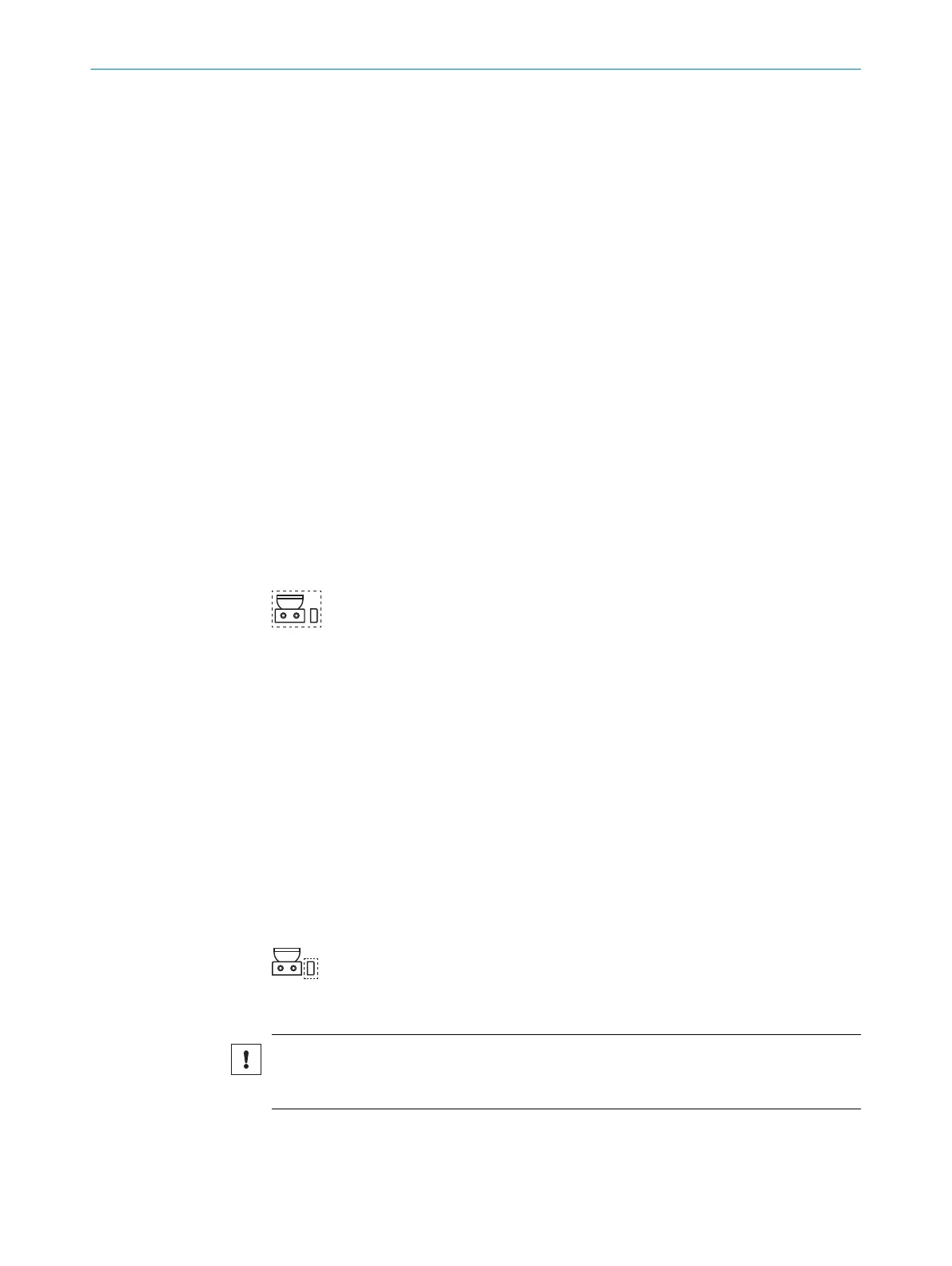6. Check the effectiveness of the protective device.
°
G
enerally, the protective device is checked exactly as during commissioning.
°
If during the project planning the possible tolerances of the devices have
been considered and it is ensured that the configuration, wiring, or alignment
of the safety laser scanner have not been changed, a function check-out is
sufficient.
Complementary information
In certain cases (in the event of dust, high air humidity), it may make sense not to
disconnect the system plug and the safety laser scanner at first:
1. Disconnect the connecting cables to the system plug.
2. Unscrew screws from the bracket and remove the defective safety laser scanner
from the bracket.
3. Move the safety laser scanner with the system plug to a clean location (e.g. office,
maintenance areas).
4. Unscrew screws in the system plug and remove the system plug from the defective
safety laser scanner.
5. See above for further steps.
Further topics
•
"R
eplacing the system plug", page 106
•
"Mounting the device", page 56
10.4.2 Replacing the safety laser scanner with system plug
Approach
1.
Disconnect the connecting cables to the system plug.
2. Unscrew the fixing screws and remove the defective safety laser scanner.
3. Mount the new safety laser scanner.
4. Reconnect the connecting cables to the system plug.
5. Configure the safety laser scanner.
6. Perform commissioning again, taking particular care to conduct all of the thorough
checks described.
Further topics
•
"Mount
ing the device", page 56
10.5 Replacing the system plug
Important information
NOTICE
Enc
losure rating IP65 only applies if the optics cover and the system plug are mounted
and the USB connection is closed with the protective cover.
10 MAINTENANCE
106
O P E R A T I N G I N S T R U C T I O N S | nanoScan3 – EtherNet/IP™ 8027909/2023-02-22 | SICK
Subject to change without notice
