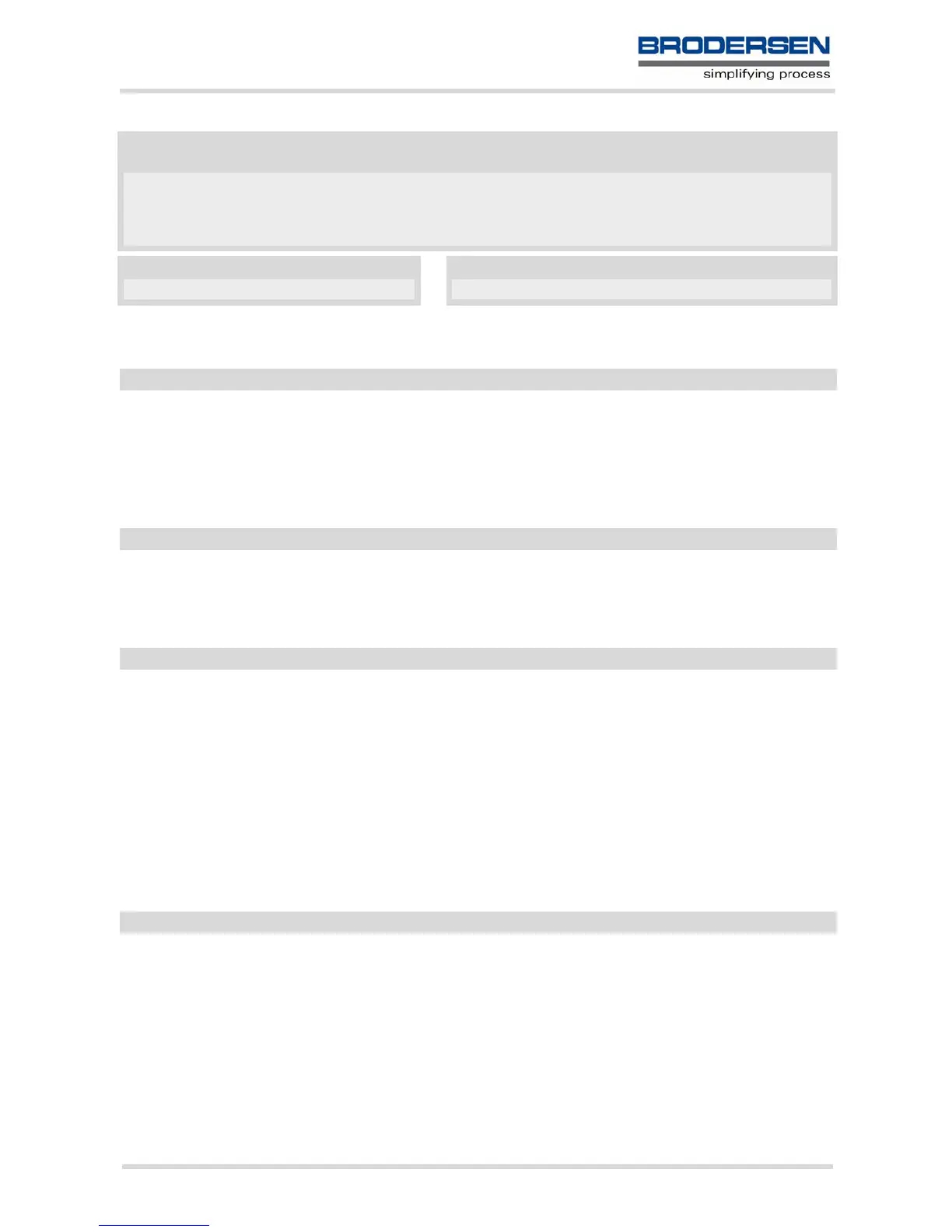MC55_ATC_V04.00 Page 164 of 475 3/17/06
Confidential / Released
Parameter Description
Status
0 Unknown
1 Operator available
2 Current operator
3 Operator forbidden
Operator
If test command: Operator name in long alphanumeric format and numeric format.
If read command: Operator name as per <format>.
If write command: Operator name in numeric format.
Parameter values 0 and 1 are stored non-volatile in the MC55.
0
(D)
Automatic mode; <oper> field is ignored.
1 Manual operator selection
Write command requires <oper> in numeric format, i.e. <format> shall be 2.
Read command returns the current <mode> and the currently selected
<oper>. If no operator is selected, <format> and <oper> are omitted.
2 Manually deregister from network and remain unregistered until <mode>=0 or
1 or 4 is selected.
3 Set only <format> (for AT+COPS read command).
4 Automatic / manual selection; if manual selection fails, automatic mode
(<mode>=0) is entered (<oper> field will be present).
0
(&F)
Long alphanumeric format of <oper>. Can be up to 16 characters long.
2 Numeric format of <oper>. This is the GSM Location Area Identification (LAI)
number, which consists of the 3-digit Mobile Country Code (MCC) plus the 2-
or 3-digit Mobile Network Code (MNC).
Write Command
AT+COPS=<mode>[, <format>[, <oper>]]
Response(s)
OK
ERROR
+CME ERROR: <err>
Reference(s) PIN ASC0 ASC1 MUX1 MUX2 MUX3 Charge Last
GSM 07.07 § % % % % % ! ! !
<opStatus>
(num)
<oper>
(str)
<mode>
(num)(&V)
<format>
(num)(&W)(&V)
