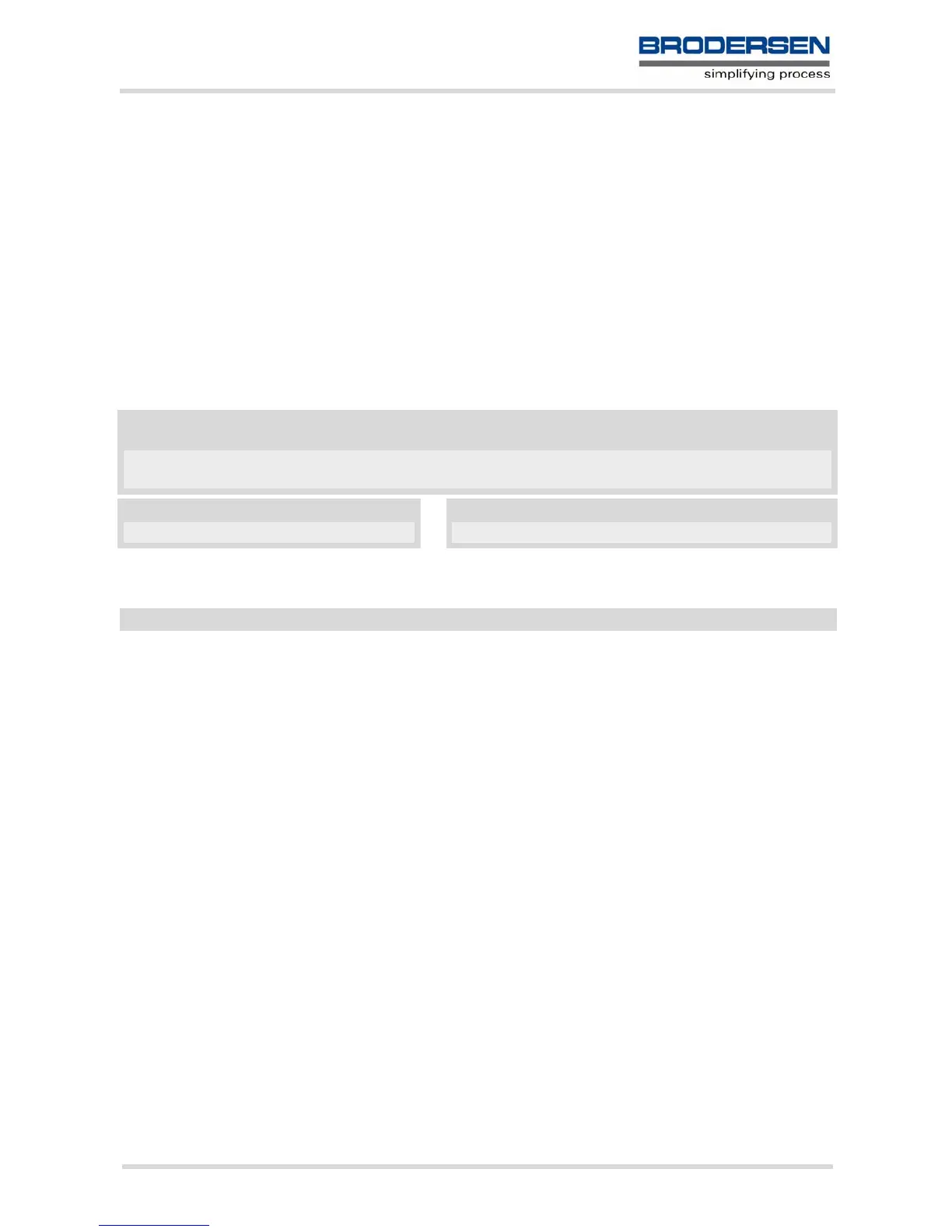MC55_ATC_V04.00 Page 29 of 475 3/17/06
Confidential / Released
2. Configuration Commands
The AT Commands described in this chapter allow the external application to determine the MC55's behaviour
under various conditions.
2.1 AT&F Set all current parameters to manufacturer defaults
AT&F sets all current parameters to the manufacturer defined profile. All defined GPRS contexts which are not
activated or not online will be undefined (see AT+CGDCONT).
Syntax
Parameter Description
[0] Set all TA parameters to manufacturer defaults
Notes
• List of parameters reset to manufacturer default can be found in Section 20.6, Factory Default Set-
tings Restorable with AT&F.
• In addition to the default profile, you can store an individual one with AT&W. To alternate between the two pro-
files enter either ATZ (loads user profile) or AT&F (restores factory profile).
• Every ongoing or incoming call will be terminated.
Exec Command
AT&F[<value>]
Response(s)
OK
Reference(s) PIN ASC0 ASC1 MUX1 MUX2 MUX3 Charge Last
V.250 ! % % % % % ! ! !
<value>
(num)
