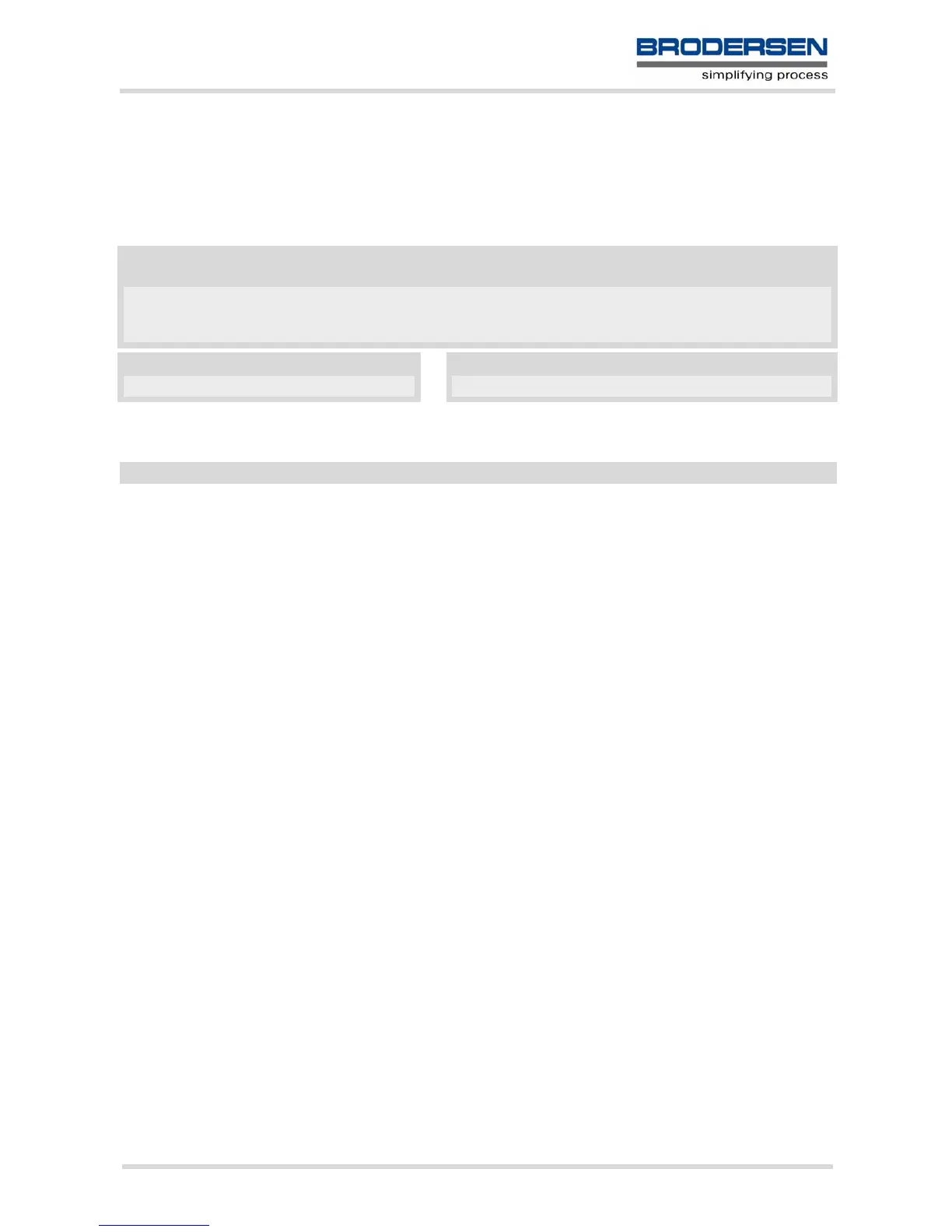MC55_ATC_V04.00 Page 32 of 475 3/17/06
Confidential / Released
2.3 AT&W Stores current configuration to user defined profile
AT&W stores the currently set parameters to a user defined profile in the non-volatile memory.
Syntax
Parameter Description
[0] Number of profile
Notes
• The user defined profile will be restored automatically after power-up. Use ATZ to restore user profile and
AT&F to restore factory settings. Until the first use of AT&W, ATZ works as AT&F.
• AT&W stores all global settings and the current local settings of the interface, on which the command is exe-
cuted.
• A list of parameters stored to the user profile can be found in Section 20.5, AT Command Settings stor-
able with AT&W.
Exec Command
AT&W[<value>]
Response(s)
OK
ERROR/+CME ERROR <err>
Reference(s) PIN ASC0 ASC1 MUX1 MUX2 MUX3 Charge Last
V.250 ! % % % % % ! ! !
<value>
(num)
