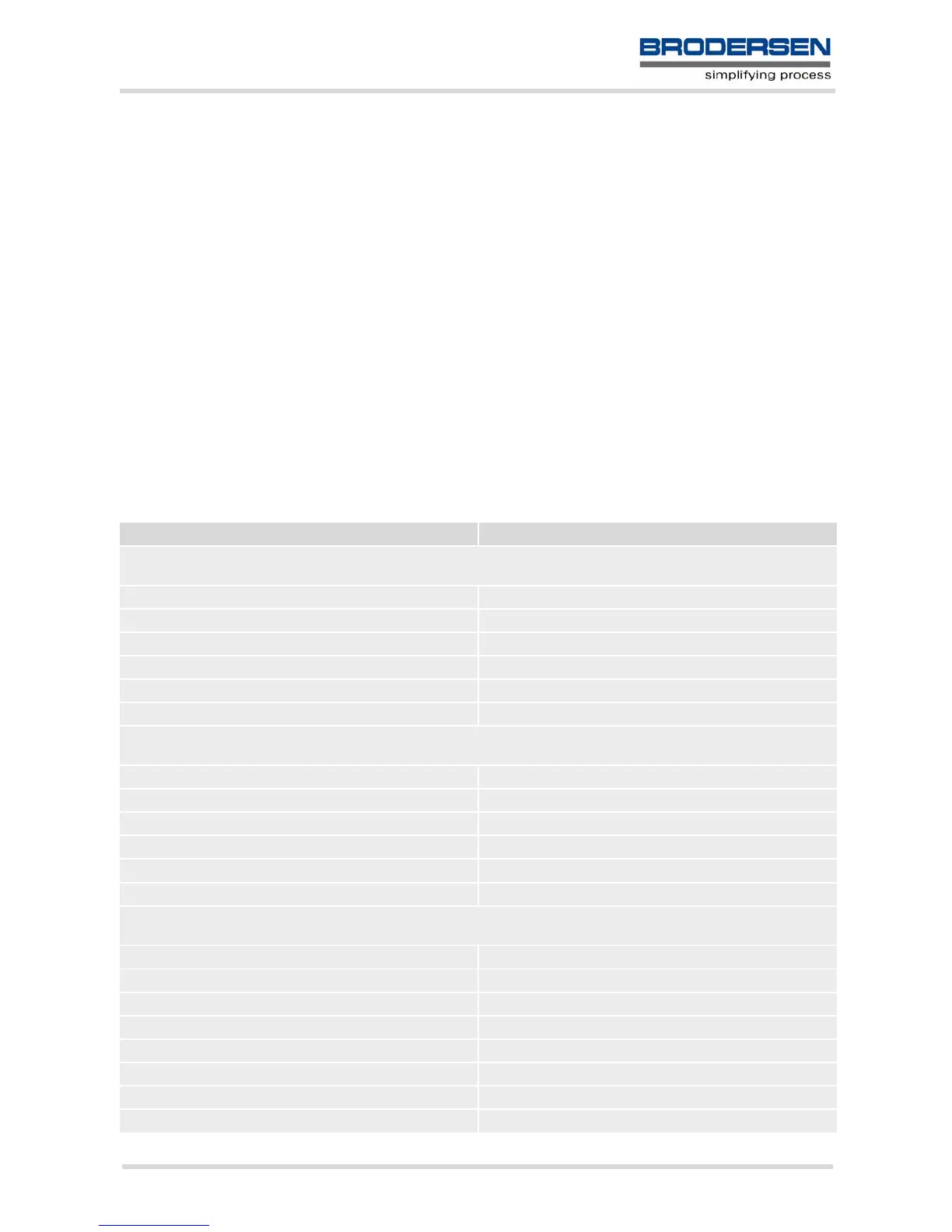MC55_ATC_V04.00 Page 228 of 475 3/17/06
Confidential / Released
10.3 AT^SISS Internet Service Setup Profile
AT^SISS serves to set up the necessary parameters in the Internet service profiles. Any service profile can then
be used to control a data link in conjunction with AT^SISI, AT^SISO, AT^SISC, AT^SISR, AT^SISW and
AT^SISE.
The AT^SISS read command requests the current settings of all Internet service profiles. One line is issued for
every possible parameter of a given <srvParmTag> "srvType" value.
The AT^SISS write command specifies the parameters for a service profile identified by <srvProfileId>. At
first the type of Internet service needs to be selected via <srvParmTag> value "srvType". This determines the
applicability of all other <srvParmTag> values related to this "srvType" and sets their defaults. Changing the
<srvParmTag> "srvType" of an existing service profile will reset all <srvParmTag> default values to suit the
new "srvType". An exception is the <srvParmValue-alphabet> which can be set before or after selecting
"srvType" and is not reset when "srvType" changes.
To change the settings the write command needs to be executed for each single <srvParmTag>. All profile
parameters set with AT^SISS are volatile.
The list below shows which <srvParmTag> parameters apply to each Internet service and which of them are
mandatory or optional.
Table 10.2: Applicability of AT^SISS <srvParmTag> values
<srvParmTag> Mandatory or optional
Socket service
"srvType" mandatory
"conId" mandatory
"alphabet" optional
"address" mandatory
"tcpMR" optional
"tcpOT" optional
FTP service
"srvType" mandatory
"conId" mandatory
"alphabet" optional
"address" mandatory
"tcpMR" optional
"tcpOT" optional
HTTP service
"srvType" mandatory
"conId" mandatory
"alphabet" optional
"address" mandatory
"user" optional
"password" optional
"hcContent" optional
"hcContLen" optional
