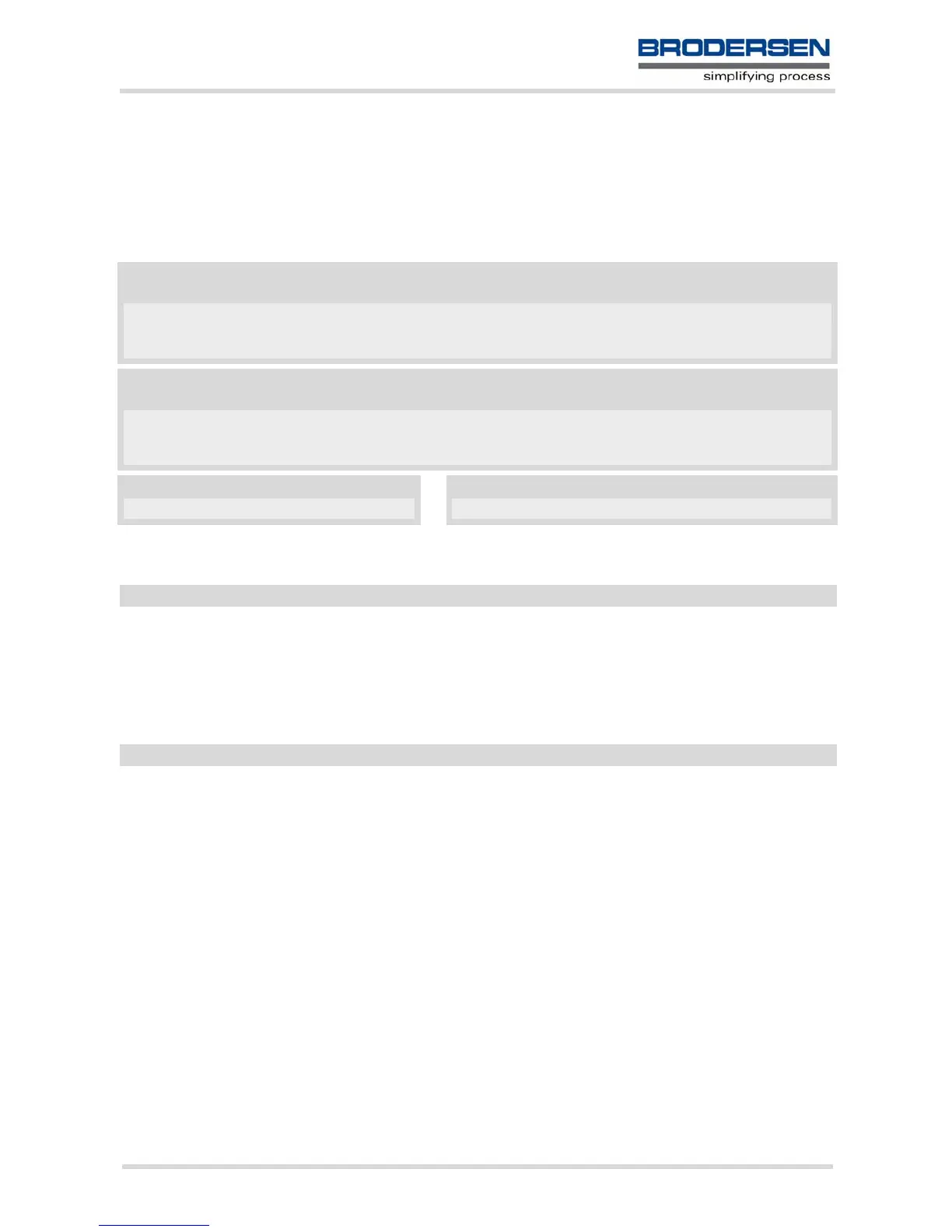MC55_ATC_V04.00 Page 171 of 475 3/17/06
Confidential / Released
8.5 AT+CSQ Signal quality
The AT+CSQ execute command indicates the received signal strength <rssi> and the channel bit error rate
<ber>.
Syntax
Parameter Description
0 -113 dBm or less
1 -111 dBm
2..30 -109... -53 dBm
31 -51 dBm or greater
99 not known or not detectable
To check the bit error rate there must be a call in progress to obtain realistic values. If no call is set up, there is
no BER to be determined. In this case the indicated value may be 0 or 99, depending on the SIM card.
0..7 as RXQUAL values in the table in GSM 05.08 section 8.2.4.
99 not known or not detectable
Note
• After using network related commands such as AT+CCWA, AT+CCFC, AT+CLCK, users are advised to wait 3s
before entering AT+CSQ. This is recommended to be sure that any network access required for the preceding
command has finished.
Test Command
AT+CSQ=?
Response(s)
+CSQ: (list of supported<rssi>s), (list of supported<ber>s)
OK
Exec Command
AT+CSQ
Response(s)
+CSQ: <rssi>,<ber>
OK
Reference(s) PIN ASC0 ASC1 MUX1 MUX2 MUX3 Charge Last
GSM 07.07 ! % % % % % ! ! !
<rssi>
(num)
<ber>
(num)
