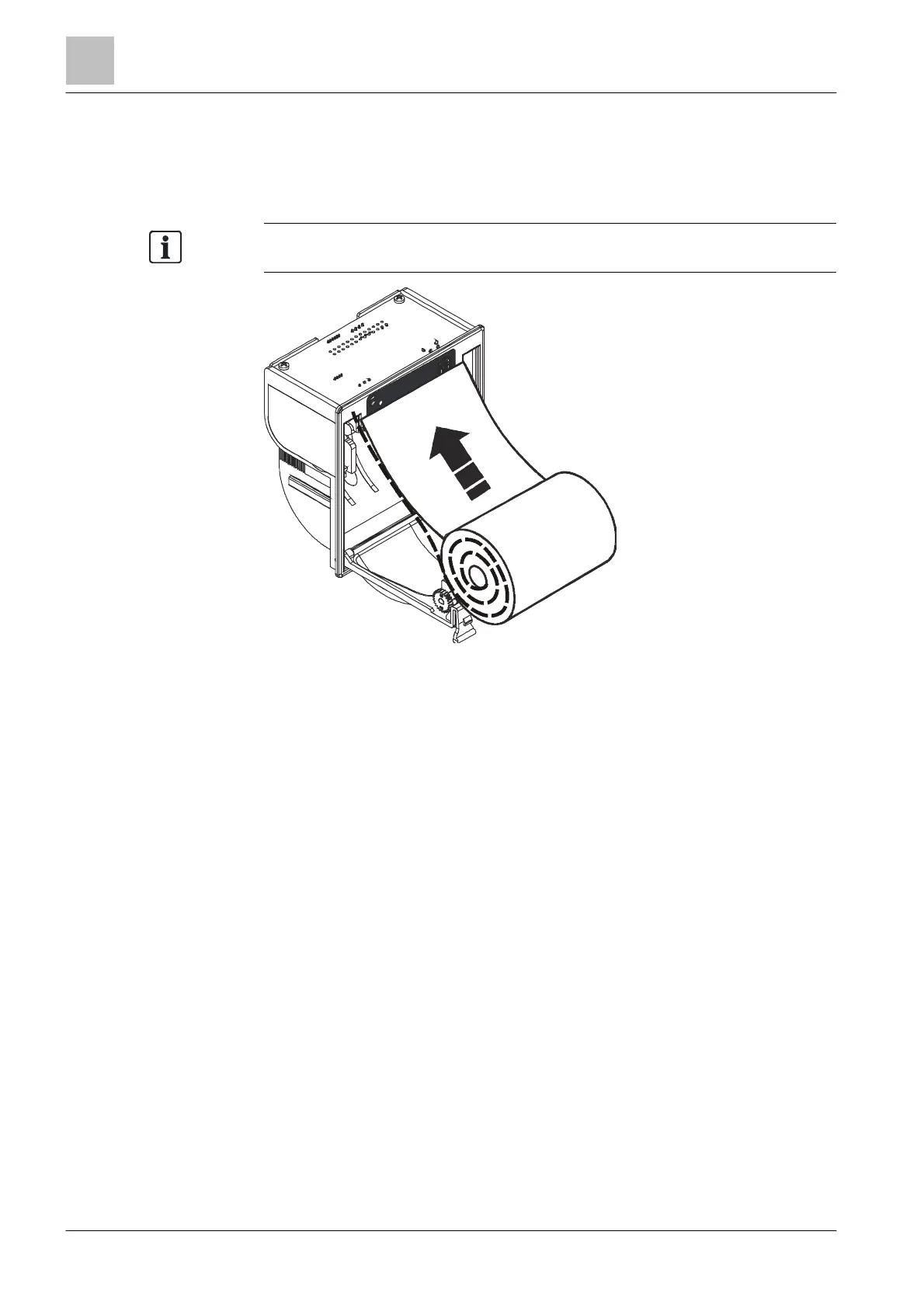5
108 | 184
Replacing the paper roll
1. Remove the reel of the old paper roll.
2. Insert the new paper roll as shown in the figure below.
Please make sure that the side that will
be unwound is at the back of the drum,
corresponding to the dashed line in the figure below.
Figure 11: Inserting paper roll
Closing printer
1. Pull some of the paper out of the printer.
2. Hold the paper end upwards.
3. Close the printer by holding the bracket upwards until the clips audibly engage.
The printer is ready.