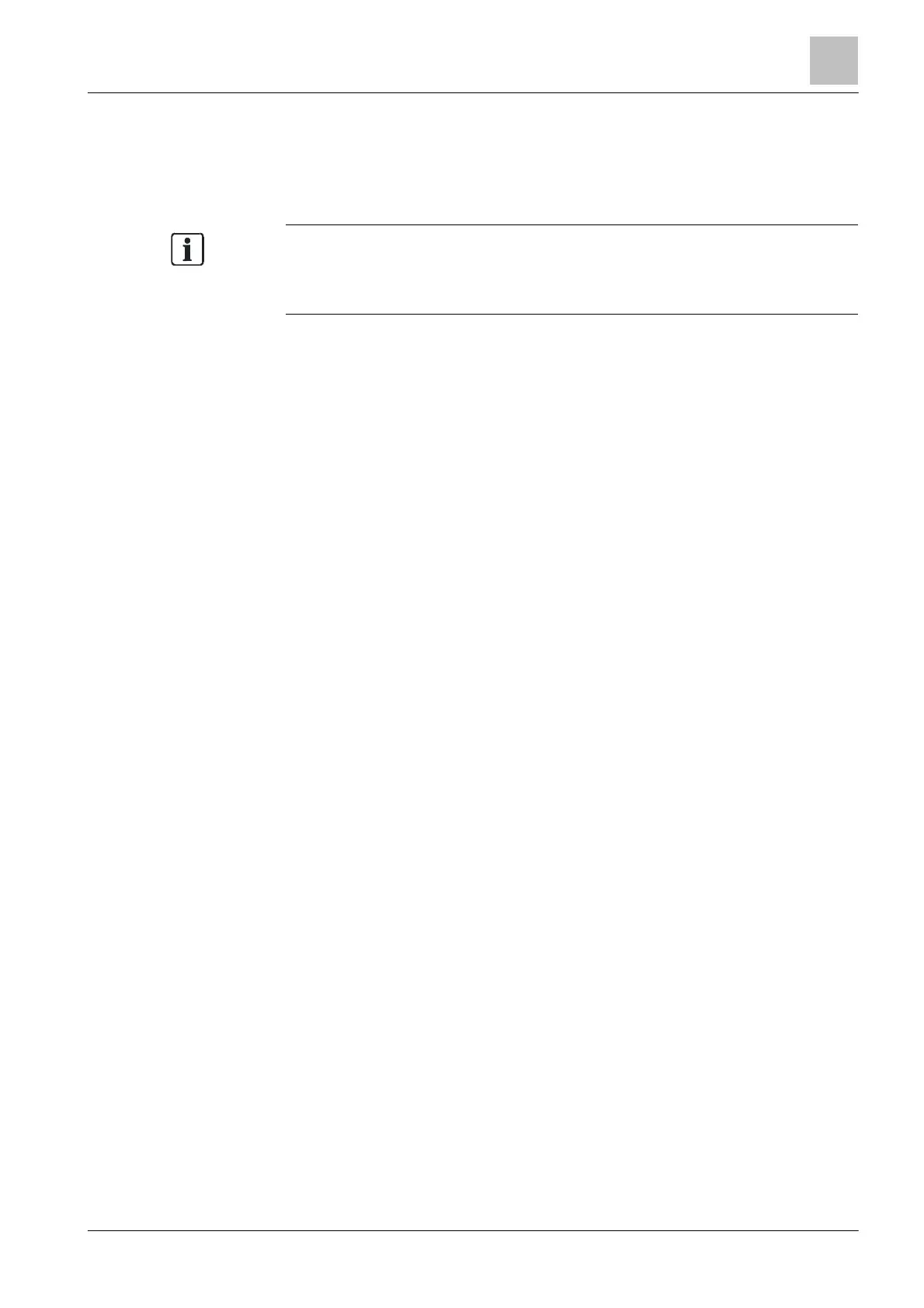5
67 |
Building Technologies
5.10.4 Hide command confirmation message
After entering a command, two windows with command confirmation messages
confirm the execution of the command as well as afterwards the successful
execution.
When the execution duration of a command is very short, the command
confirmation message is immediately shown, including a message about the
successful command execution.
In general, the command confirmation messages disappear after a few seconds.
Regarding the following commands with longer execution durations, the window
with the command confirmation messages does not disappear automatically:
● Auto configuration functions
● 'Accept replaced devices'
● 'Read in installed devices'
● 'Read current topology'
● 'Detector line ON'
● 'Restart line'
● 'Detector line OFF'
Hiding the indicated command confirmation message
κ Press <Menu> or <C>.
The window disappears.