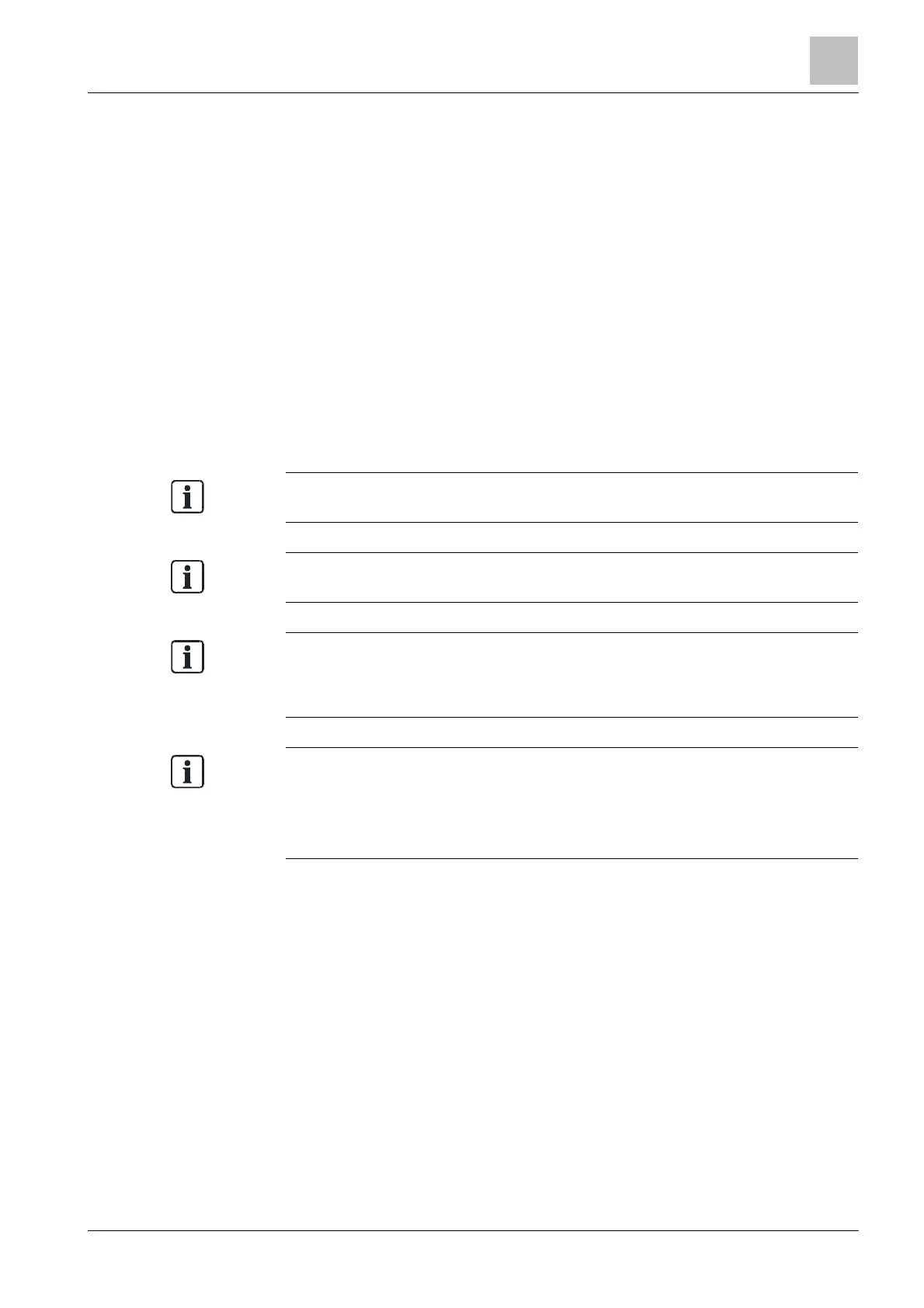3
33 |
Building Technologies
3.9 Cerberus Remote
Cerberus-Remote is software for the PC which can be used to display the
↑ Person Machine Interface of a ↑ 'Station' on the PC. For example, it can be used
to access the ↑ site for maintenance purposes.
Depending on the operation mode, Cerberus-Remote can either be used for
display purposes or for display and operation purposes.
The link between Cerberus-Remote and a 'Station' can be structured as follows:
● Local connection via any 'Station' in the system
● Connection via the Global Access Point (GAP)
Cerberus-Remote is an integrated part of Cerberus-Engineering-Tool, but can also
be installed on a PC as the standalone application 'FX7220'.
You will need an installed ↑ license key and appropriate authorization for the
'Station' in order to use Cerberus-Remote. The license key must support the
Cerberus-Remote function. The license key need only be installed in the 'Station'
that has the Person Machine Interface that is to be displayed in Cerberus-Remote.
You will find more information about license keys in document
See chapter 'Applicable documents'.
icense key is also possible via a '
without a license key.
visibility as the connected '
therefore gain global visibility with Cerberus-Remote in a networked ↑ site. To do
so, the license key must be installed in a ↑ 'Station' with global visibility and
connected to Cerberus-Remote.
(display, LEDs, keys) transmitted.
The 'Cerberus-Remote access' operation mode is indicated by a red frame
around the Person Machine Interface.
An enable granted for Cerberus-Remote is retained when a 'Station' restarted.
See also
1 Cerberus Remote operation modes [➙ 38]
1 Enabling / Disabling Cerberus Remote [➙ 96]
1 Operating Cerberus Remote [➙ 99]