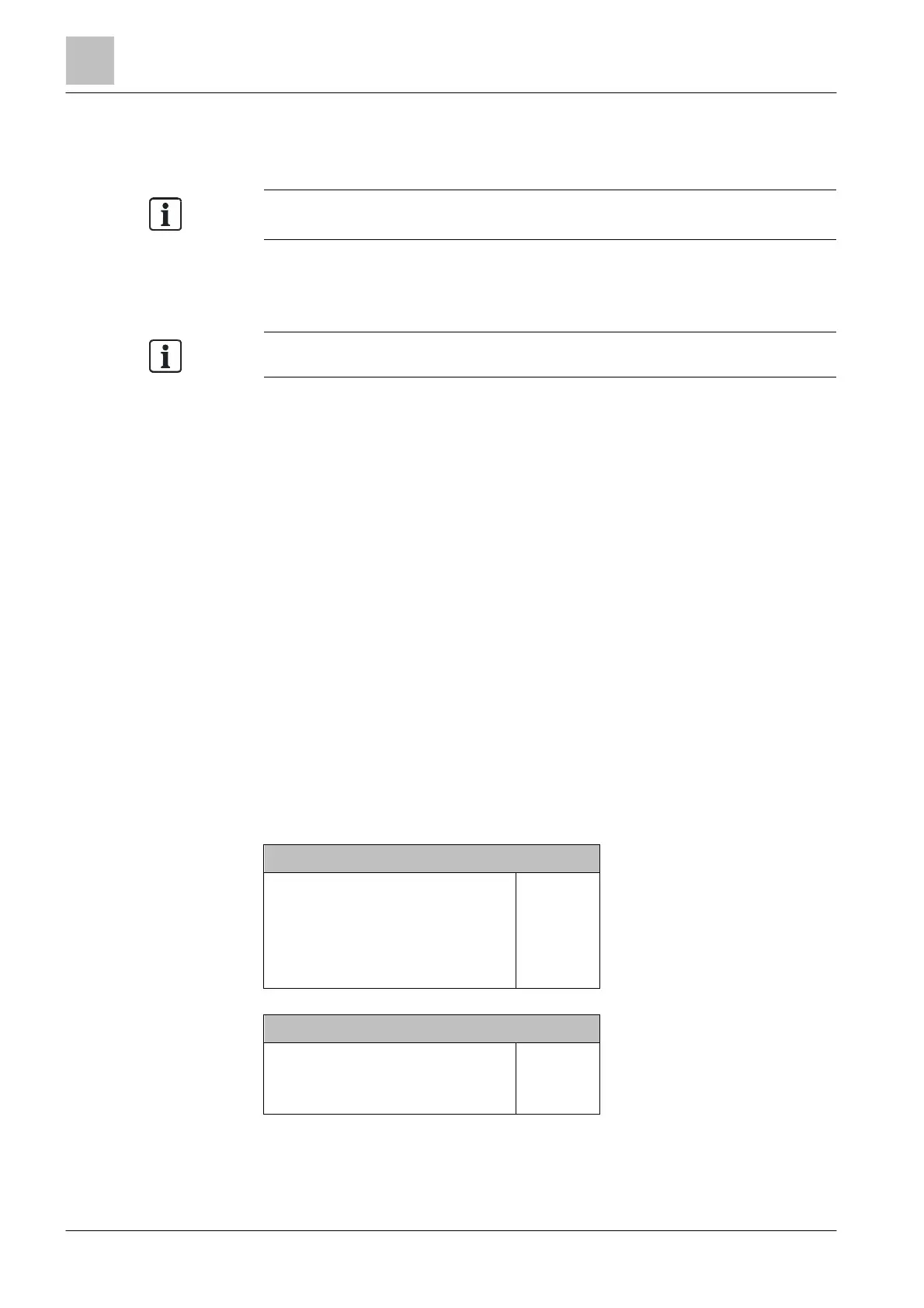5
76 | 184
5.12.4 Control test
The 'Control test' checks the function of configured controls.
', the controls function in the same way as during normal
operation; however, the hardware is not actuated.
The ↑ effects of the controls, e.g., the actuation of digital outputs and the sounders
or the execution of commands is ensured, but the respective hardware receives no
signal and is thus not activated.
All controls can be set to '
Testing a control
1. Select 'Main menu' > 'Functions'.
The 'Functions' window is open.
2. Select 'Test'.
A list of all element categories on which a command of the 'Test' command
group can be executed is indicated.
3. Select the ↑ 'Fire control group' element category.
The 'Enter address' window is open.
4. Press <ok> without entering an address.
A list of all 'Fire control groups' is displayed.
5. Select the desired 'Fire control group' and press <softkey 1>.
The 'Select command' window is open.
6. Select 'Control test'.
The control test is performed.
Example of selecting commands for the 'Control test' in the 'Fire
control group' element category:
Selecting element category
↑ Section
Zone
Sounder
RT control
Fire control group
(2)
(3)
(4)
(5)
(6)
Select command
Control test END
Control test
(1)
(2)