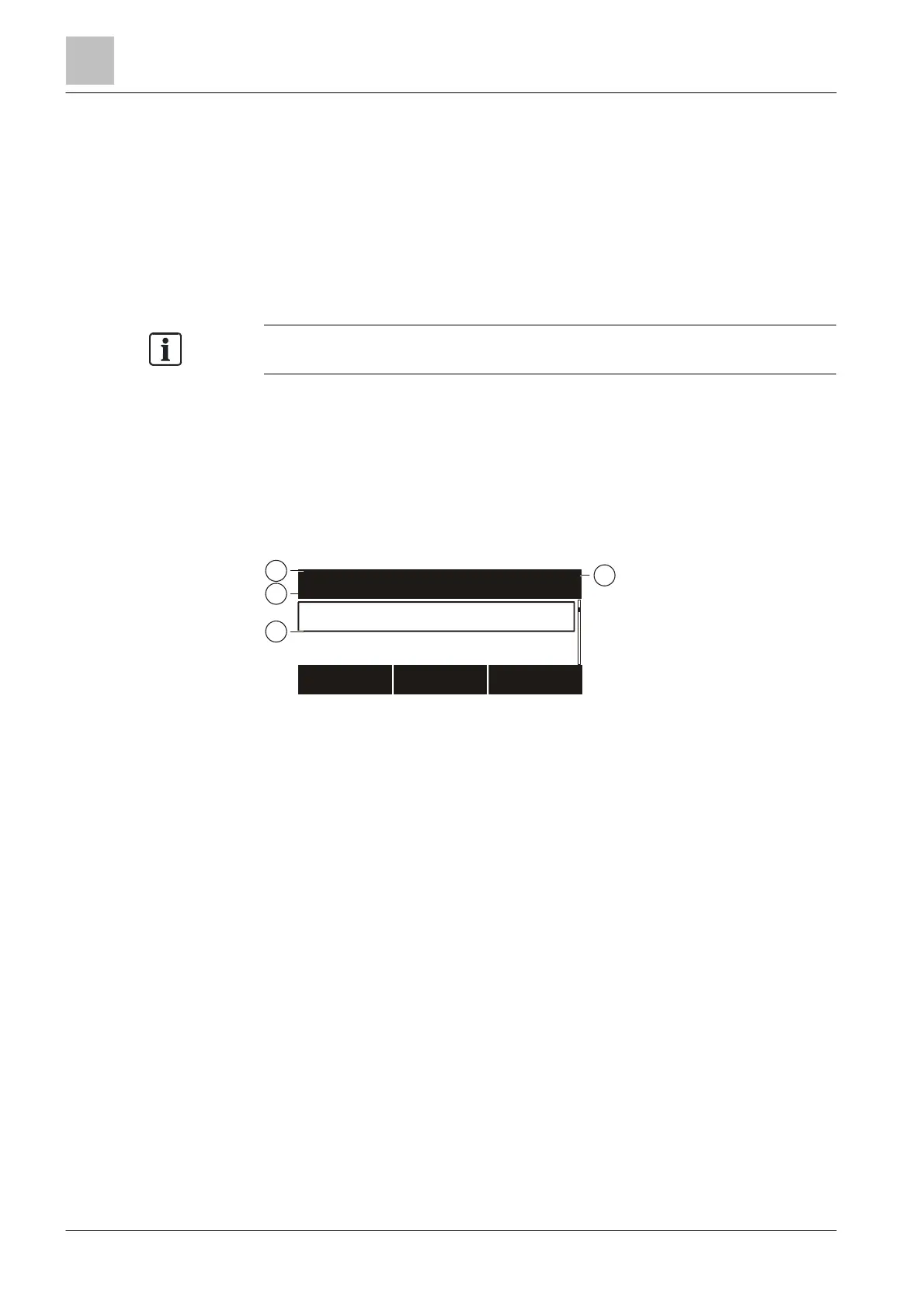Selecting elements or events
5
68 | 184
5.11 Selecting elements or events
The objective of selecting an element or event is e.g. the detailed and information
indication, the configuration or command entry applied to the selection.
5.11.1 Select events
All events that have occurred in the fire detection installation are stored in the
event memory . The event list is sorted chronologically and you may filter the
events by category, date and time.
The preselection by category as well as the entry of a time
to indicate a part of all the events stored in 'Event memory'.
Selecting events
1. Select 'Main menu' > 'Event memory'.
A list with ↑ 'Stations' is displayed. The 'Station', where the selection is
made is identified accordingly.
2. Select the 'Station'.
A list of all events is displayed.
Figure 9: Example of an event list
1 Event list
2 Timespan
3 Highlighted entry (0008) of the total number of entries (0069)
4 Selected ↑ 'Station'
0008/0069 AAAAA bb
ttt 06-05-19 00:00:01 ttt 06-05-25 08:48:29
06-05-23 09:25:36
YY 13
ZZZ
ABCDEFGHI
ZZZ
ABCDEFGHI
ZZZ
VVVVV
GGGGGG
06-05-22 08:16:05
ZZ 13 VVVVV
GGGGGG
1
3
2