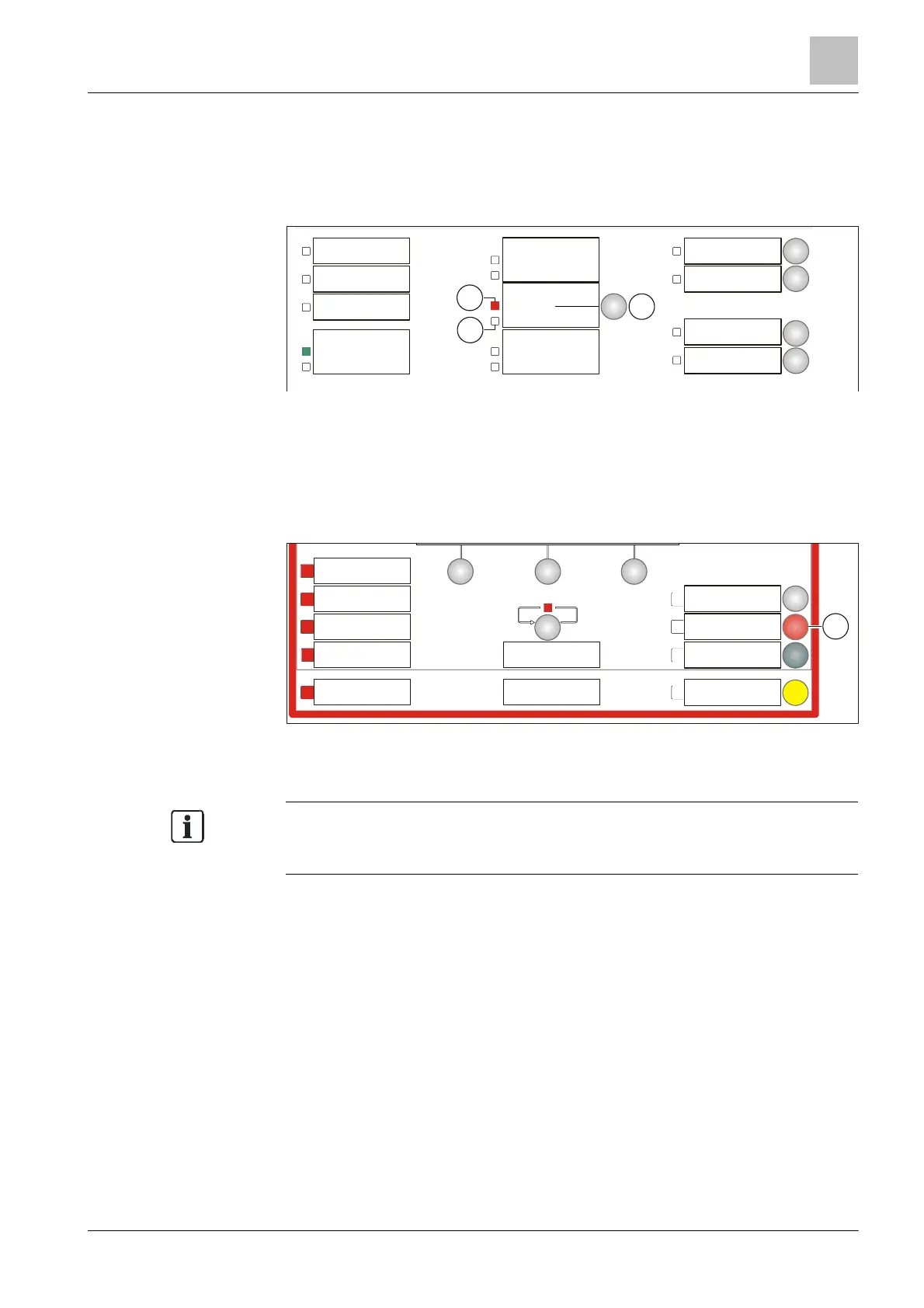Activation / Deactivation / Reset
5
81 |
Building Technologies
5.13.2 Deactivating / Activating alarm devices
In the event of an alarm, the ↑ alarm devices are active and the corresponding
LED on the ↑ PMI is on.
Display on the ↑ Person Machine Interface
1 <Alarm device> button
2 LED 'Alarm device Active'
3 LED 'Alarm device Fault / Off'
Display on the PMI with FBP [AU]
1 <Silence Alarm> button
Deactivating / activating alarm devices from the PMI with FBP [AU]
To deactivate / activate the ↑ alarm devices from the PMI with FBP, you will need
the PIN for access level 2,1.
Deactivating the ↑ alarm devices
ϖ An alarm event has occurred.
κ Press <Alarm device>.
Alarm devices are deactivated.
PMI with FBP [AU]:
κ Press <Silence Alarm>.
Alarm devices are deactivated.
2
3
Smoke Control
Activated
Warning System
Activated
SEVERAL ALARMS
Silence buzzer
Silence Alarm
Reset
Disable
Fire Protection
Activated