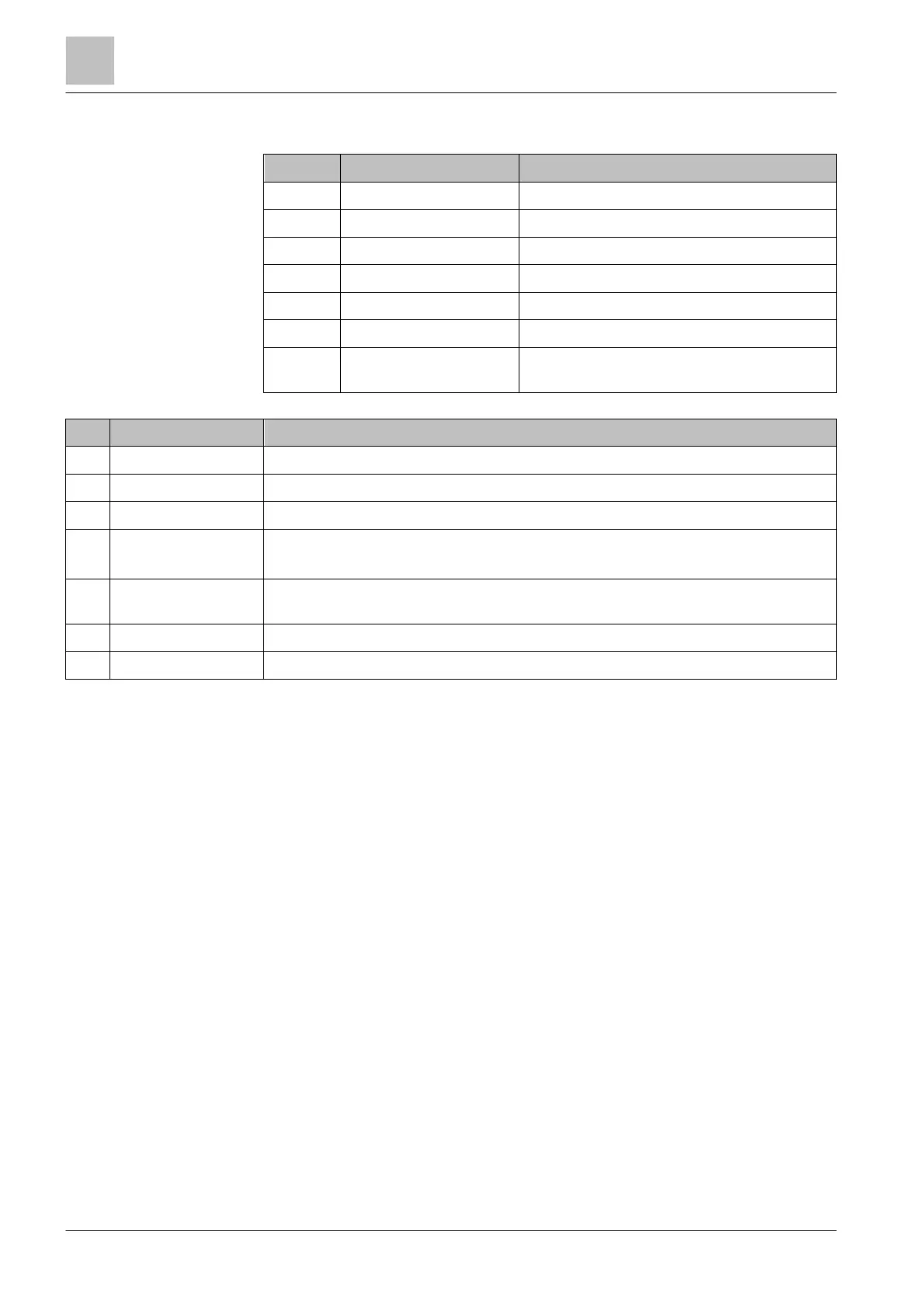Setup of the Person Machine Interface
3
22 | 184
3.1.1.1 Functions on the EVAC PMI
Button Function
1 Totaal alarm Pressing the button selects all EVAC zones
2 Zoemer uit Silences the buzzer of the EVAC PMI
3 Start Activates selected EVAC zones
4 Stop Deactivates selected EVAC zones
5 IN/UIT Switches selected EVAC zones on or off
6 LED TEST Activates the LED test on the EVAC PMI
7 Selecteer
Selects an EVAC zone for the issuing of
additional commands (Start, Stop, ON/OFF)
LED Function
a Totaal alarm Indicates that 'Overall Alarm' has been activated
b Bedrijf Active as long as power supply is available
c Uitgeschakeld Active when at minimum one EVAC zone is switched off
d Storing ● Active when at least one fault is present in an EVAC zone
● Active (flashing) when the connection to the fire control panel is faulty
e
EVAC zone
selection
Active when the zone has been selected
f Fault/Isolation Active when an EVAC zone has been switched off or a fault is present
g Alarm Active when all EVAC zones are activated
3.1.2 Key switch (optional)
You can use the key switch to release an access level. The accessible access
level is configurable.
The key switch has 2 positions:
● On (horizontal position)
● Off (vertical position)
See also
1 Logout timeout [➙ 118]
3.1.3 Standard keys
With the standard buttons, functions can be performed at the push of a button.
<Silence buzzer>
Switches the 'Station' buzzer off.
<Acknowledge>
● Acknowledges all events that can be acknowledged.
● Confirms presence (↑ 'AVC', 'IC')
● Switches the buzzer off