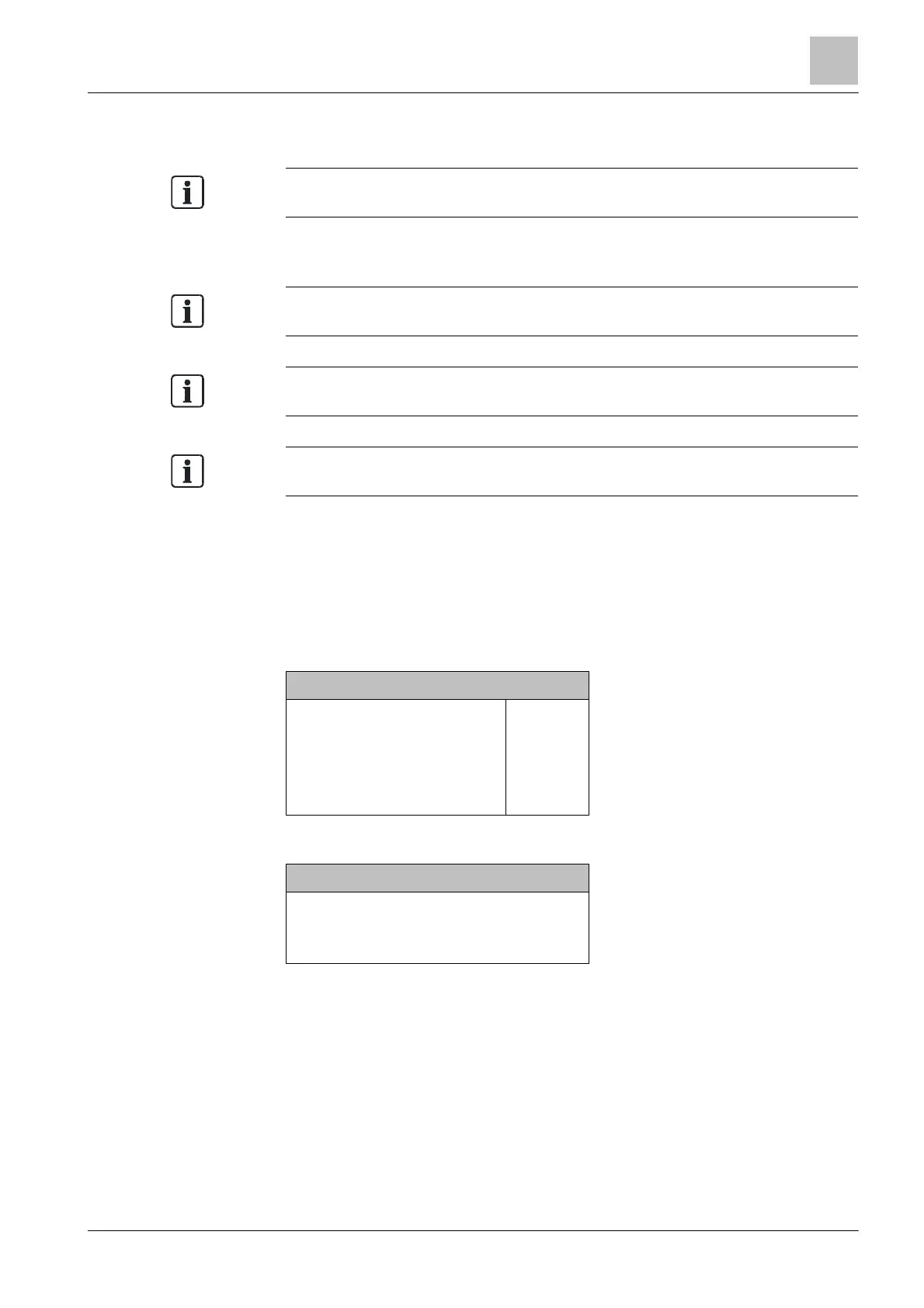Switching off / Switching on
5
51 |
Building Technologies
5.4.3 Temporary switching-off
'Detector'.
Override for different settings
If a detector has been temporarily isolated and its '
isolated, the detector is also permanently isolated.
If a detector has been temporarily isolated and its '
isolated, the time limit for the isolation of the 'Zone' also applies for the detector.
ve been isolated and the time limit for the isolation of
a detector elapses, the 'Zone' is displayed as switched on.
The 'Temporary ↑ switching-off' function can be used to set a time limit for
'Isolation'. The isolated part of the ↑ 'Site' is switched back on automatically after
the time period entered.
The figures below show exemplary operation sequences to temporarily ↑ switch off
'Section':
1. Select 'Main menu' > 'Element search'.
2. Select 'Start with category'.
Selecting element category
Zone
Area
↑ Section
Detector
RT control
(1)
(2)
(3)
(4)
(5)
κ Select 'Section' and confirm with <ok>.
Enter address
↑ Section 1--------
Confirm with <ok>/Exit with <C>
Delete with <Cursor up>
κ Enter the address: e.g., 1. Confirm with <ok>.