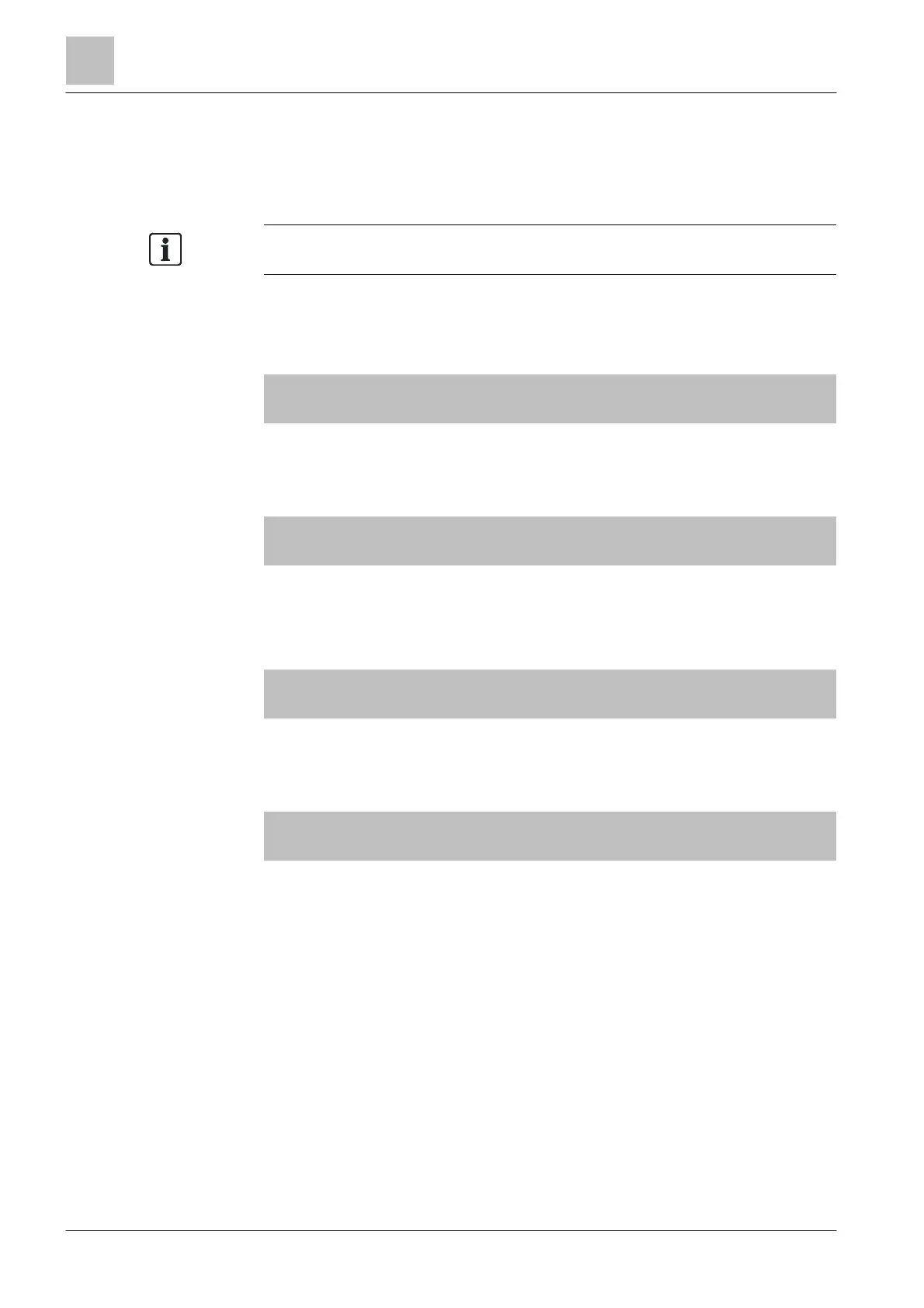9
170 | 184
9.8.4 Message overview
The 'Message summary' main menu item includes messages in connection with
events. The messages are combined in message categories and may be opened
as message lists.
' main menu item only those message categories in
which messages (events) have actually occurred are indicated.
The figure below shows an example of a message overview with 1 'Pre-ALARM', 8
'Faults' and 10 'Isolations':
'Message summary' list
Message summary
Exit with <C>
001
008
010
003
Pre-ALARMS
Faults
Isolations
Activations
(001 Messages unconfirmed) (2)
(3)
(4)
(7)
Function
On/Off
Function
All
LED
test
After pressing the short-cut button (2) the detailed view of the 'Pre-ALARM'
message category is indicated:
'Pre-ALARM' detailed view
Remote transmission activated
001 Pre-ALARM
001
!
Pre-ALARM
Office 22
Zone 14
Execute
Commands
Show
Intervention text
More
Options