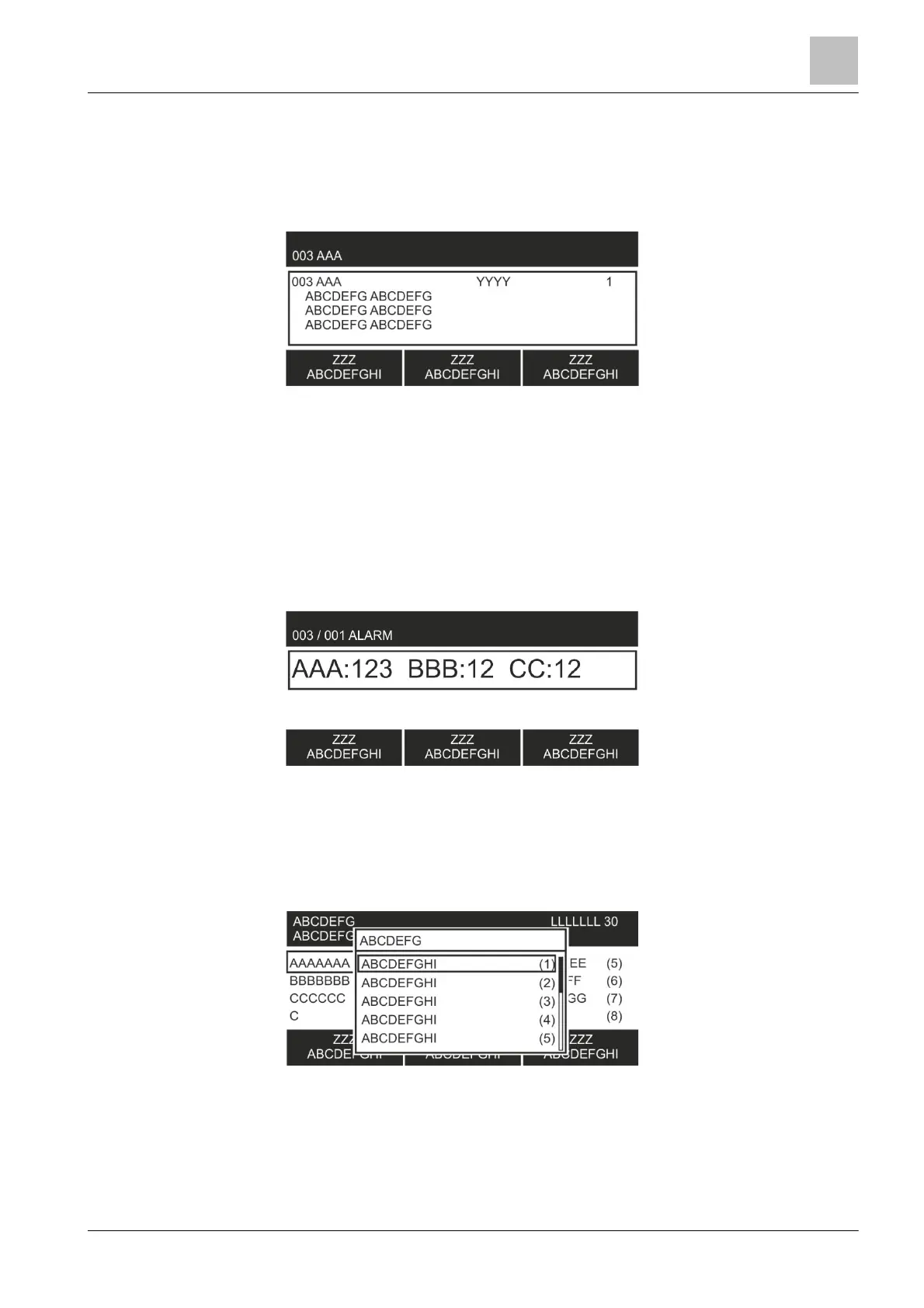Setup of the Person Machine Interface
3
27 |
Building Technologies
3.3.2 Extended view
The display of events, elements, etc., comprises two lines in 'Standard view'.
The extended view shows a 4-line depiction of the selection. Additional information
such as e.g. additional customer texts can be displayed this way.
In the extended view there is a frame around four lines.
Figure 4: Display with extended view
With the <Switch to Extended view> and <Switch to Standard view> softkeys, you
can switch from 'Standard view' to 'Extended view' and vice versa.
Alternatively, the navigation buttons <►> and <◄> can be used to switch over.
3.3.3 Fire brigade view
For 'ALARM' events, the 'Fire Brigade message view' can be configured in the
Engineering tool.
An 'ALARM' event is displayed in double font size in the 'Fire Brigade message
view'.
Display with 'Fire Brig. view'
3.3.4 Display with window and list
The display with window and list is for the selection of a list item, which
corresponds to a submenu.
The figure below shows the display with an exemplary list:
Figure 5: Example of the display with window and list
