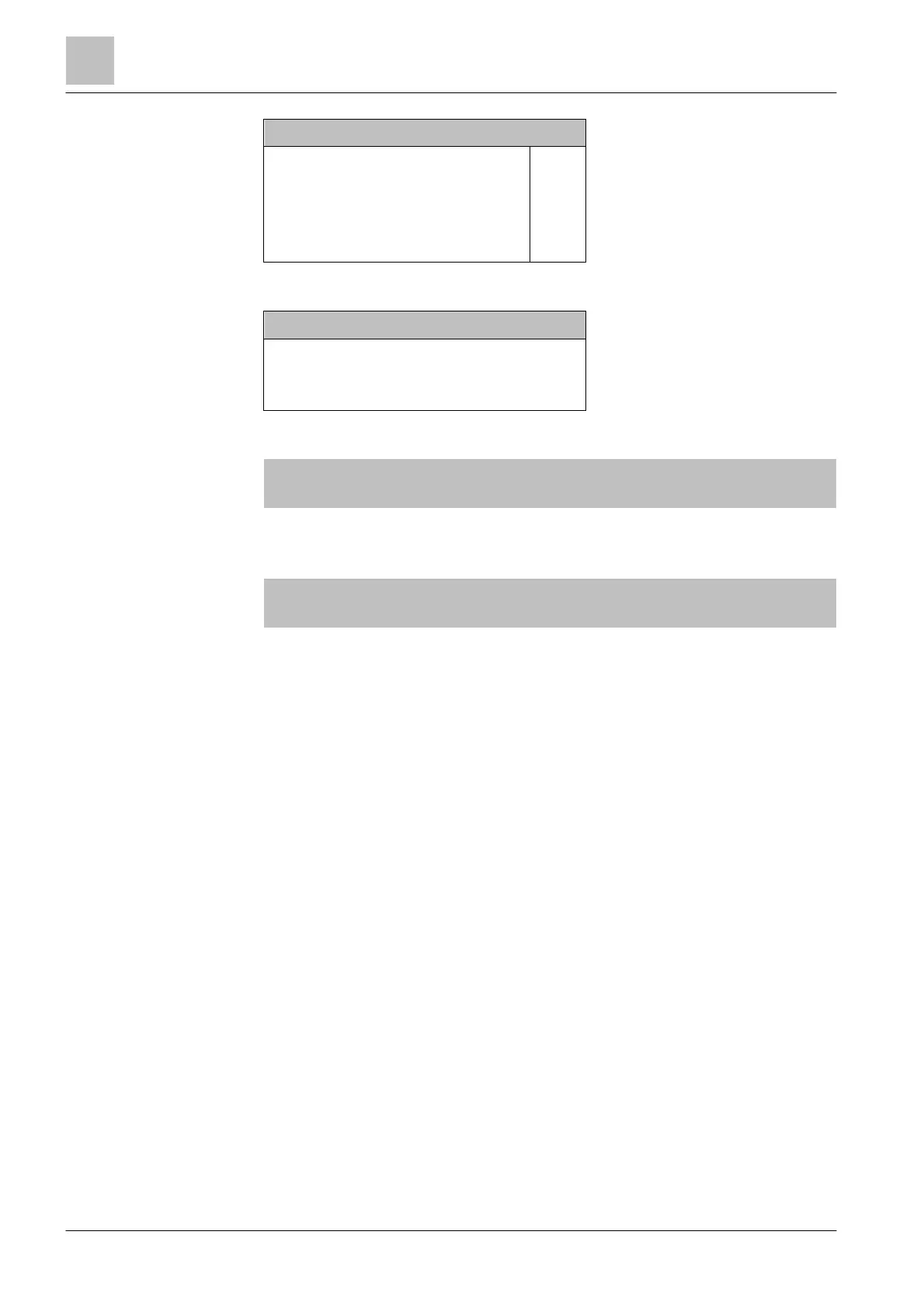Selecting elements or events
5
72 | 184
Selecting element category
Area
↑ Section
Zone
Sounder
Fire control group
(1)
(2)
(3)
(4)
(5)
κ Select e.g. 'Zone', continue with <ok>
Enter address
Zone 2--------
Confirm with <ok>/Exit with <C>
Delete with <Cursor up>
κ Enter e.g. 2, continue with <ok>
001 Zone
Zone 2 Corridor
Execute
Commands
Execute commands
Topology
Corresponding functions are possible with the softkeys.