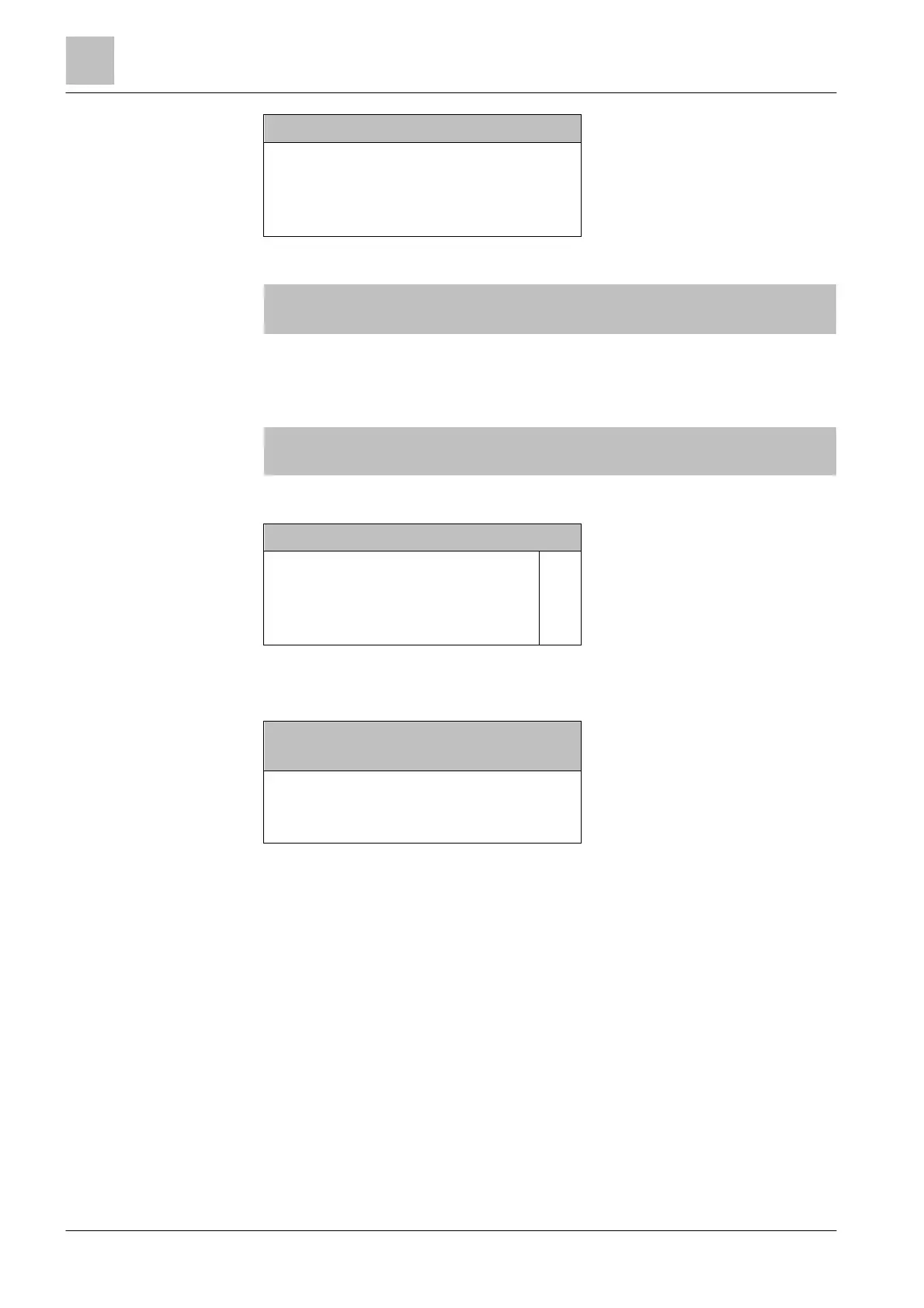Activation / Deactivation / Reset
5
86 | 184
Enter address
Fire ct 1--------
OUTFire 1--
Confirm with <ok>/Exit with <C>
Delete with <Cursor up>
κ E.g. continue with <ok> without entering an address
009 OUTFire
OUTFire
OUTFire
OUTFire
OUTFire
2
1
2
1
Lakeside corridor
Mountain side corridor
Lakeside corridor
Elevator shaft 1st floor
Execute
Commands
Execute commands
Topology
κ Select 'Execute Commands' <softkey 1>
Select command
OFF
Activate
(1)
(4)
κ Select 'Activate' command, continue with <ok>
Command response
Execute command
Activate
Command executed
Deactivating a 'Fire control'
Proceed as with activating, but select the command 'Deactivate'.