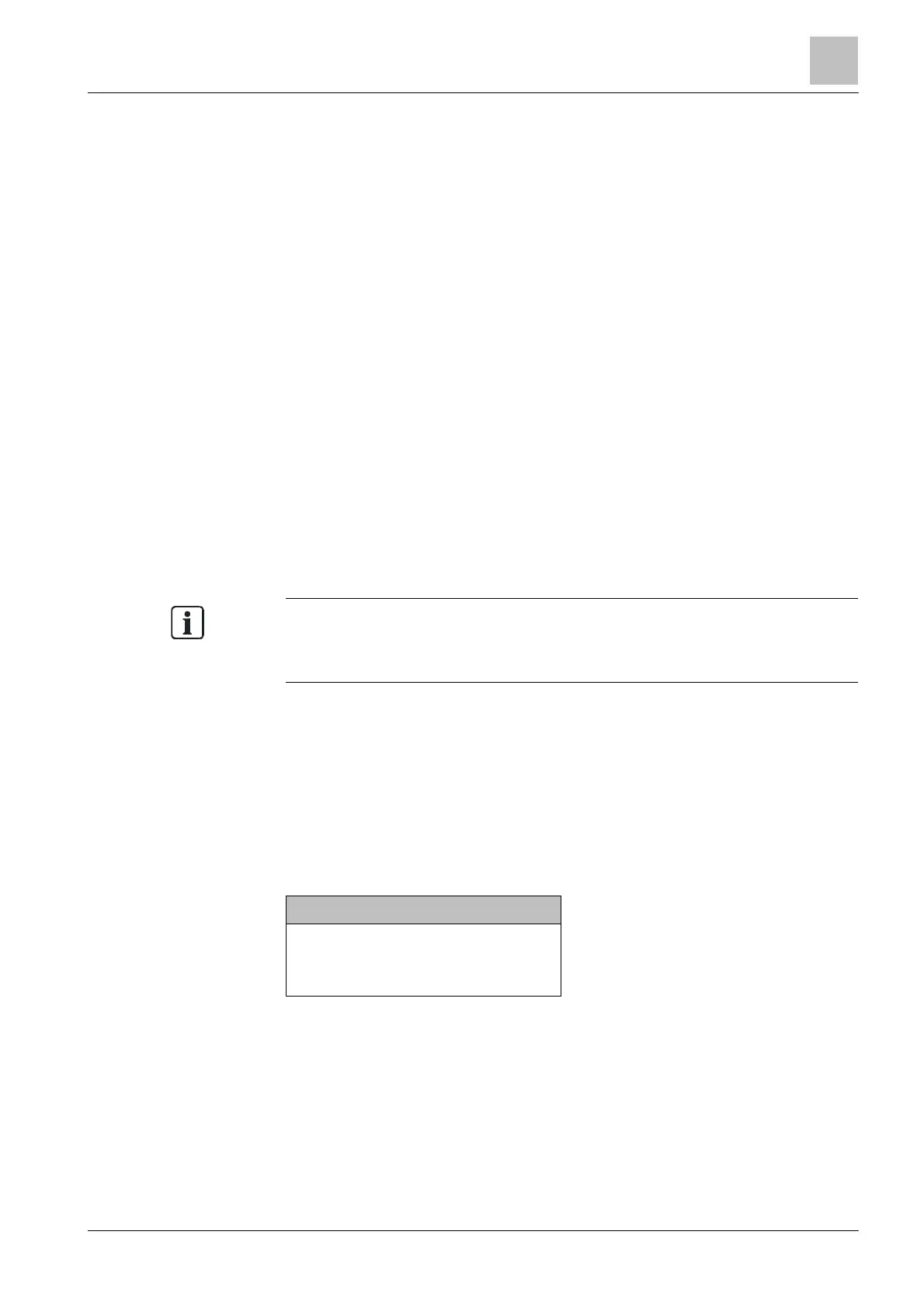Enabling / Disabling Cerberus Remote
5
97 |
Building Technologies
Enabling Cerberus-Remote
ϖ ↑ License key is installed.
1. Select 'Main menu' > 'Functions'.
The 'Functions' window is open.
2. Select 'Maintenance' and confirm with <ok>.
A list of all element categories on which a command of the 'Maintenance'
command group can be executed is indicated.
3. Select 'Cerberus-Remote'.
The 'Enter address' window is open.
4. Enter the number of the 'Station on which Cerberus-Remote is to be enabled
and confirm with <ok>.
The 'Select command' window is open.
5. Select the 'Enable full access' command and confirm with <ok>.
Enabling for viewing and operating the ↑ 'Station' with Cerberus-Remote is
granted.
or
κ Select the 'Enable view access' command and confirm with <ok>.
Enabling for viewing the 'Station' with Cerberus-Remote is granted.
when enabling has already been granted. For the purpose of disabling Cerberus-
Remote, the 'Disable access' command is available instead in the command
section.
Disabling Cerberus-Remote
If Cerberus-Remote is enabled but there is no connection to Cerberus-Remote,
you can inhibit the enable with the 'Disable access' command. Proceed as
described above and select the corresponding command.
If Cerberus-Remote is enabled for operation and the connection to Cerberus-
Remote has been established, each operating attempt on the ↑ 'Station' opens the
following window:
Window to abort the connection with Cerberus-Remote
Cerberus-Rem. operation
Abort Cerberus-Rem. connect.
Exit with <C>
Confirm with <ok>
κ Press <ok>
Connection with Cerberus-Remote is broken.
Enabling for Cerberus-Remote is disabled.