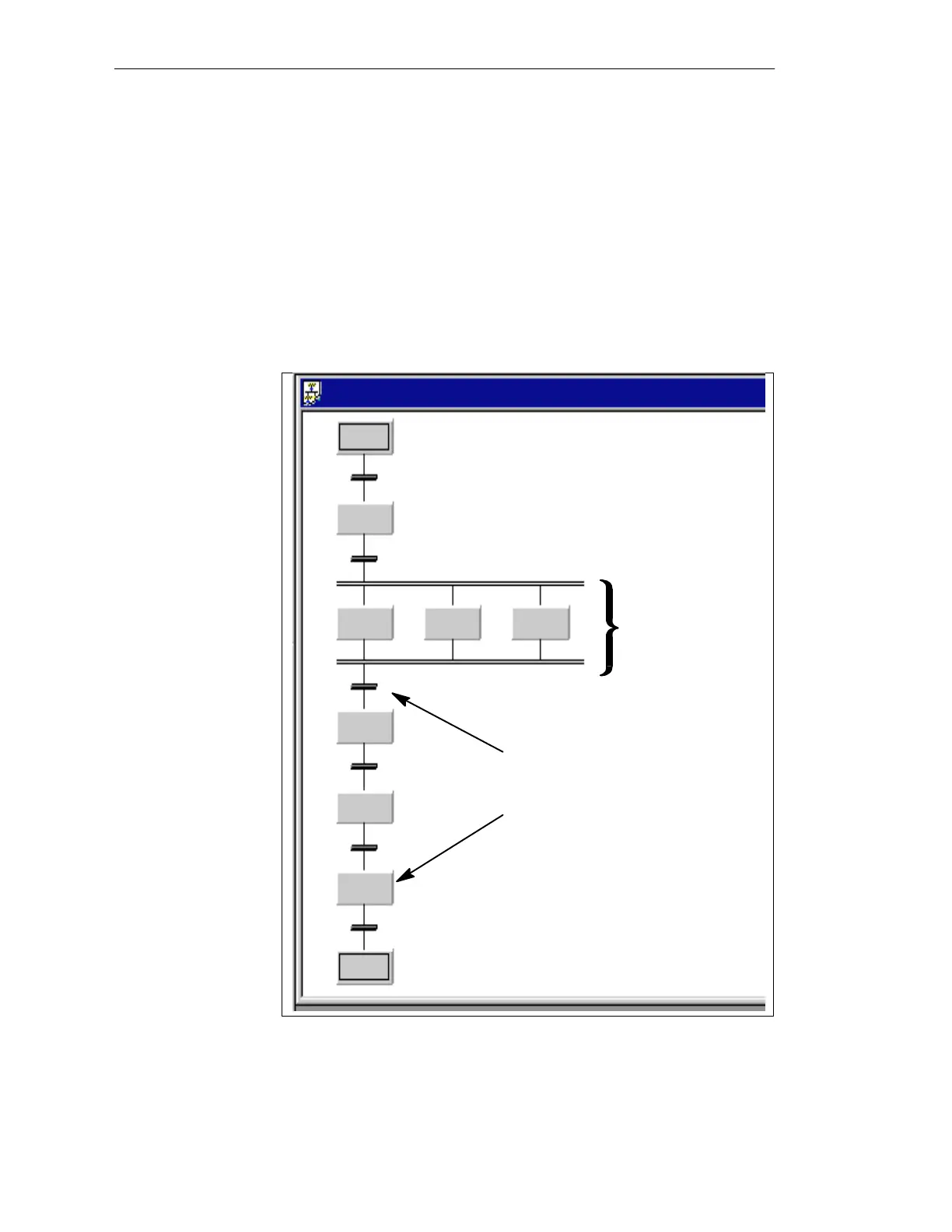4-5
Batch
flexible
, Manual
C79000-G7076-C650-02
The graphic creation of recipes is carried out with the aid of the recipe editor.
This allows you to construct, modify and expand recipes with ease. For the
recipes the topology is defined and the corresponding elements edited.
The SFC style of presenting the recipe structure is based on rules which
regulate the horizontal and vertical distances between elements and their
alignment (to the left, centered, to the right). This makes it possible for the
elements to be placed automatically in the recipe, which makes an overview
of the recipe easier. The rules behind presentation of the recipe can be
modified via the ’Tools’ menu and –> Modify alignment.
Step (AF)
Transition
Parallel branch
Dyeing_unit_RNEW V001 – incomplete
Start
End
FKAB_3
HZFK_3 ABR_3 VENT_7
PUMP_3
ABFK_3
TROK_1
1
2
3
4
5
6
1
234
5
6
7
Figure
4-3
Example: SFC presentation of a recipe
What is used for
creating a recipe?
How is a recipe
displayed?
Recipe creation