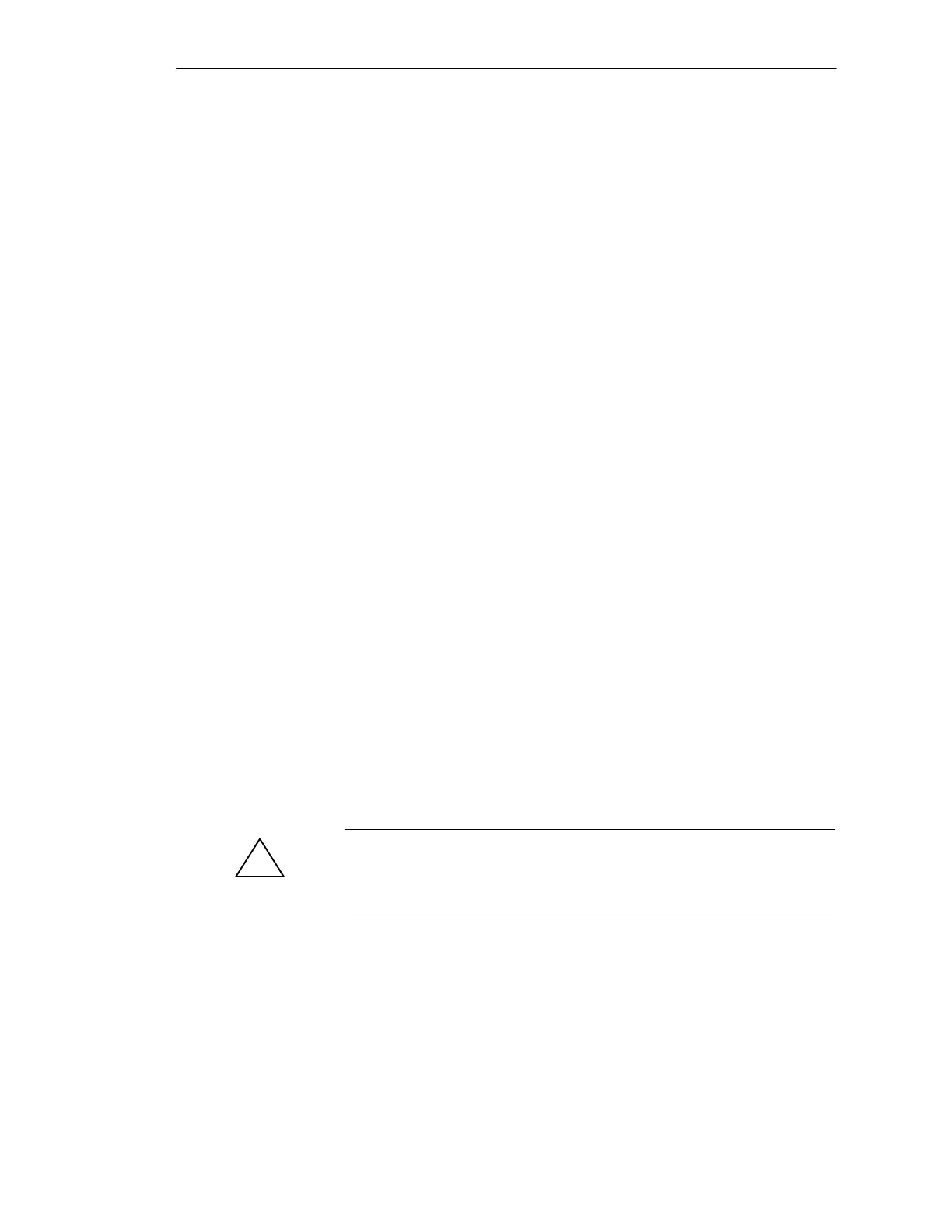2-6
Batch
flexible
, Manual
C79000-G7076-C650-02
At the end of a successful installation you will find the program group
’SIMATIC/BATCH flexible’ in the start menu. If the database system used by
BATCH flexible has not yet been installed, you will need to carry out a
restart.
If the installation program detects that the same BATCH flexibleapplication
is already in the originating system, the corresponding message will be
displayed and you have the following choices:
S Abort installation (in order to subsequently remove the old BATCH
flexible version under Windows 95/NT and then to restart the installation
process) or
S Continue installation and thus overwrite the old version with the new
version.
The following windows (described under 1. to 9. ) will no longer be
displayed during a repeat installation or additional installations:
2, 3, 4, 5 and 8. An existing installation will however be indicated.
In the interests of orderly software management you should remove any
existing older version before installing a new one. Simply overwriting an
older version also has the disadvantage that with a subsequent removal any
parts still present from a previous installation may not be removed.
When a single-user system is used you can install all BATCHflexible
software packages (see Page 1-8).
At any time you can install an individual software package – ‘Recipe
System‘, ‘Batch Data Management‘, ‘Batch Planning‘ or ‘Batch Control‘ –
as client in the system environment provided that a server installation has
already been carried out.
!
Caution
It must be noted that each system must not have more than one copy of
Batch Data Management.
End of installation
If a BATCH
flexible
version has
already been
installed ...
Removal
Single-user system
Multi-user system
Form Supplied / Installing / Starting